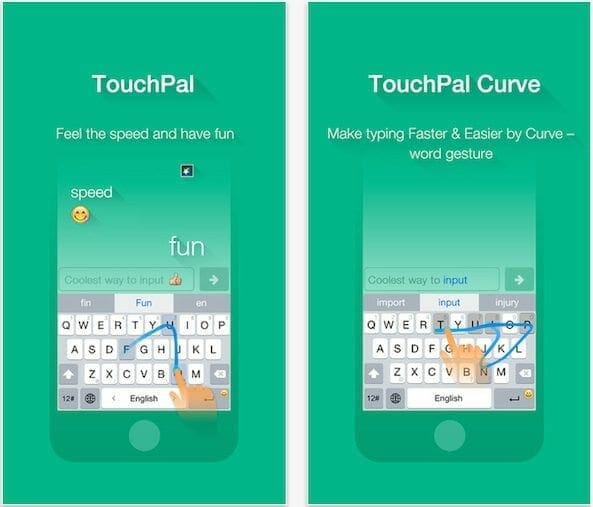It’s now turn of our iOS 8 keyboard related post. This time, we will have a detail analysis of TouchPal keyboard for iOS. Previously, we have had our hands on review of KiauBoard, MyScript Stack and Swype iOS 8 keyboards. TouchPal keyboard is quite ‘colorful’. It features style themes and exciting features. Let’s discuss it here in detail.
TouchPal keyboard is swipe-based. However, the words correction is not as good as was in Swipe iOS 8 keyboard. The keyboard layout is quite good. On the QWERTY horizon, there is numbers written too. This helps you while entering numbers. To write a number, swipe upward on the particular letter. And to write letters like û, ü, or ù, swipe downward gradually. Also, you can hold your finger on the letter.
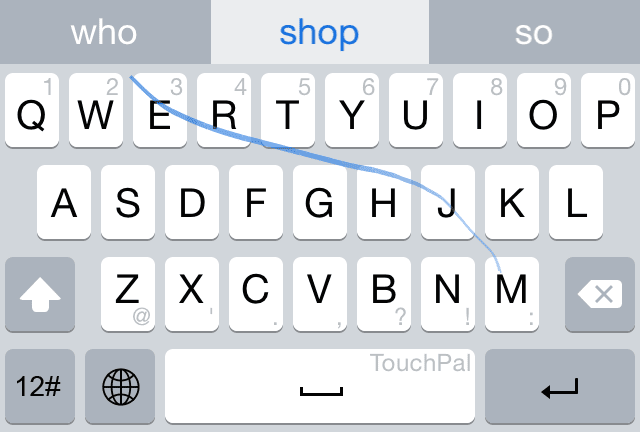 You need to hit Space bar if you want to add your typed word. Weird! If you have swiped a word, it will appear in the Predictive text spot along with two suggested words. Moreover, TouchPal keyboard for iOS has got several emoticons to make your text colorful. All you need is to hold the Tab key to access the emoticons.
You need to hit Space bar if you want to add your typed word. Weird! If you have swiped a word, it will appear in the Predictive text spot along with two suggested words. Moreover, TouchPal keyboard for iOS has got several emoticons to make your text colorful. All you need is to hold the Tab key to access the emoticons.
TouchPal keyboard for iOS has got eight themes. Each one is quite colorful and lovely. You will definitely like the appearance.
Now, let’s come to the drawbacks of TouchPal keyboard. Well, you can’t switch TouchPal keyboard once it is set ‘default’. You need to remove it from list of default keyboards from Settings app manually. Personally, I also don’t like the Spacebar tap necessity and words prediction/correction. However, emojis are quite lovely.
TouchPal keyboard for iOS 8 can be a good option for users who don’t want to pay for Swype keyboard. The keyboard is available for iPhone, iPad and iPod. It is FREE of cost.
Which one will you choose? TouchPal or Swype keyboard?