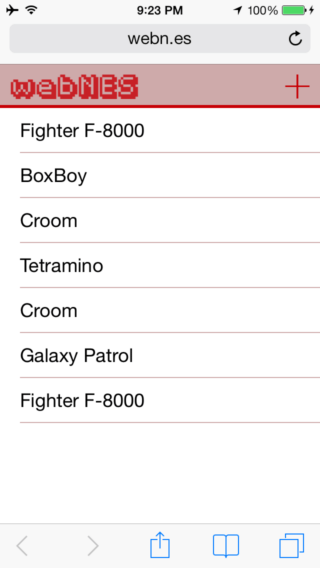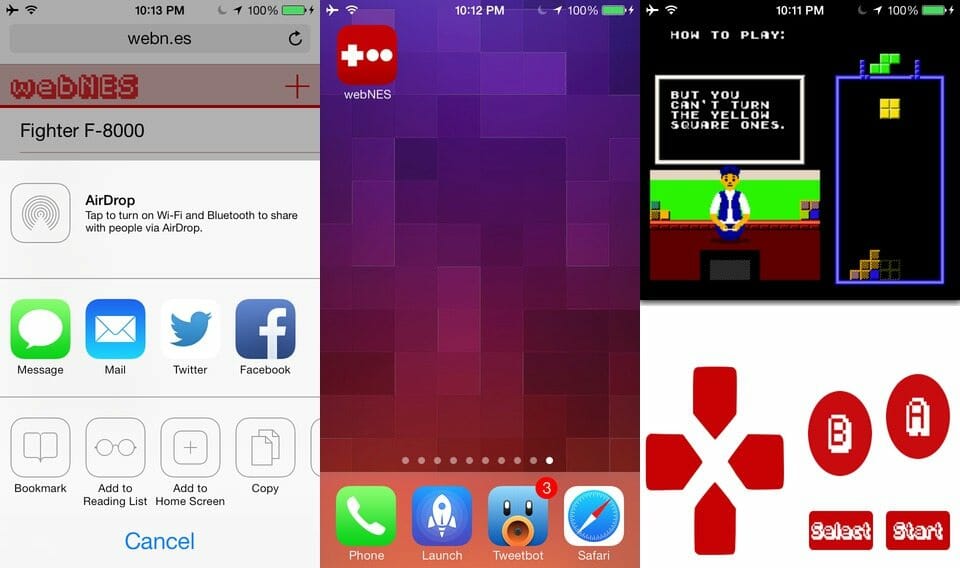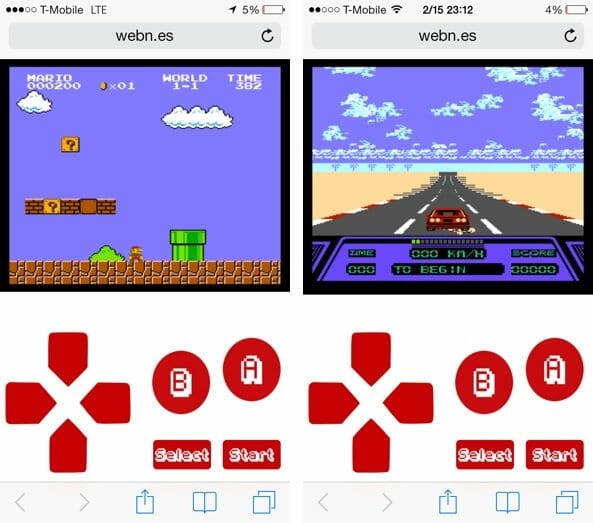Till now, it was impossible to play Nintendo games on your Apple device i.e. iPhone and iPads. This is because, Apple does not allow emulators on its App Store. The emulators actually leads to execution of NES ROMs i.e. Nintendo games. On the other hand, Cydia Store is full of such emulators hence making it possible to play Nintendo games. However, Jailbreaking is quite a risky process. Many users try to avoid JAILBREAKING as much as they can. Here we bring you an easy way to play Nintendo games from Mobile Safari without needing to JAILBREAK. Thanks to online webNES emulator!
Guide to Play Nintendo Games from Mobile Safari:
Want to play Nintendo games ONLINE? Here is the way:
- Upload your NES ROMs i.e. Nintendo games to your Dropbox account
- Run Mobile Safari
- To use this online emulator, you need to go to webn.es through your device as the site does not support Mac PCs.
- Here, you will find a list of built-in NES ROMs, if you want to choose the game from list, tap on that. Otherwise, tap on ‘+’ sign
- Afterwards, you will need to link to Dropbox account where you have uploaded your NES ROMs
- Choose the NES ROM which you want to play and HERE YOU GO!
Remember, you need to connect your headphones in order to enjoy the game sounds.
The emulator also allows you to switch your display i.e. Portrait/Landscape mode. Suppose, you are playing a Racing game, just tilt your device to landscape orientation. And you can now play the game in Landscape mode.
Your gaming experience may be chopping sometime with sound breaking and game not running on normal speed. However, we can hope to get the experience better later on!