Genshin Impact is a free-to-play, open-world action role-playing gacha video game from miHoYo. The game is now available on PC, PS4, and mobile devices. If you are on PC and are running into a Genshin Impact Crash at launch, here are a few things you can try to fix it.
The game is also available on both Android and iOS mobile devices for free. It is a massive success on each platform, especially the iOS version.
Genshin Impact Crash at launch
If you are getting a crash when trying to launch the game, here are a few things you can try to fix it, and get in the game.
FIX 1: DOWNLOAD LATEST GPU DRIVERS
Make sure you are on the latest drivers for your respective GPUs. You can download these drivers from the links below.
FIX 2: Update DirectX
- Head over to the following link
- First, open the “DXSETUP” in the directory the game is installed
- If it is present, simply run the “DXSETUP.exe”, and install DirectX
- If the folder isn’t present, head over to the following website, and download the installer
- Install DirectX and relaunch the game (You may need to restart the PC once)
Fix 3: Download Redistributable Packages
- Head over to the following website, and scroll down when you see the option to download the redistributable packages
- Click on either x86 or x64 depending on your system
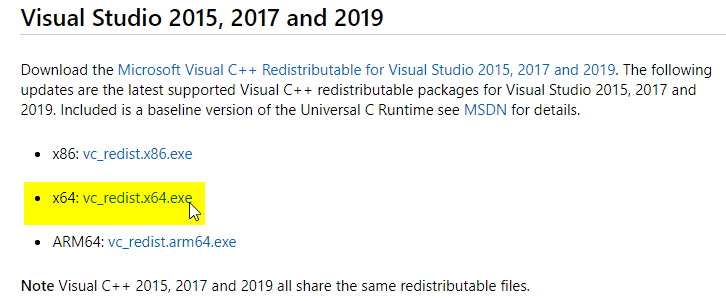
- This will download the setup file for you
- Simply install this, and restart your PC
Usually, one of these is causing the issue. Make sure you meet the system requirements, and if nothing works, try reinstalling the game.
While you are here, make sure you check out our other guides for the game as well.
- How to fix Genshin Impact MSVCP140.dll Missing Error on PC
- Fix Genshin Impact Error Code 9908 on PC
- How to fix Genshin Impact Not launching issue on PC
- Fix Genshin Impact Launcher Menu Issue on PC
- How to fix the Genshin Impact Error Code 9203 on PC
- Fix Genshin Impact White Screen at launch Issue on PC
- How to enable Genshin Impact Borderless Windowed Mode on PC
- Fix Genshin Impact Failed to Update Error on PC
- How to fix Genshin Impact Error Code 31-4302 on PC
- Fix Genshin Impact Crashing Issues during gameplay on PC
DOWNLOAD GENSHIN IMPACT
You can download the game from the following links
The Nintendo Switch version is planned for later release.
Was this guide useful? Are you enjoying the game so far? Let us know in the comments below and share your thoughts below.

