Genshin Impact is a free-to-play, open-world action role-playing gacha video game from miHoYo. The game is now available on PC, PS4, and mobile devices. If you are on the PC version and want to enable the Genshin Impact Borderless Windowed Mode, here is how you can easily do it.
The game is also available on both Android and iOS mobile devices. It is one of the biggest launches of the year, and keeps growing by the day.
Enable Genshin Impact Borderless Windowed Mode
There are a few ways to enable this mode for the game, but we will be showing you the easiest one, as it doesn’t require much tinkering. Follow the steps below.
- Launch Steam, and download it if you already haven’t
- Click on Games in the top-right corner, and then select Add a Non-Steam Game to my Library

- This will show you a list of possible executables
- Select Genshinimpact.exe (If it isn’t there, simply add it by clicking the Browse button)
- The game will be added to your Steam library
- Now, in your library, right-click on Genshin Impact, and select Properties
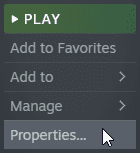
- After this click on SET LAUNCH OPTIONS
- Add the following line and click OK, as shown below
-popupwindow
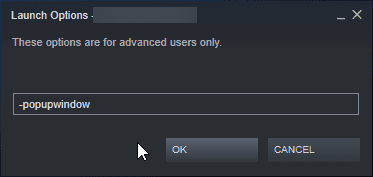
- Now launch the game, and you might have to use Alt+Enter once
While you are here, make sure you check out our other guides for Genshin Impact as well
- How to fix Genshin Impact MSVCP140.dll Missing Error on PC
- Fix Genshin Impact Error Code 9908 on PC
- How to fix Genshin Impact Not launching issue on PC
- Fix Genshin Impact Launcher Menu Issue on PC
- How to fix the Genshin Impact Error Code 9203 on PC
- Fix Genshin Impact White Screen at launch Issue on PC
- Fix Genshin Impact Failed to Update Error on PC
- How to fix Genshin Impact Error Code 31-4302 on PC
DOWNLOAD GENSHIN IMPACT
You can download the game from the following links
The Nintendo Switch version is planned for later release.
Was this guide useful? Are you enjoying the game so far? Let us know in the comments below and share your thoughts below.

