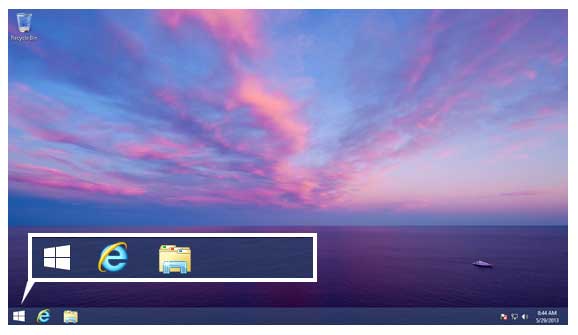The much awaited, Windows 8.1 will be officially released tomorrow. Windows 8.1 brings you a numerous features i.e. enabling you to make Desktop screen your default screen rather than Start screen which is default in Windows 8. Windows 8.1 also brings the ‘Start’ button back which went missing in Windows 8.
Recently, Microsoft also revealed the pricing and availability details of Windows 8.1. The new Windows is absolutely FREE for current Windows 8 users. Now here we bring you the guide to install the new Windows.
Guide to Install Windows 8.1:
Before you start, make sure your system match the requirements for Windows 8.1:
- 1GHz Processor or more
- 1GB RAM for 32-bit OS/2GB RAM for 64-bit
- Minimum space of 16GB for 32-bit and 20GB for 64-bit OS
- Display supporting DirectX 9
- Touch Display if you want to enjoy the Touch features of Windows 8.1
Backing up your system before Windows 8.1 Installation:
First of all, back up your system so that in case things don’t go right, you are able to go back in working position.
Installation Steps of Windows 8.1 for different Windows versions:
First of all, recognize the Windows version which you are using. For Windows 8 and Windows 8.1 Preview users, things are quite simple. As they can just head to the Windows Store, click on Windows 8.1 Upgrade and follow the on-screen instructions to switch themselves to the latest OS. Moreover, they can also download the image file for Windows 8.1 from Microsoft Download Centre. After mounting the image file, just run the Setup and perform upgrade.
For Windows 7, things are bit complex. You will need an Upgrade Assistant to perform the upgrade. However upgrading to Windows 8.1 may cost you to lose your desktop apps.
For Vista or XP, no upgrade available! You need to have a fresh install by booting your system through installation media i.e. DVD drive and USB drive.
We will soon bring you a complete guide too regarding Installing Windows 8.1. Hey guys, are you also going to upgrade? Share your ideas and experience by posting your comments below.