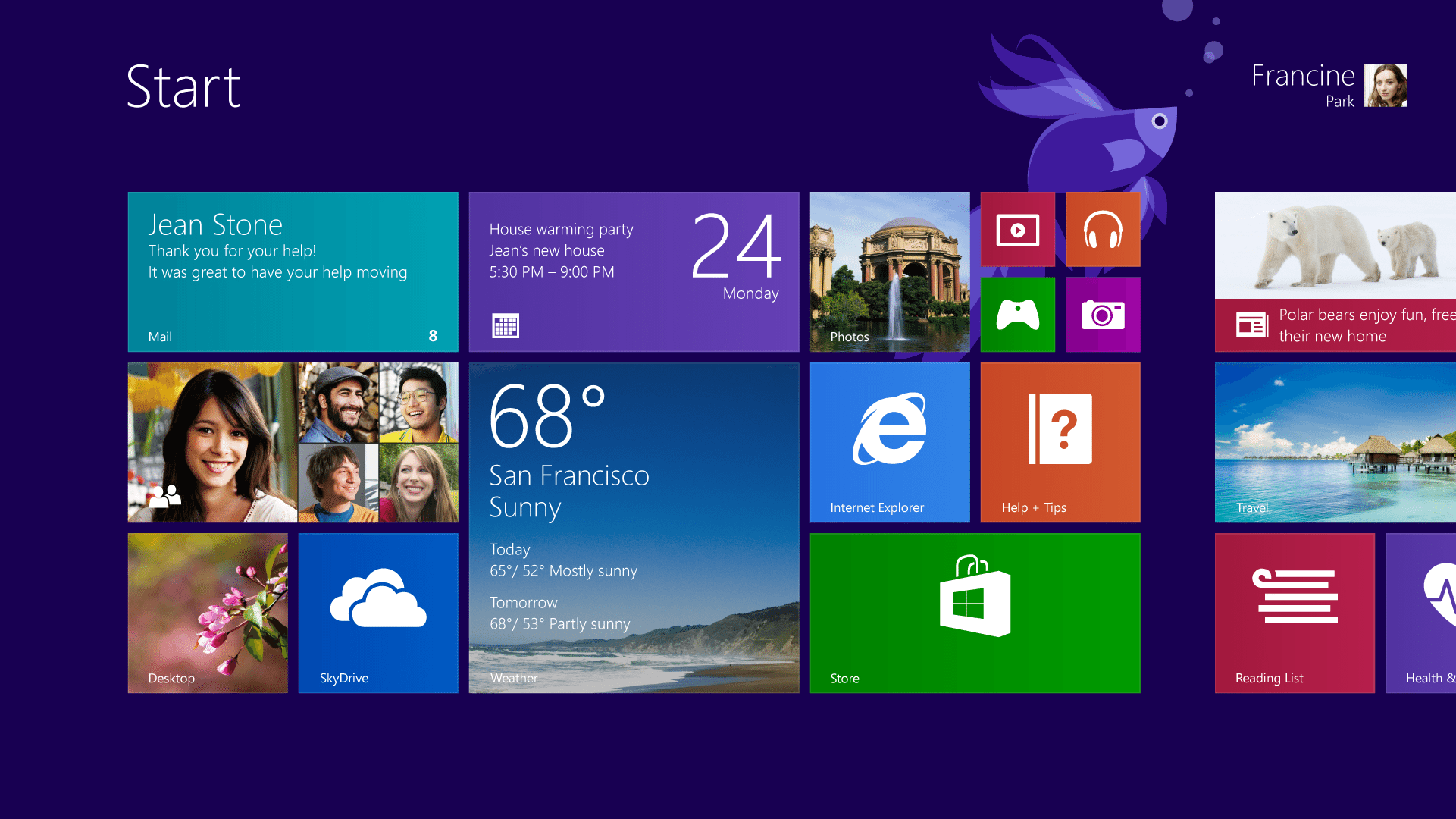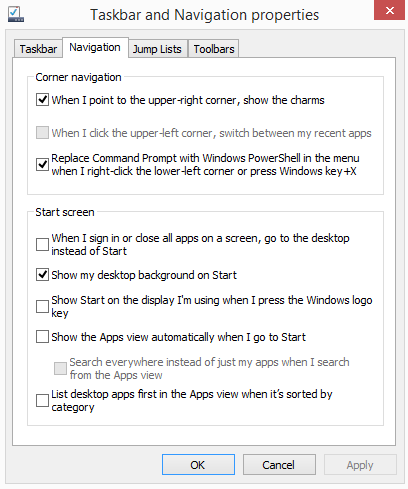As Windows 8.1 release date is drawing nearer, a lot of stories are circling regarding it. The update, modifications and the improvements Windows 8.1 will contain. Return of Start button in Windows 8.1 is really a worthy feature however here we inform you with another interesting feature of it.
Till Windows 7, Desktop was the default screen of Windows but when Microsoft released Windows 8, it brought another screen named Start Screen and made it a default screen for Windows. Although there was a switch enable to move you to Desktop but still it was irritating and time-consuming for some users.
Considering this, Microsoft has given importance to this issue. Now you can choose either Desktop or Start Screen your default screen. So if you want to make Desktop you default screen, just right click on the vacant area of taskbar on Desktop, move to Navigation tab. Under the Start Screen head, you will notice new options to make Desktop your default screen. So when you will ‘check’ these options, your Desktop will be displayed when you will close any app or boot.
Personally, I like this feature as I usually do not use Start Screen. So what about you guys? Comment to share your opinions with us.