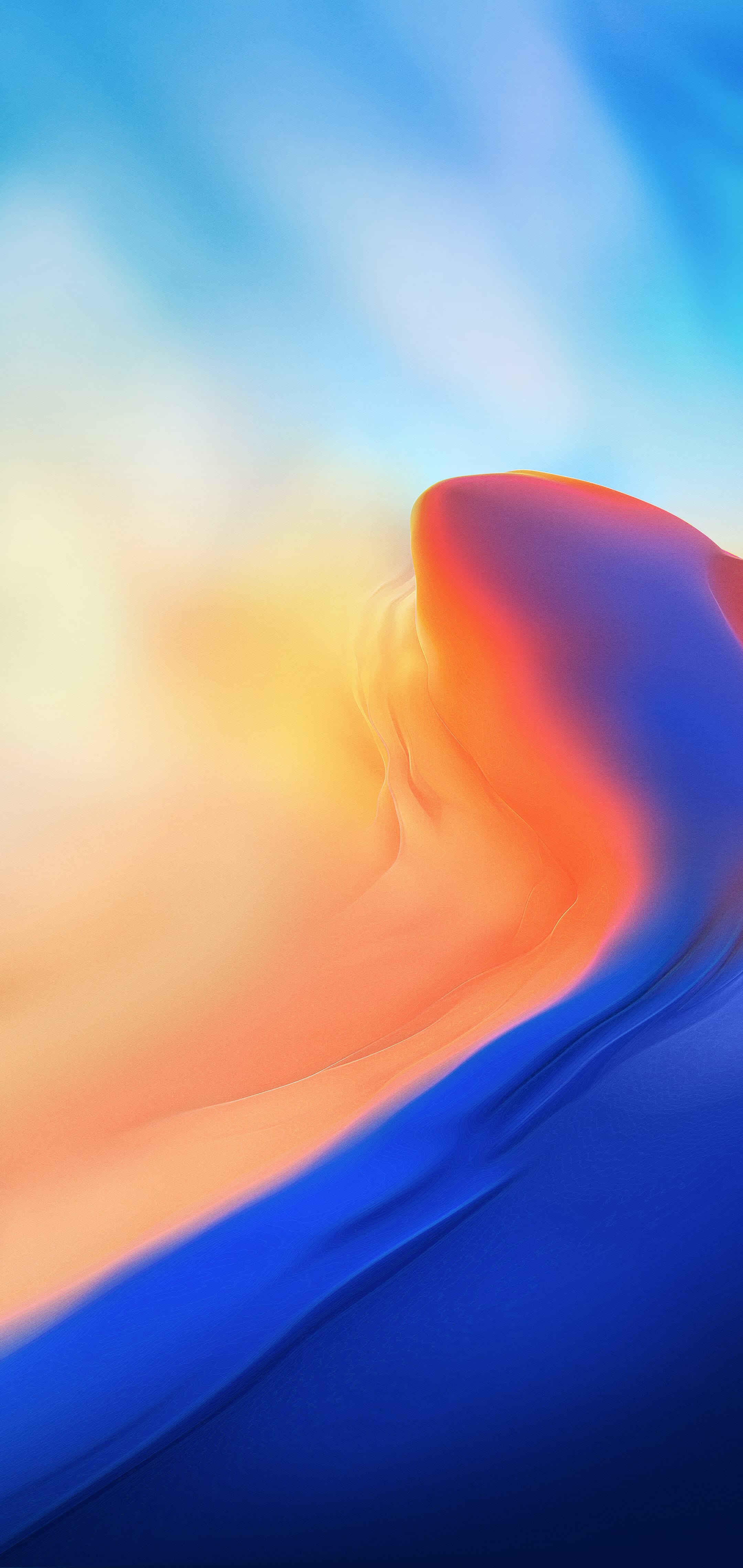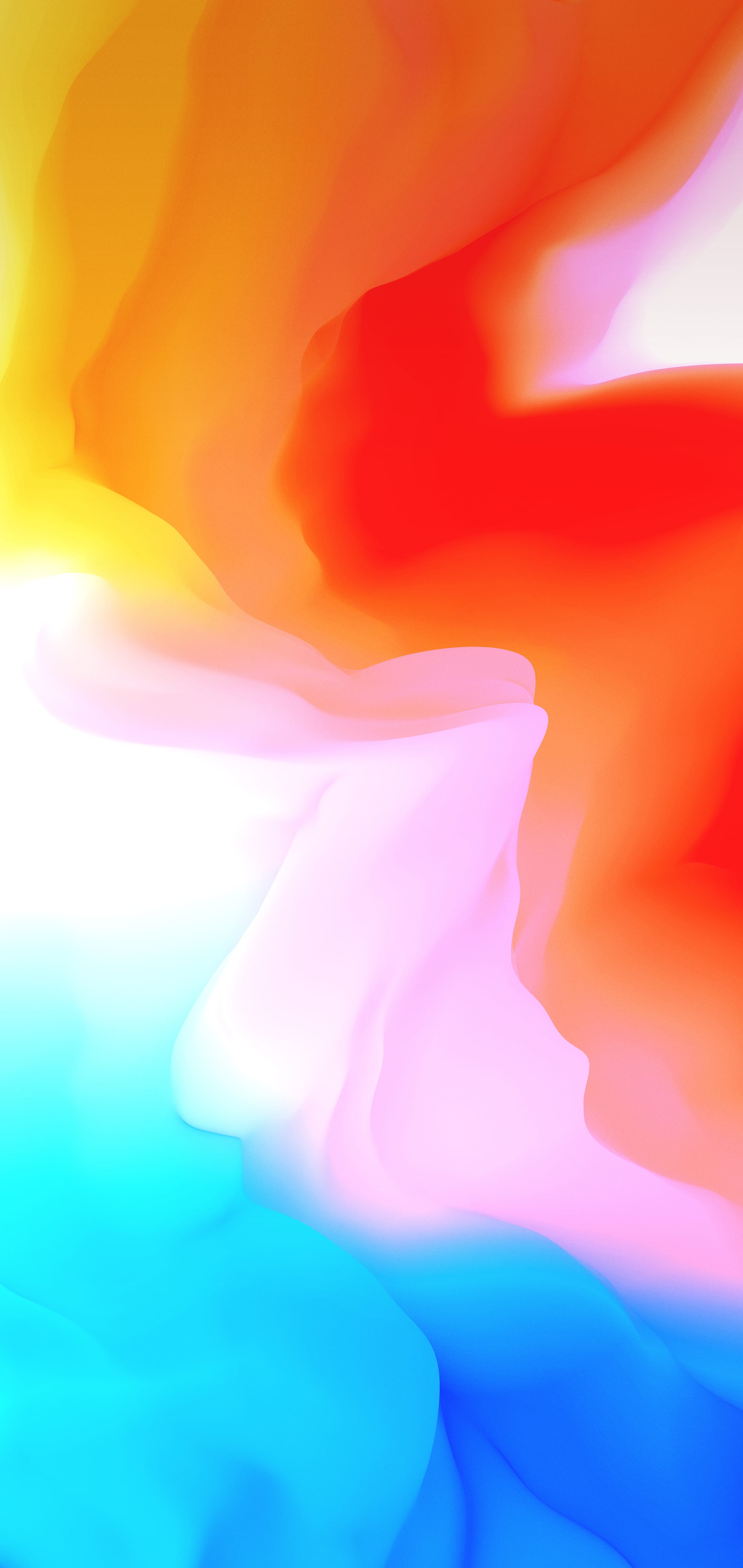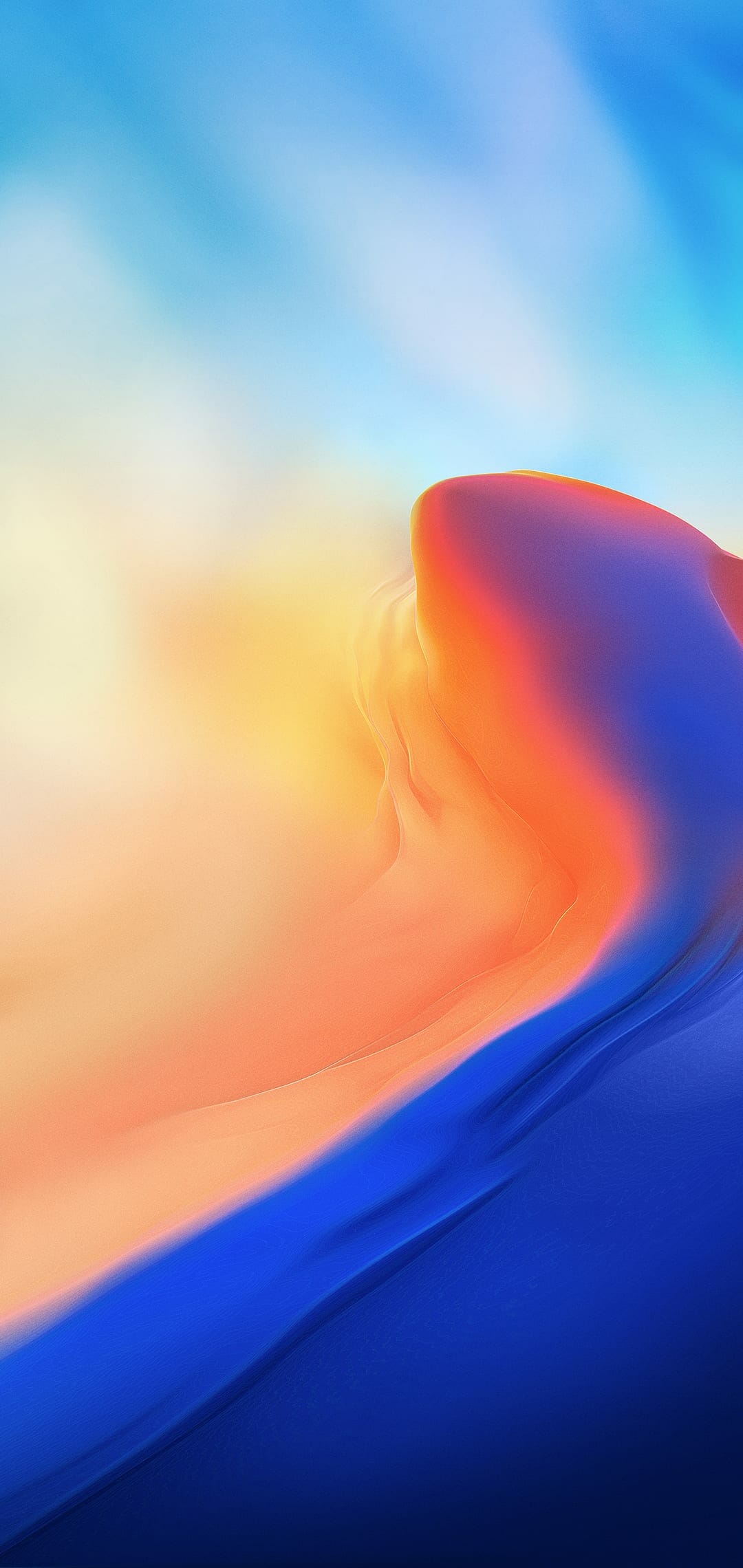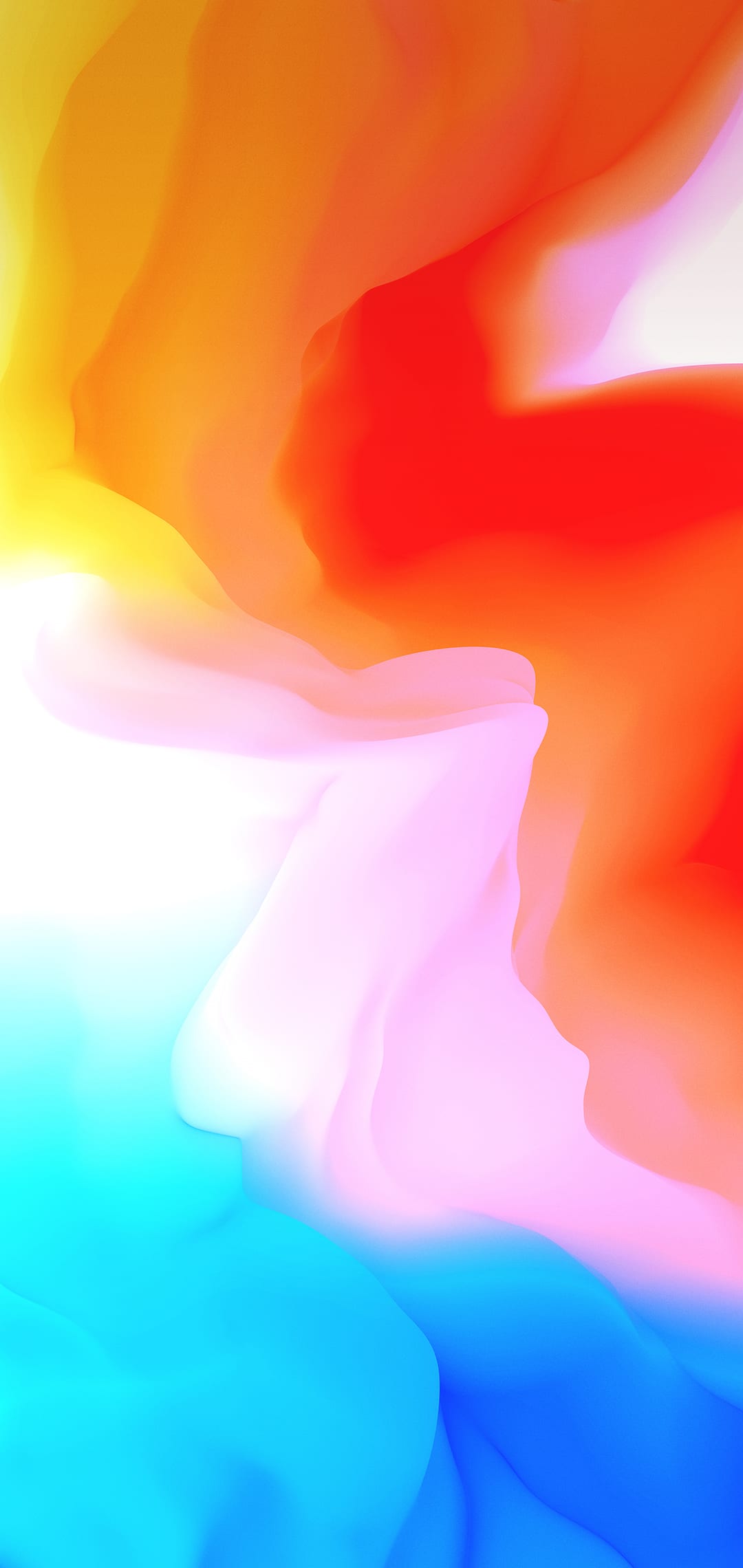Looking to download OnePlus 6 Stock Wallpapers (4K or HD) for your Android Phone? We have got you covered below. The competition just got serious with the launch of the new OnePlus 6 and it is fast. It offers some of the features that are bound to leave the competitors in dust. The creators promise a 30% increase in the graphics and a special feature that allows the processor to work faster as the app is launched and then returns back to its previous speed to give the best performance. The promise of speed is not restrained to the performance as it allows the battery to store a Day’s worth of power in mere 30 minutes giving 10% more efficiency.
Besides the performance it also features an elegant design and with a gorilla glass back that would leave the viewers in amazement. The mission OnePlus has is to give the best tech and that includes no compensation when it comes to the price. With a price tag of $529 OnePlus 6 is offering a good value for your money as compared to many of its competitors.
The OnePlus 6 is destined to take over the market because of its features, as with this product the creators have fulfilled all the needs of the users without sacrificing the hardware and software quality plus it still has its headphone jack intact and is still waterproof.
OnePlus 6 Stock Wallpapers in 4K and HD Resolution:
From below OnePlus 6 Stock Wallpapers can be download directly for your supported phones and tablets with resolution from Full HD 1080p to 4K. OnePlus 6 is just around the corner and we may be able to get a glimpse of more prominent features of it.
The new OnePlus 6 comes to the market on 22nd May. OnePlus 6 features a display of 6.28 inches and with the new notch design it is just all screen and all fun. With the stunning display and the bright ultra HD content get ready to be amazed by it.
4K Wallpapers
HD Wallpapers
You can either download the wallpapers directly to your device or you can download the wallpapers to your PC
Directly Download OnePlus 6 Stock Wallpapers to Phone:
- Open this page on your phone and navigate wallpapers.
- Tap on the wallpaper you want to download.
- Now Tap and Hold, a menu will be displaying asking you to save the image. Tap Save.
- Now you can apply these wallpapers on your device using settings or from a gallery.
Directly Download OnePlus 6 Stock Wallpapers to PC:
- Navigate to the Wallpapers section above and click on the image you want to download.
- Now right click on it and select Save Image As.
- Select the location where you want to save.
Alternatively, you can download all the wallpapers at once using this compress archived Zip file to your device. It contains all the OnePlus 6 Stock Wallpapers which can be used on almost all devices.
Help yourself through the link and let us know how you like it in the comment section below.