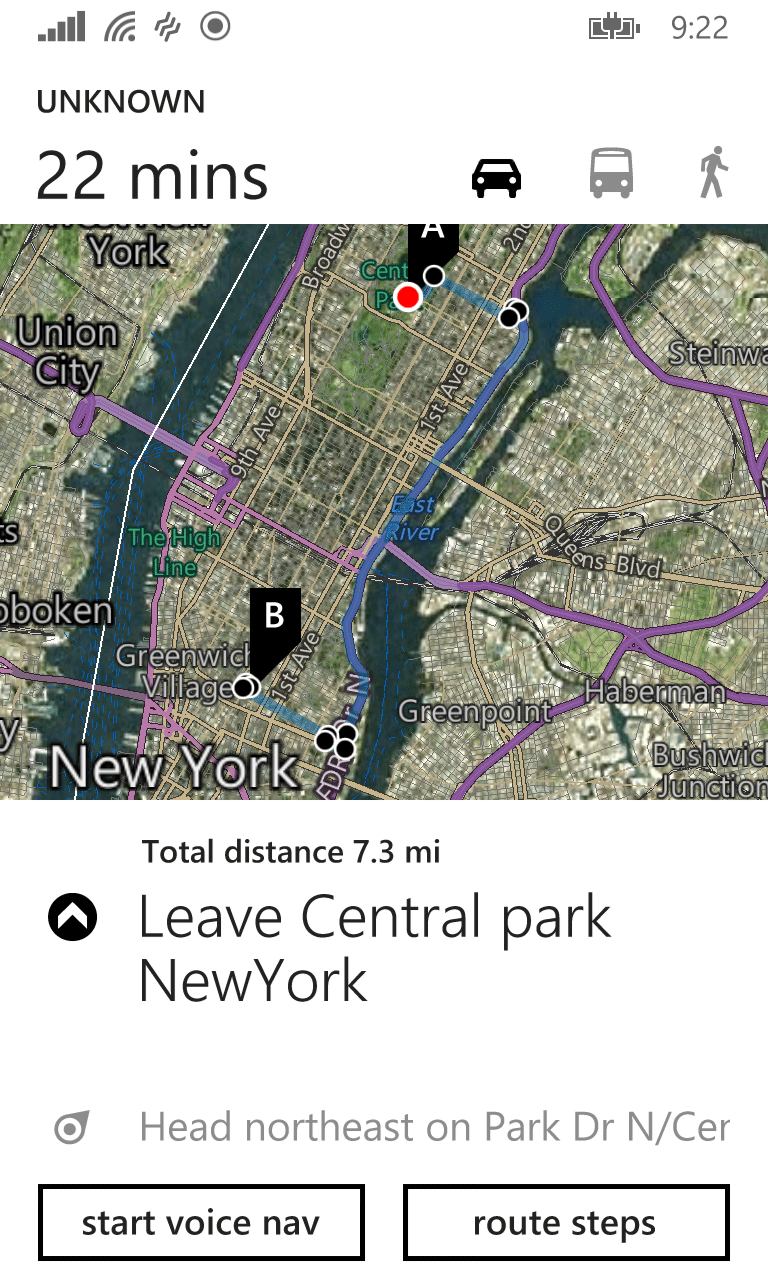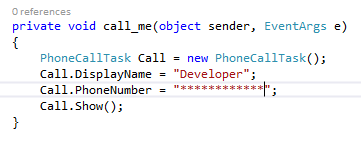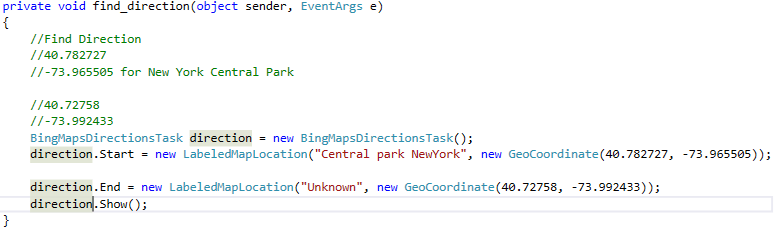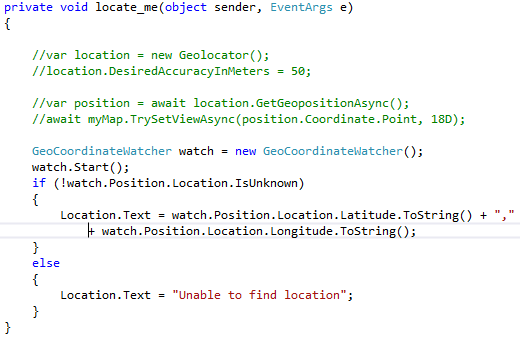Hello Guys! Today we will be dealing with GeoLocation. We would be Finding Directions between start and the end point given by the user, and secondly we will be Locating our own destination. Moreover in this tutorial we will be continuing with the same application, which was Application Bar and MenuItems because we added two options there Find Direction and Locate Me.
Lets start with Geolocation:
- Open the last app that we make, which was based on Application Bar and Menu Items
- We would be needing that in order to continue our work
- Well if you have open the previous project then go to the MainPage.xaml.cs
- Here look for the definitions you have created against Find Direction, Locate Me and Call me.
- Paste the following code in call me definition.

- Paste the following code in find direction definition.

- Paste the following code in Locate Me definition.

- Here you go you can now get you location and find the direction between two places.
Download Sample Code From Here