Monster Hunter Stories 2: Wings of Ruin is a new Role-Playing Game (RPG) developed by Capcom Co., Ltd. and is the second installment to the Monster Hunter Stories series; this series is a spin-off from the famous main franchise, Monster Hunter World. You might be facing the Monster Hunter Stories 2: Wings of Ruin stuttering issues as are many users, which can be quite annoying. Just because your average FPS is high, it doesn’t mean that stuttering does not exist.
In this guide, we have listed methods to help you to fix Monster Hunter Stories 2: Wings of Ruin stuttering issues. So you can relax and apply these fixes below to help you get rid of this annoying problem that might be coming in the way of your gameplay experience. Once you follow our guide, you can be sure to get back to the game with a buttery smooth performance.
Guide to Fix Stuttering Issues on PC
Method #1
We recommend turning the In-Game Steam overlay off because it might interfere with your game and cause it to have stuttering issues.
- Go to your Steam Library.
- Right-click on Monster Hunter Stories 2: Wings of Ruin.
- Click Properties and then General.
- Deselect the Enable the Steam Overlay while in-game.
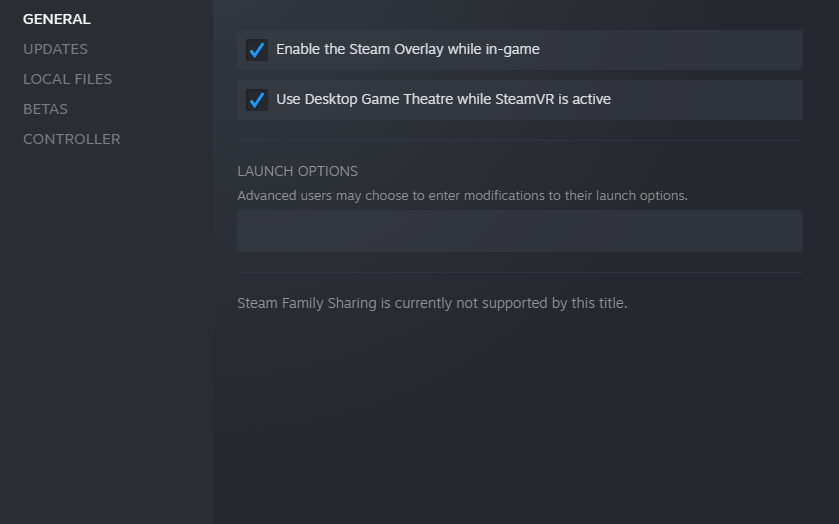
You should also turn off all the other overlays you have enabled such as Discord, etc.
Method #2
Many users who were getting Monster Hunter Stories 2: Wings of Ruin stuttering issues were using a DualShock 4 controller or a DualSense controller. If you are one of them, then you should enable Steam Input. After that, your game should run smoothly according to Steam user mchlk. You should also turn off DS4Windows after this if you were using it before.
- Go to your Steam Library.
- Right-click on Monster Hunter Stories 2: Wings of Ruin.
- Click Properties and then Controller.
- Instead of Use default settings, choose Enable Steam Input
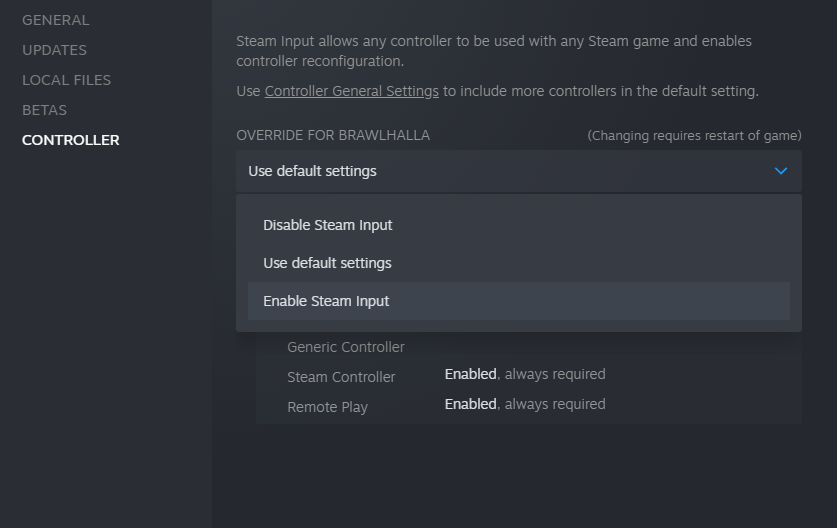
Method #3
As usual, we recommend updating your GPU drivers. Usually, when a new game comes out, both NVIDIA and AMD release new drivers specifically optimized for that game. Since Monster Hunter Stories 2: Wings of Ruin is a new release, you should update your GPU drivers to make sure your game runs smoothly on your system. You can download the most up-to-date drivers from your GPU manufacturer’s website; AMD or NVIDIA. You can also make sure that your Graphic Card is not overclocked as an unstable overclock might run fine in some games and benchmarks but that doesn’t mean that it won’t cause problems in other applications.
To do a clean install of GPU drivers, you can use Display Driver Uninstaller (DDU) which completely removes components that were part of the original driver installation package. Then you can install your new Graphics Card drivers. Reboot Windows and try launching the game again.
Monster Hunter Stories 2: Wings of Ruin stuttering issues fixed!
After following all of these fixes, you should be able to get the game up and running without having to worry about the game stuttering. Let us know in the comments below if this guide helped you to fix the Monster Hunter Stories 2: Wings of Ruin stuttering issues. You can check out our other guides related to the game here:
- How to fix Monster Hunter Stories 2: Wings of Ruin launch issue on PC
- Monster Hunter Stories 2: Wings of Ruin Save File location on Windows 10 (STEAM)
- How to enable Ultrawide support in Monster Hunter Stories 2: Wings of Ruin on Windows 10

