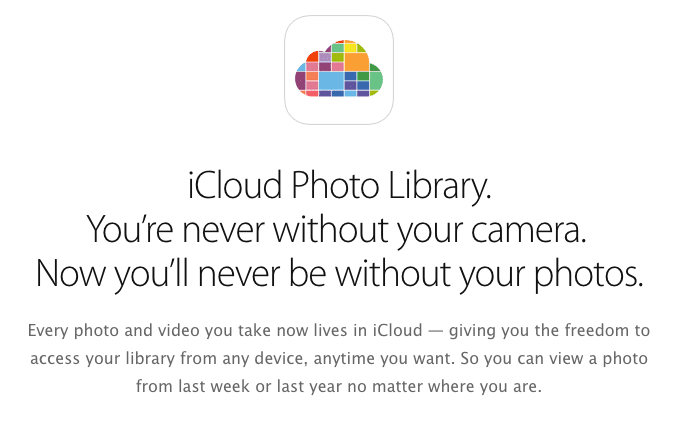Apple has just added support for uploading images to iCloud Photo Library main site. Previously, the feature was limited to beta site only. You can only download or view the photos on iCloud but now, you can upload them too.
So, whether you are on Windows or Mac, you can upload photos to iCloud directly. All you need is to sign-in to iCloud account, here you will see the new ‘Upload’ option. The option is placed next to your account name inside the Photos Web app. Currently, users can only upload JPEG files. A bar will be shown to indicate uploading progress. You cancel an upload too. Your uploads will be synced with all iOS devices signed in with this account.
Apple brought iCloud Photo Library alongside the introduction of iOS 8.1. Now, Apple is working on a new Photos app specifically for OS X. The app will be linked with the Photo Library.
It seems like Apple is now bringing its online storage at par with its competitors i.e. Dropbox, Box and Google Drive. Apple is gradually evolving its service. We can expect more features to come soon.