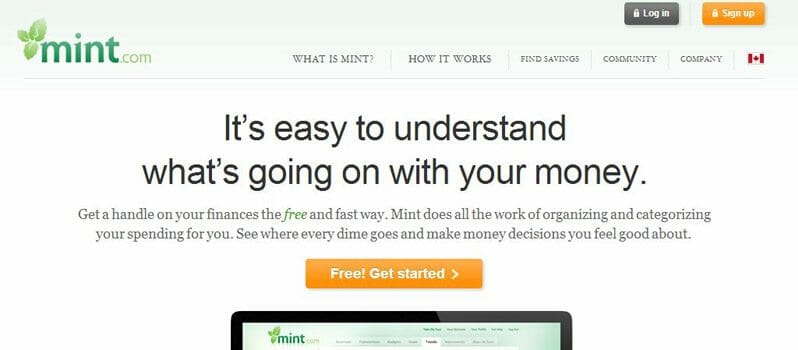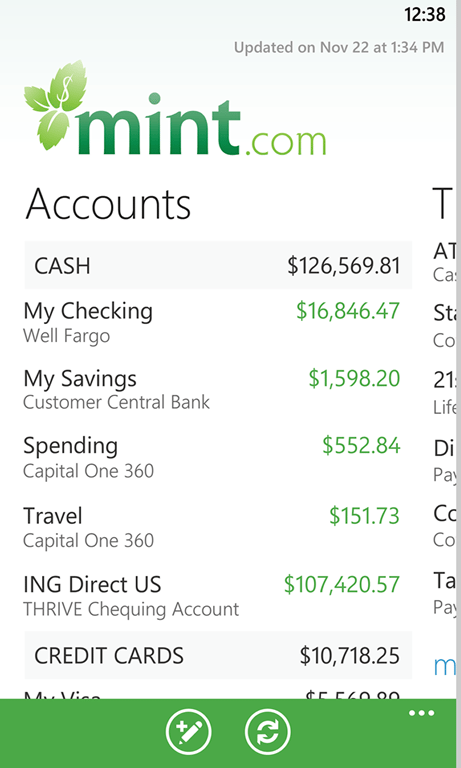It has been the year of Windows and Windows Phone. Several new apps and updates coming! Couple of days back, we told you about the VLC Media Player app that will soon make its debut on Windows 8.1 and Windows Phone. Before that, we informed you about the updates made to Facebook app for Windows 8.1. Now, another app make its way to Windows Platform. The famous Mint app is now out for Windows 8.1 and Windows Phone.
For readers not aware of Mint app, the app is a personal finance and banking app. The app let you monitor your financial transactions, have the status of current balances in accounts and much more. Nonetheless, Mint app helps you to keep aware of complicated monetary world in a simple way. Here is the list of main features of the Mint app:
- Monitor accounts anytime, anywhere. Up-to-date account information is easily accessed on Windows Phones, tablets, laptops and PCs.
- Track spending. Transactions are automatically categorized to simplify money management, giving users the ability to organize their finances and create customized budgets.
- Find ways to save. Mint suggests easy-to-follow steps to save more money based on users’ spending.
- Enter or edit pending transactions. Add transactions at the time of purchase and instantly see available bank and credit balances.

Below is the brief review of the app for both platforms i.e. Windows 8.1 and Windows Phone:
Mint app for Windows 8.1:
The Windows app looks similar to the redesigned Mint app for iOS 7. Mint app for Windows 8.1 includes support for live tiles. It supports all the Windows 8.1 features i.e. snap view etc. The app has very easy to use interface. You can download the app FREE at Windows Store.
Mint app for Windows Phone:
Like Windows 8.1 app, the app also support live tiles. Moreover, you can also receive notifications for any updates. The app also enables you to lock the app (i.e. passcode lock) to get your data secured. So go and create your account on mint.com. Add others accounts and sync with your phone. You can download the app here for FREE.
So, in short, a great app to view your financial dealings! Try this app and handle all your financial transactions in simple way!