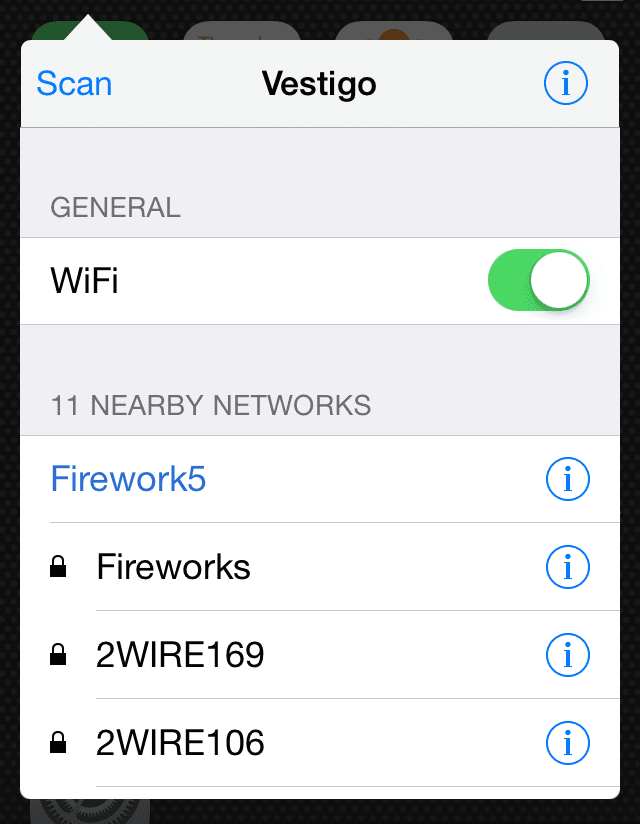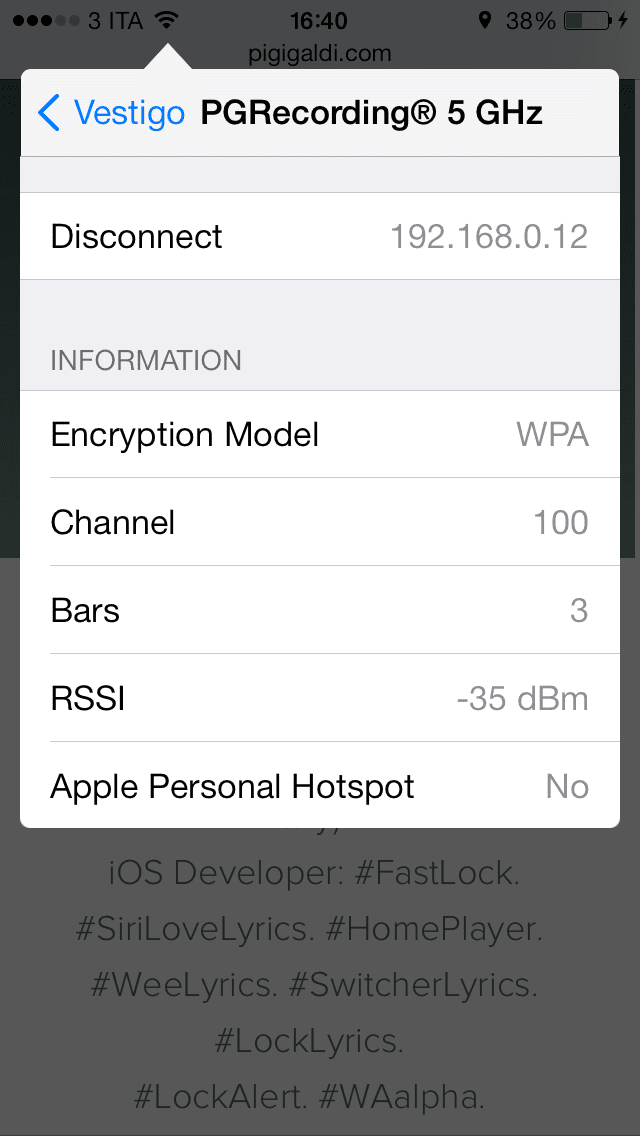Jailbreak tweaks are there to make our accessibility easier. We keep on bringing you powerful jailbreak tweaks that extends your device functionality. Here is another one! The jailbreak tweak named Vestigo enables you to manage WiFi networks on your iPhone or iPad from anywhere. No matter what are you doing, you can have the list of WiFi networks by few gestures only.
The tweak actually incorporates Activator gestures that can be used to manage WiFi networks. Once you have installed the tweak, head to the preferences of it. Here you will find the option to enable Activator gesture. Enable it. You will then be asked to set a particular gesture e.g. double tap on status bar, single tap on top left corner of the screen etc. Once your gesture is set, you are ready to go.
Now, simply launch Vestigo through newly set gesture. A pop-up will be shown from where you can manage WiFi networks. The jailbreak tweak allows you to perform a number of functions. This includes enable/disable WiFi, scan for new networks, manage and join individual networks, and many more. There are some additional features which are even not there in default WiFi settings app. You can have a look on strength, channel, noise, SNR and other metrics of a particular app.
Well, this tweak really seems interesting and worthy. Such a great functionality along with so many features at price of only $1.59. The tweak is available at ModMyi repository of Cydia store. Give the app a try as surely it deserves it.
Don’t miss to share your experience of having a new way to manage WiFi networks via this tweak with us!