Genshin Impact is a free-to-play, open-world action role-playing gacha video game from miHoYo. The game is now available on PC, PS4, and mobile devices. If you are running into the Genshin Impact 1004 Failed to Verify Error on PC, here is how you can fix it.
The game is also available on both Android and iOS mobile devices for free. Genshin Impact is one of the biggest releases of the year and is only getting bigger.
Genshin Impact 1004 Failed to Verify Error
A few players are running into this error, and there are a few methods you can try to fix it.
Method 1: Try disabling the anti-virus software
While you are downloading the game, try disabling your anti-virus software, and allow the game to fully download and install.
Method 2: Completely uninstall the game, and redownload
A few users have recommended reinstalling the game, by wiping anything related to Genshin Impact.
Method 3: Download the game without the launcher
If the launcher is still giving you issues, you can directly downloading the game as well.
- Download the game from the following link
- Now, place the zip file into the following location
C:\Program Files\Genshin Impact\Genshin Impact Game
- DON’T EXTRACT IT
- It should look like this
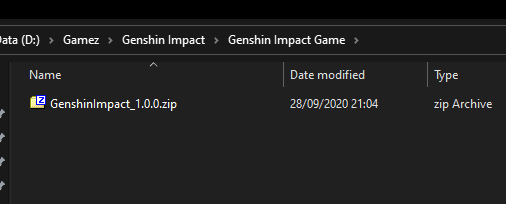
- Now, run the launcher and it will detect the downloaded files
While you are here, make sure you check out our other guides for Genshin Impact as well
- How to fix Genshin Impact MSVCP140.dll Missing Error on PC
- Fix Genshin Impact Error Code 9908 on PC
- How to fix Genshin Impact Not launching issue on PC
- Fix Genshin Impact Launcher Menu Issue on PC
- How to fix the Genshin Impact Error Code 9203 on PC
- Fix Genshin Impact White Screen at launch Issue on PC
- Fix Genshin Impact Failed to Update Error on PC
- How to fix Genshin Impact Error Code 31-4302 on PC
DOWNLOAD GENSHIN IMPACT
You can download the game from the following links
The Nintendo Switch version is planned for later release.
Was this guide useful? Are you enjoying the game so far? Let us know in the comments below and share your thoughts below.

