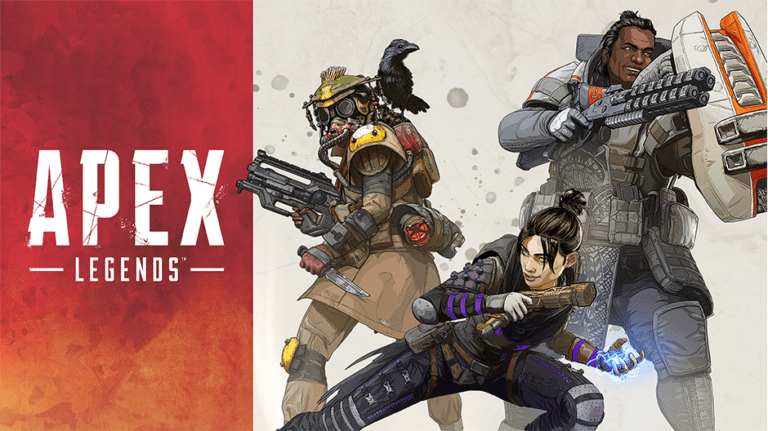Apex Legends has yet to run completely stable for PC players. Many players seem to have problems with running the game and recently I came across yet another error that is keeping players from installing the game. Here is how to fix Apex Legends Error that may keep you from playing the game.
Building upon the several other Apex Legends guides that I have done in the past couple weeks, today I will show you how to solve “There Is a Problem With Your Game Setup” error. Apparently, this is a common error on PC and fortunately, there is an easy fix. Here is how you do it.
How To Fix Apex Legends Error -There Is a Problem With Your Game Setup
This Apex Legends error has to do with a certain .dll file that you need to delete and reinstall using direct X web installer. Make sure you have all the latest drivers installed for your GPU.
Before you start it is recommended that you completely uninstall Origin and Apex Legends and do a fresh installation for both. However, you can try the following solution without uninstalling the game and origin to see if it works. If not then do an uninstall followed by a fresh installation of the game and the client.
Step 1- Go to c:/windows/system32 and look for a file called d3dcompiler43.dll
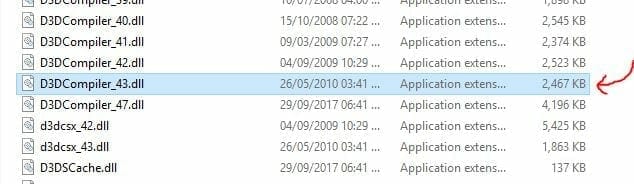
Step 2- Now delete this file permanently.
Step 3- Download Direct X web installer from here.
Step 4- Run the installer and let it detect and download the missing file(s).
This should work for most people but do note that these Apex Legends fixes are very picky depending on your system and a bunch of other factors. If this does not work then a second method is to update your Windows 10 to the latest version. Some players have reported on EA forums that updating their Windows 10 solves this installation error for them.
Wanna know about upcoming Legends that have been leaked? Go here.
Let me know in the comments if this worked for you or if you have any questions.