Assassin’s Creed Valhalla is an open-world action role-playing video game from Ubisoft Montreal. This is the latest entry in the long-running franchise that started back on the PS3/Xbox 360. If you are on PC and want to adjust the Assassin’s Creed Valhalla FOV, here is how you can do it.
If you are interested in checking out our thoughts on the game, make sure you read our detailed review.
Adjust the Assassin’s Creed Valhalla FOV
Players can adjust the FOV (field of view) on the PC version of the game by following the steps mentioned below.
- Open the Options menu in the game
- Head over to the Screen tab
- Here under General, you can adjust the Field of View
This is shown below
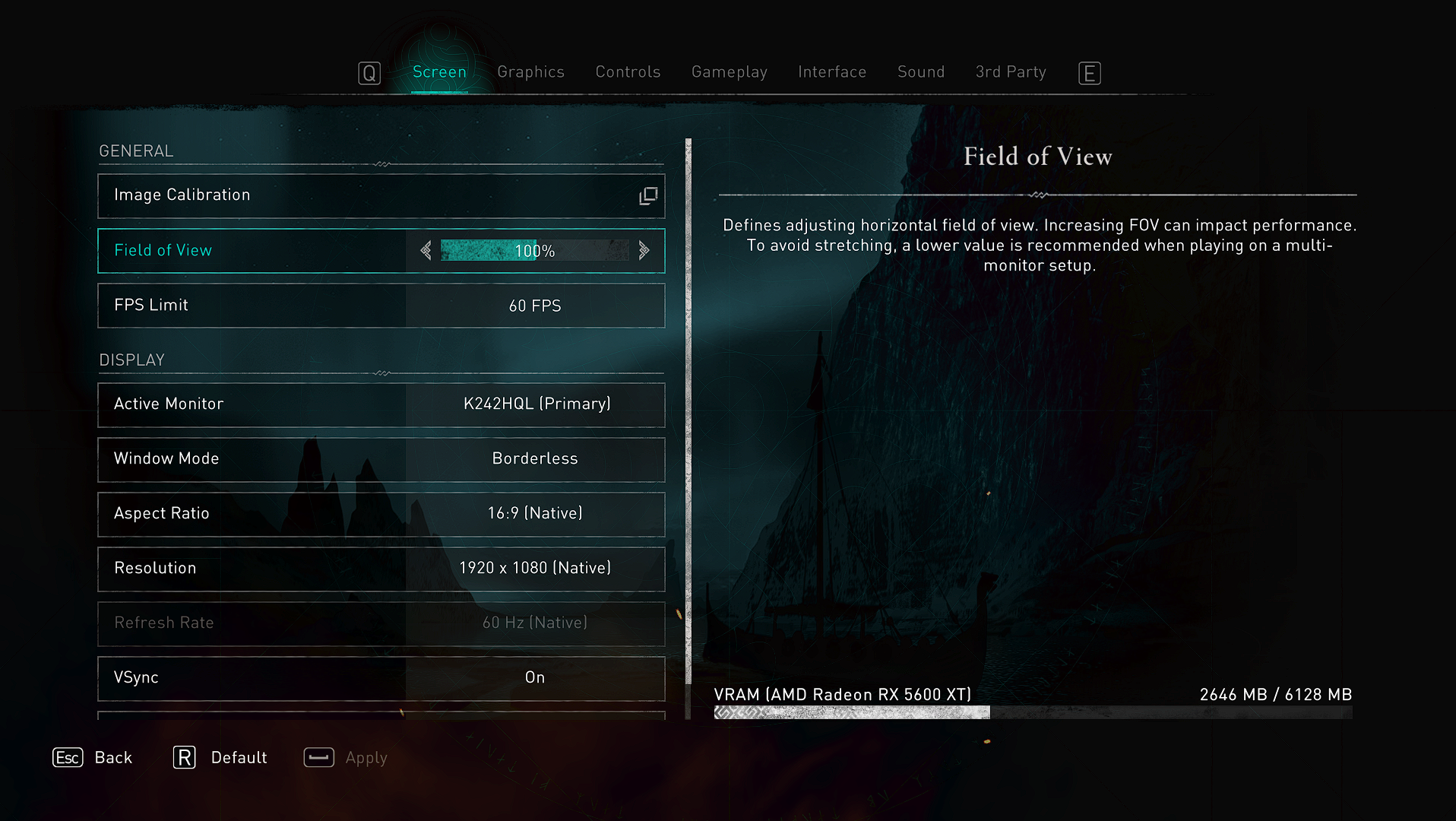
Now, keep in mind that increasing the FOV can impact performance, so it is recommended to not push it too far if you are already struggling to get better frames.
While you are here, make sure you check out our other guides for Assassin’s Creed Valhalla as well.
- How to access the Assassin’s Creed Valhalla Photo Mode on PC and Consoles
- Download Assassin’s Creed Valhalla Optimized AMD Drivers 20.11.1, for better performance
- Assassin’s Creed Valhalla Save File Location on PC, and Consoles
- How to fix Assassin’s Creed Valhalla Ultrawide Issues on PC
Assassin’s Creed Valhalla on PC
You can purchase the game from Ubisoft Connnect and Eic Games Store from the links below.
The game isn’t available on Steam, and most likely won’t come out. It is also available on PS4, PS5, Xbox One, Xbox Series X|S. Players with copies of current-gen consoles can play it on next-gen without any additional cost.
Was this guide helpful? Are you enjoying the game so far? Let us know in the comments below and share your thoughts.

