Assassin’s Creed Valhalla is an open-world action role-playing video game from Ubisoft Montreal. The title is the latest entry in the long-running Assassin’s Creed franchise and explores the Viking era this time around. If you want to access the Assassin’s Creed Valhalla Photo Mode on PC or Consoles, here is how you can do it.
If you are interested in checking out our thoughts on the game, make sure you read our detailed review.
Assassin’s Creed Valhalla Photo Mode
Like other AAA titles, Assassin’s Creed Valhalla also features a photo mode that lets you take high-quality screenshots with various effects, angles, and filters. This feature is available on PC, and consoles. If you wish to access it, you need to enable it first. To do so, follow the steps below.
- Open the Settings from the Main Menu
- Enter the General section of the Gameplay tab
- Toggle Photo Mode to be On or Off
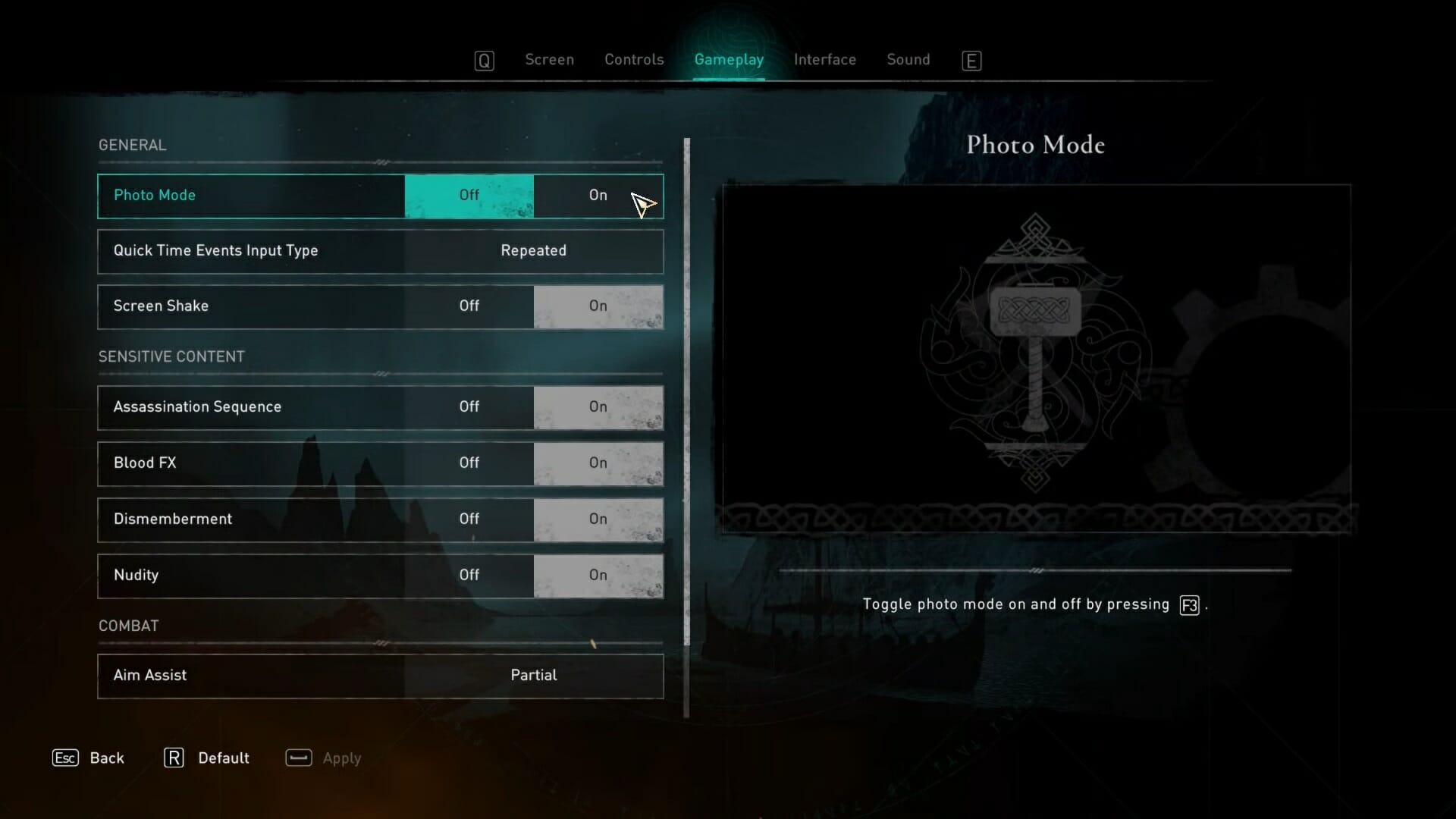
After you have enabled it, you can access it on either platforms by follow the steps below.
PC
Simply press F3 to turn on photo mode on PC.

You can view your photos by selecting them in the map, and delete them using the Delete button.
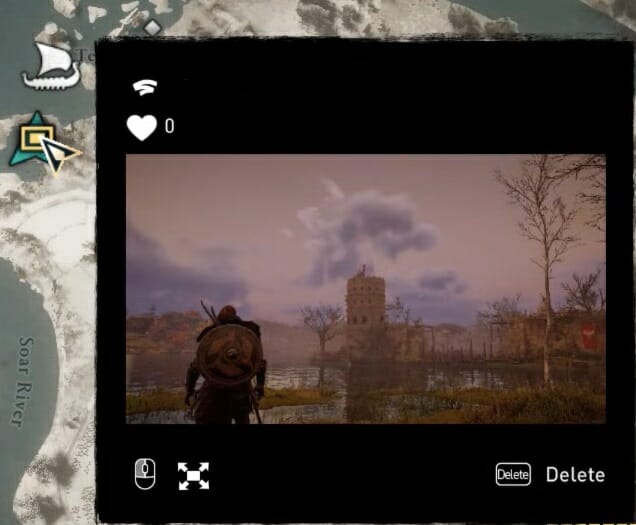
Consoles (PS4, PS5, Xbox One, Xbox Series S|X)
To turn on the Photo Mode on consoles, simply tap the left and right sticks together. This works the same way on PlayStation (L3 + R3) or Xbox (LS + RS), as shown below.

That is all there is to it, and you can take fantastic shots during gameplay. Just make sure you have first enabled photo mode from the settings as we explained earlier.
Was this guide helpful? Let us know in the comments below and share your thoughts.

