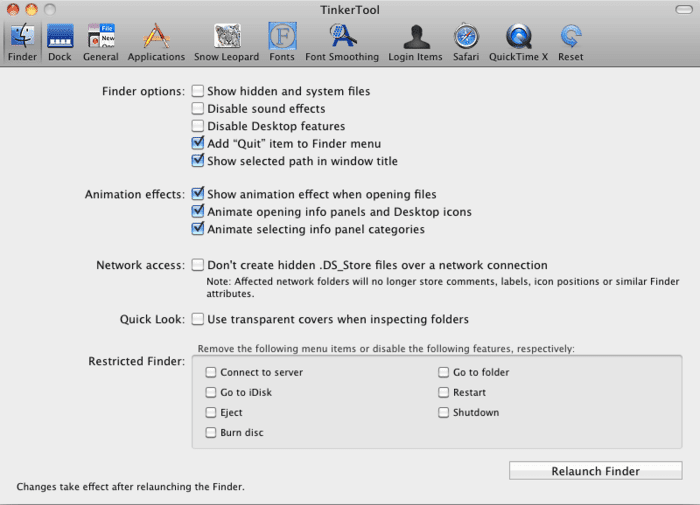OS X Yosemite comes with numerous features that takes customization to the next level. For the first time, Apple has brought such an extended support to its OS. You can do a lot from the Settings of OS X Yosemite. However, still a number of settings remains ‘hidden’. The hidden settings are particularly for advanced users and have nothing to do with general users. Yet, the general users can make use of it to add more to their Mac OS. Apple does not allow any easy access to its hidden settings. Here, we make your introduction to an app that makes it easier for you to enable hidden OS X Yosemite settings.
TinkerTool is the app that allows you to access rich preferences panel. You can tweak your Mac to a higher level. The app shows all the advanced and hidden OS X Yosemite settings in a separate interface. The app offers hidden settings related to Finder, Dock, General, Desktop, Applications, Fonts, Safari, iTunes and QuickTime X. You can switch between the categories by selecting the respective tabs.
You can change screenshot capture format, repeat keystrokes, change the dock’s look, customize Finder, override Safari’s font settings, disable ‘unexpectedly crash’ notice and can do a lot more. TinkerTool has got a ‘Reset’ button too so you can revert back to original OS X Yosemite settings.
It is available for FREE and weighs only 4MB in size. You can find the download link below:
Surely, a must have app for Mac lovers! Don’t miss to have your words regarding the app in comments below.