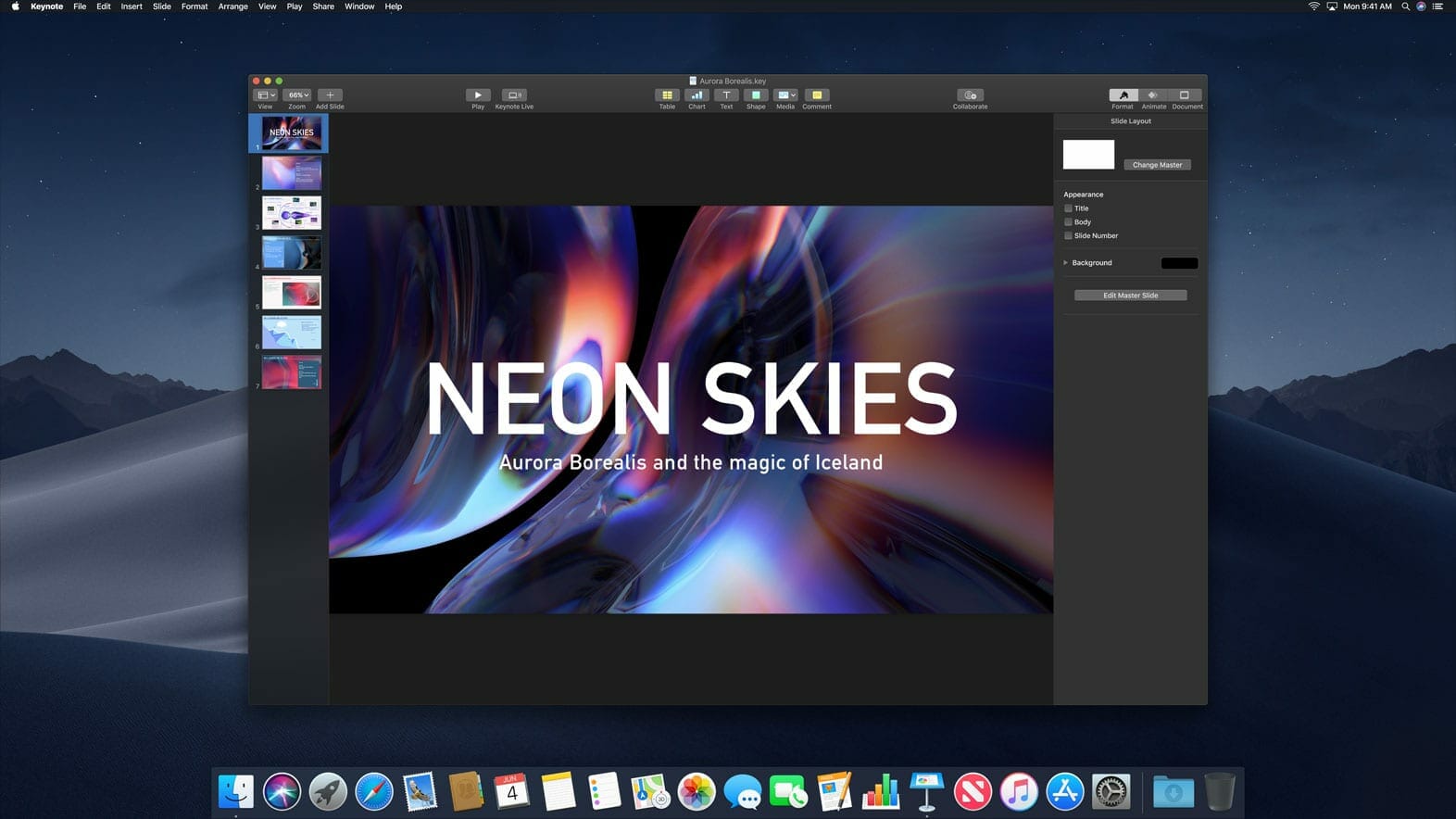As part of its World Wide Developers Conference (WWDC) 2018, Apple has revealed the newest iteration of its famed macOS. Revealed towards the end of the conference, the new macOS is version 10.14 and is titled “macOS Mojave”, after the desert of the same name in California. This in line with the recent trend of Apple naming its macOS after locations in its home state of California. There are new and exciting features added to the new version of the macOS, and they are primarily centered around user friendliness.
macOS Store Redesign
The store has been redesigned for the macOS Mojave, and after quite a long while. Drawing inspiration from last year’s iOS Store redesign, the similarities are definitely their. Larger spaces to draw attention to new apps, with some editorial content to go with it. The new design is a welcome change.
macOS Mojave Dark Mode
A new feature introduced in macOS Mojave, is the known as “Dark Mode”. It can change the them of the desktop, along with the entire OS, to one that is easier on the eyes. The theme turns darker with black accents and the background changes from a day time picture of a desert to one that is of the night time. This feature is great for those working late into the night, with little to no lights in the surroundings, as it helps reduce the light on the eyes in such a dark environment. Its not just the dockbars and menu that turn darker, this affects the calendar, photos and other parts of the UI as well. This mode is great for night time use.
Desktop Stacks in macOS Mojave
A new feature, known as Desktop Stack, allow items on the desktop to be arranged in any manner desired: according to file type, date or tag. This is designed to help keep the desktop tidy and easy to use. Files will be in reach, perfectly placed for the user’s convenience. The items are stacked on top of one another so they are always in place.
Gallery View in Finder
This is a new addition to Finder. It makes it easy and simple to view files such as images, videos, presentations, documents, PDFs, spreadsheets, and many more, by displaying a large preview of the file at the top with smaller thumbnails down below. On side is a bar that displays metadata related to the selected file.
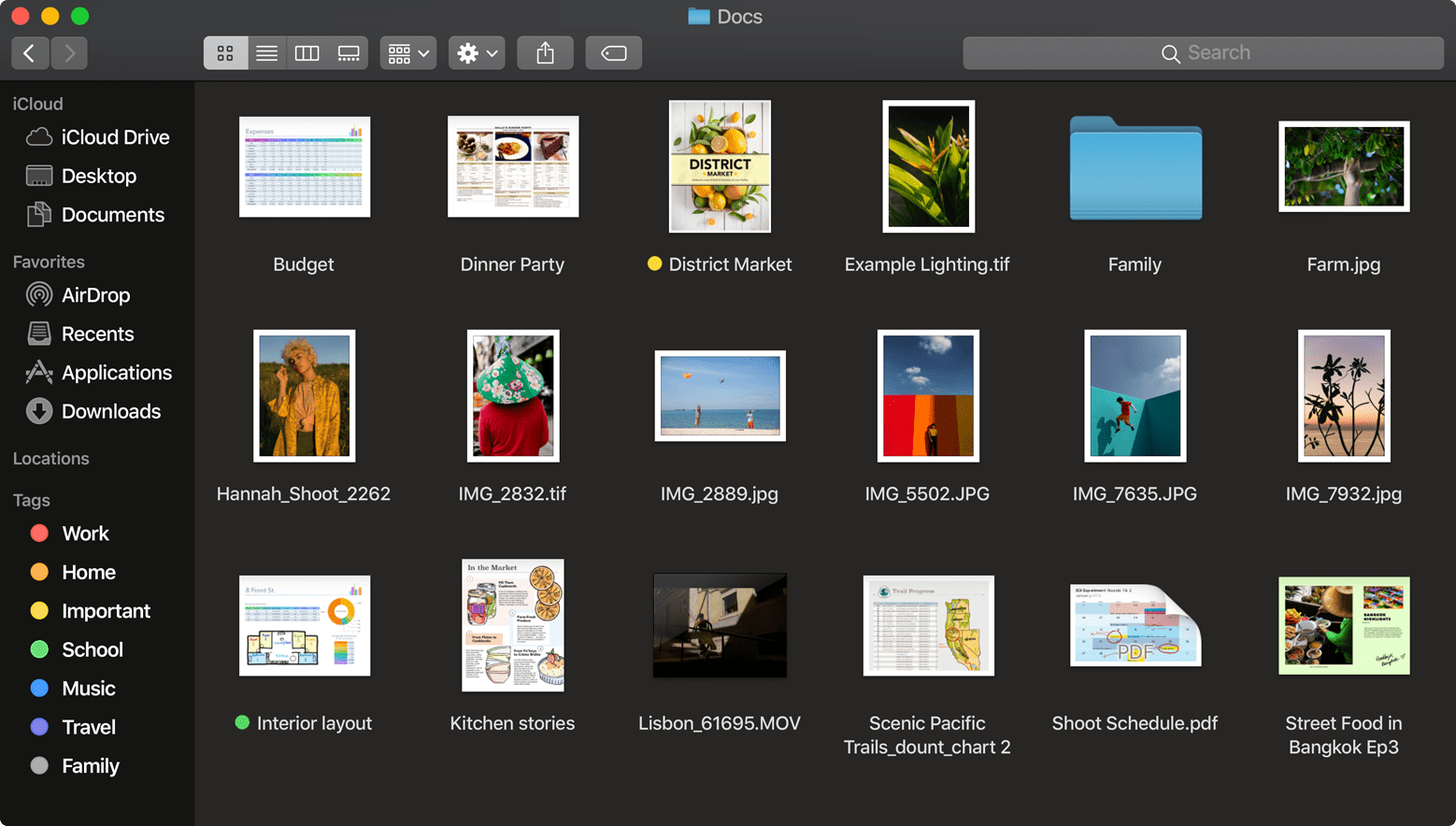
Continuity Camera in macOS Mojave
This new feature allows the new macOS Mojave to access photos and videos on any iOS devices that are in its vicinity.
macOS Mojave Release Date:
It is likely that macOS Mojave will launch in fall this year, probably in September or October. Today marks the launch of a developer beta, and if previous trends will be followed, a public will probably be launched in a month. The slew of new features should help rejuvenate the previously stagnating macOS.