Wolfenstein: Youngblood is a first-person shooter developed by MachineGames and Arkane Studios and published by Bethesda Softworks. The game is finally available on PC and consoles, and so far has received mixed reception from both critics and players. If you’re on the PC version, here’s how you can skip Wolfenstein: Youngblood Intro videos.
These annoying intro videos are present in almost all Bethesda games and are usually unskippable.
Skip Wolfenstein: Youngblood Intro Videos
This method will allow you to skip the opening videos entirely on both Steam and Bethesda Launcher
- Open up Steam, or if the game is on Bethesda Launcher, add the game to Steam as a non-steam application, from “Games> Add a non-steam game to my library“
- In your library, look for the game, and right-click on it
- Select properties, and click on “Set Launch Options“
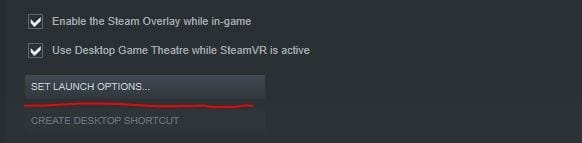
- An input field will appear, in which you’ll enter the following command “
+com_skipBootSequence 1“, like this
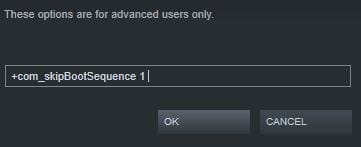
- Click “Ok” and it will save automatically
That’s all you need to do to make sure that the annoying videos don’t run every time you launch the game.
While you’re here make sure you check out our other guides and details about Wolfenstein: Youngblood
- Wolfenstein Youngblood Switch File Size Revealed, Preorder Available
- How To Fix Wolfenstein Youngblood Crash Error On Touch-Capable Systems
The game hasn’t received the same amount of praise previous entries of the franchise did, but it’s still worth trying out especially if you want to play with a friend. The deluxe edition of the game grants you a buddy pass, that allows another player to play along with you, without having to buy the game.
What do you think about this guide? Did it work for you and skip the videos? Let us know in the comments below and share your thoughts.

