Mafia Definitive Edition is the remake of the original action-adventure that came out back in 2002. This is a modern retelling of the classic from Hanger 13 and 2K. It is now available on a variety of platforms, including PC. If you are running into any Mafia Definitive Edition Controller Issue on PC, here is how you can fix it.
It has a Very Positive rating on Steam, players can buy this alongside the definitive editions of other Mafia games on Steam, PS4, and Xbox One.
Mafia Definitive Edition Controller Issue
A few players on forums have reported that their controllers aren’t working properly. This isn’t a big issue and can be easily fixed in a few steps.
- Right-click on Mafia Definitive Edition in your Steam library
- Now, select Properties
- Here, in the General tab, make sure you select Forced off under Steam Input Per-Game Setting. As shown below
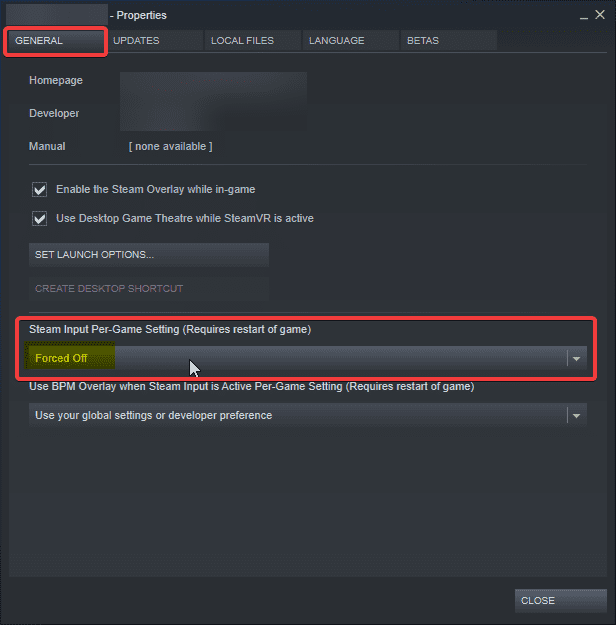
- Click CLOSE after this, and most of your problems should go away
Another thing you can make sure is that you don’t have multiple controllers plugged in. Plug-in the controller you are using, and disconnect the rest.
Mafia Definitive Edition System Requirements
To run the game on PC, you need the following specifications
Minimum
- Requires a 64-bit processor and operating system
- OS: Windows 10 64-bit
- Processor: Intel Core-i5 2550K 3.4GHz / AMD FX 8120 3.1 GHz
- Memory: 6 GB RAM
- Graphics: NVIDIA GeForce GTX 660 / AMD Radeon HD 7870
- DirectX: Version 11
- Storage: 50 GB available space
- Sound Card: DirectX Compatible
Recommended
- Requires a 64-bit processor and operating system
- OS: Windows 10 64-bit
- Processor: Intel Core-i7 3770 3.4GHz / AMD FX-8350 4.2GHz
- Memory: 16 GB RAM
- Graphics: NVIDIA GeForce GTX 1080 / AMD Radeon RX 5700
- DirectX: Version 11
- Storage: 50 GB available space
- Sound Card: DirectX Compatible
Was this guide useful? Are you enjoying the game? Let us know in the comments below and share your thoughts.

