You must have heard of Google’s NightSight mode by now which they introduced in their Pixel 3 smartphone. Ever since its launch, Google’s NightSight mode has been praised for its excellent results in low light conditions. other companies also followed suit and came up with their own software enhancement modes for low light photography. One such mode is NightScape by OnePlus which debuted in the OnePlus 6T smartphone. This mode more or less does the same thing as Google’s NightScape, however, it can be debated which one is better. Good news, however, is that you can download and install NightScape Camera Apk on your OnePlus 5 and 5T smartphones and avail the NightScape feature which was previously only available on OnePlus 6 and 6T.
Download NightScape Camera Apk for OnePlus 5 / 5T
If you own a OnePlus 5 or 5T smartphone and have been waiting to try out the new NightScape mode, well, now you can. Previously, this mode was exclusive to only OnePlus 6 and 6T users, however, thanks to modders the NightScape Camera APK has been made available to users.
There is also talk of OnePlus releasing an official update to its camera app which will bring the NightScape mode to older OnePlus devices, however, that will take time. For now, you can simply download the APK file and install it on your OnePlus 5 or 5T devices.
Here is how:
Step 1- Download NightSight Camera APK from here.
Step 2- Transfer the file to your OnePlus 5/5T or download it directly to your phone using your phone’s browser.
Step 3- Navigate to the downloaded file and tap to install.
Step 4- Agree to any permissions that might pop up and that’s it.
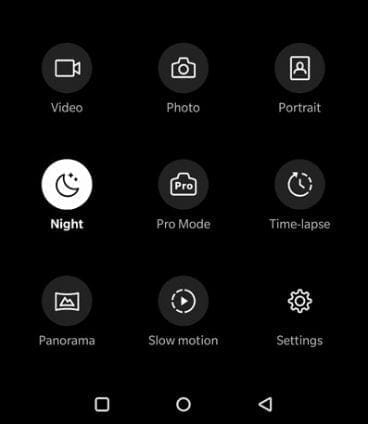
After downloading you will see in your camera settings the icon for “NightScape” mode as shown above.
That’s it, you have succesfully installed NightScape on your OnePlus 5/5T. If you have any questions let me know in the comments below.
You may also be interested in the following articles:
-
How To Install Night Sight Mode on Razer Phone 2 and Xiaomi Mi 8
-
How To Download And Install Night Sight On OnePlus 6 and OnePlus 6T
-
Download and Install Google Pixel 3 Camera APK on Older Pixel Devices

