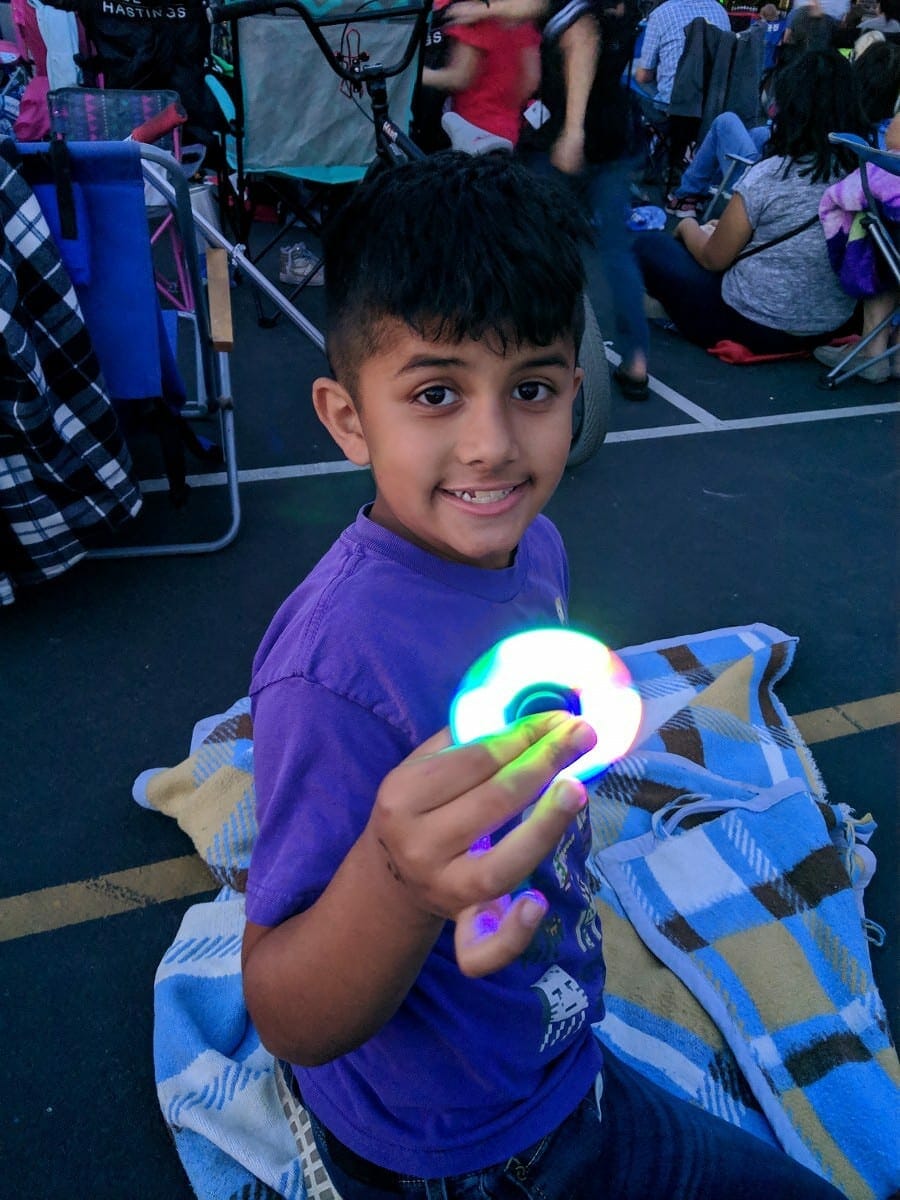Google Pixel 3 was released almost a month ago and it has been making waves ever since. The one feature that is being talked about extensively is the Night Sight mode that comes with the Pixel 3 Camera app. Thanks to Google’s highly polished software enhancements on its camera app the phone can take incredible low light pictures using its Night Sight mode. However, the mode is currently a Pixel 3 exclusive but it has been successfully ported to older pixel devices. Today, thanks to Xdadevelopers modding community, you can install Night Sight Mode on Razer Phone 2 and Xiaomi Mi 8.
Magic of Post-processing
The modern smartphone has come a long way in the past few years. There are currently multiple big competitors in the market and one thing that is interesting about them is that many a time two phones from two different manufacturers might house the same camera sensor that is manufactured by a third part company such as sony for example. However, the end result of the camera might differ immensely.
What causes this you may ask? well, in short, it all boils down to the post-processing capability of the phones in question. You see, the camera sensor in a smartphone alone cannot suffice to give you an extraordinary image when we are dealing with something as small as a smartphone camera sensor. It needs to be supplemented by software to enhance the final result aka post-processing. All smartphone companies do this, some better than others.
This is where Google Pixel 3’s Night Sight mode differs greatly from other night photography solutions offered by various smartphones. Night Sight drastically improves low light imagery without sacrificing any of the quality. This is also true for simple portraits aside from night photography. You can see it for yourself below.
Google Camera on Razer Phone 2 vs Stock Razer phone 2 Camera
I am not photography nerd by any means but the difference between the stock and Google camera photos shot from the same phone should be apparent to just about anyone. The Google Camera photos are more fuller, rich in colors and the edges around the subjects are not blurry. Generally, there is more definition and it easy to discern.
You can visit our Download And Install Night Sight On OnePlus 6 to see the Night Sight comparison photos for yourself.
How To Install Night Sight Mode on Razer Phone 2 and Xiaomi Mi 8
Thanks to our friends over at Xdadevelopers who port this stuff for the rest of us to use, you can now Install Night Sight Mode on Razer Phone 2 and Xiaomi Mi 8. Not just that, since you will be installing the Google Camera itself, it will come with other features as well that are meant to be exclusive to the Pixel 3.
You can download the Google Camera port for Razer phone 2 and Xiaomi Mi 8 from below. It is the same APK file that works on both the phones as reported by users, however, do note that this port is in its early stages of development and may not work smoothly for some of you.
Google Camera Port APK for Xiaomi Mi 8 and Razer phone 2
Installation is pretty simple, Download the file and install it on your phone, agree to any permissions that might appear and then open the Google Camera app from your app drawer and that is it.
Again, the port is in experimental stages at this point and the modders are constantly updating it. You can visit this page and keep an eye out for the latest versions.
The Port is far more stable on Pixel and Pixel 2 smartphones and you can get them from here.
Let us know in the comments if the Google Camera port worked on your device.