We all know that the release of a new iPhone accompanies the launch of a new iOS, which gets us very excited because updating the iOS makes our old phone feel like a new one. This year is no different. In case you were eagerly waiting for iOS 11 to come out, and would be down to try it out before everyone else; we have just the way to do that!
You can download iOS 11 Beta 5 for all compatible iPhones, iPads, and iPod Touch devices. You can update the iOS over the air, and also from the Apple Developer Program website.
iOS 11, announced at WWDC 2017, is a game changer and an important update for iPhone and iPad users. It is also the biggest update for iPad iOS ever. Why, you ask? Well, this is because iOS 11 is the first mobile OS by Apple that brings a lot of changes for iPad users than any previous version. But, we all know there’s still a couple of months before it is available for download. Fortunately, this also means that the beta is available for developers, as well as Apple enthusiasts. Regardless of the group you fall in, you, too, can download the iOS 11 Beta 5, which comes with bug fixes and performance enhancements.
How to Download iOS 11 Beta 5 OTA
This is for people who already have any iOS 11 Beta installed on their devices. Follow the steps bellow to update it to iOS 11 Beta 5:
- Connect your device to a Wifi network and then launch the Settings app.
- Navigate to General > Software Update.
- Wait for a couple of seconds. Once the update becomes available for download, tap on Download and Install.
Download iOS 11 Public Beta for Free
The developer beta of iOS 11 requires a paid member with Apple (obviously!) But, fortunately for us, we can download iOS 11 Beta absolutely free directly from Apple’s Beta Software Program.
Fresh Install iOS 10.0.3:
- Download and install latest iTunes from here: Download iTunes
- Turn off “Find my iPhone” from Settings -> iCloud -> Find My iPhone.
- Put your device into recovery mode using this guide: How to enter recovery mode on iOS.
- Connect your device to PC or Mac and open iTunes.
- iTunes will tell you that your device is in recovery mode. Install iOS.
- Click on Restore while pressing “Shift Key” on Windows or “Option Key” on Mac.
- iTunes will ask you the iOS file you want to install.Download iOS 11 Beta 5 for Compatible iPhone, iPad, iPod Touch Devices
- Now sit back and wait for iTunes to install iOS update on your Apple device.
Download iOS 11 Beta 5 Without Developer Account
In case, you do not really feel like paying the subscription fee for the developer account, there’s a way to download iOS 11 Beta 5 without it. All you have to do is follow this video.
Before you decide to download new Beta 5 on your device, we suggest you back up the data on your device. Here’s how you can do that:
Creating a Backup of iPhone, iPad or iPod:
When you’re sure of your device being compatible with the iOS 11 , you can now create a backup so that if anything goes wrong you’ll be having your data back at any cost.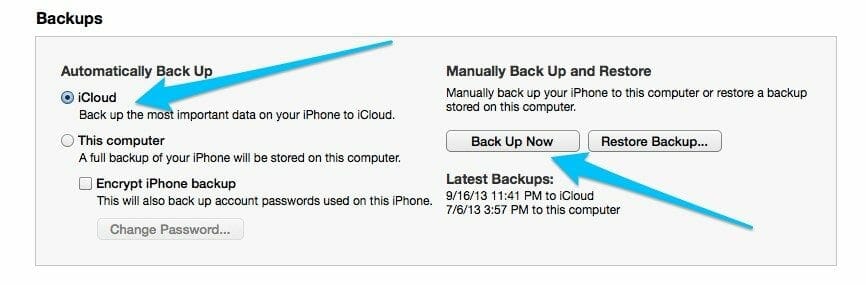
- In order to back up using iTunes, first of all, connect your device to the computer. Select your device in iTunes and click on Back up Now to back up your device.
- In order to back up using iCloud, go to Settings then iCloud. Click on Storage & Backup and then click on Back Up Now
Feel free to tell us what you feel about iOS 11 Beta and we will keep you updated with new releases and updates!


