Looking to find the Ys IX: Monstrum Nox save file location on your PC? You have come to the right place. Ys IX: Monstrum Nox, developed by Nihon Falcom and is a role-playing game (RPG) that features a rich storyline. The whole Ys franchise is famous for producing well made RPGs and this latest one has been well received as well; with a rating of 80% by Metacritic and 8/10 by IGN. The story follows Adol who was imprisoned in Balduq. He is cursed and becomes a Monstrum; with his new powers, he is to protect the city from the Grimwald Nox.
Albeit this game has cloud saves enabled from Steam, you may in any case need to store your save file somewhere physically to back it up. So on the off chance that you’re hysterically searching for the area of the game save file, you don’t have to look any further. We have you covered. The save file isn’t saved in any hidden folders by the developers and so it is not difficult to track down.
Ys IX: Monstrum Nox Save File location on PC
Perhaps you need to obtain your save file to save a backup of it on a secure storage device, in the event that you might have to reset your PC. Or possibly you need to erase it in the case that it was corrupted. You could likewise need it if you are from the modding community and need to fiddle with your save file (we don’t support cheating in a game and destroying your playing experience). In any case, follow these instructions below to find your save file.
- Open File Explorer. You can open it by searching “File Explorer” in the Start menu. It’s also usually pinned to your Taskbar.
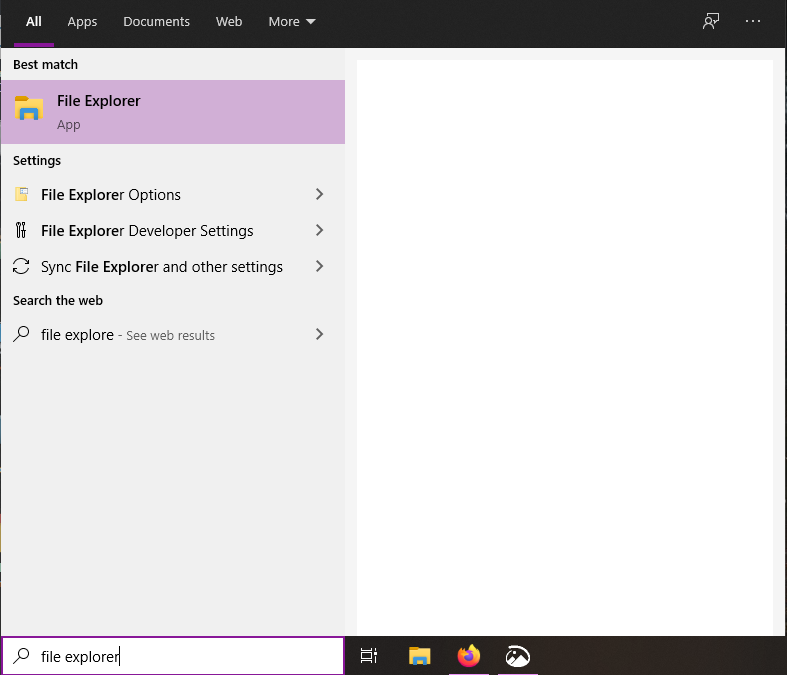
- Once opened, write the following address on the URL bar on the top.
%USERPROFILE%\Saved Games\Falcom\Ys9\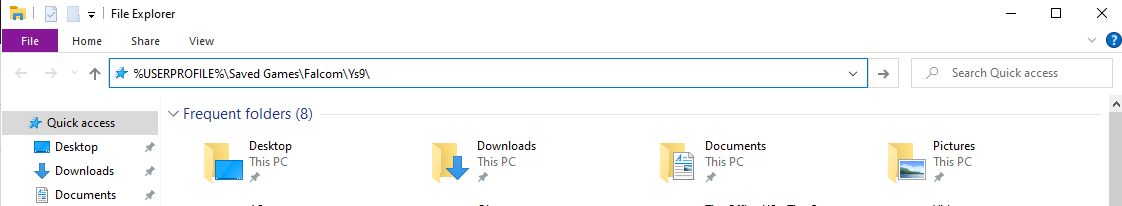
- Over here, you will find your save file.
Ys IX: Monstrum Nox on Steam
If you are interested in this game, check it out on Steam. You can currently download a free demo version of the game to try it out and see if it suits you before buying the full game. If this guide helped you, please let us know in the comments below. You can read about further topics that we have covered such as the following:
- How to upgrade a game’s Nvidia DLSS version
- A Plague Tale: Innocence Update 1.09 Brings Next-Gen Upgrades
- How to enable Ultrawide support in Scarlet Nexus on Windows 10

