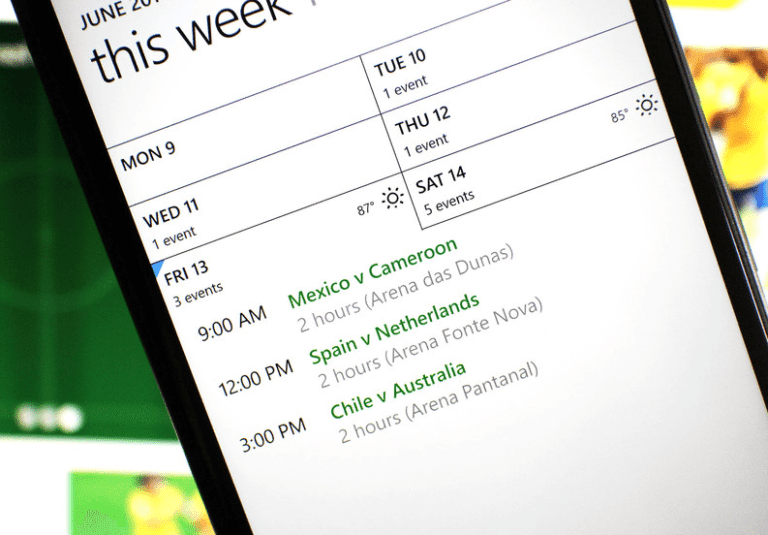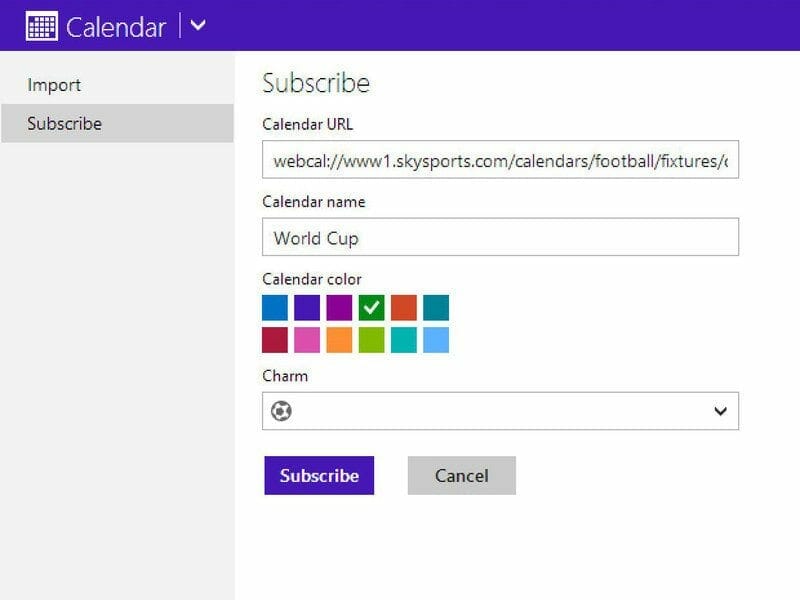Brazil defeated Croatia in the opening match of FIFA World Cup 2014. Then comes the match of Spain and Netherland. A 1.30hrs thrilling match in which the last time World Cup two finalist rushed for wins and finally Netherland won. What did you missed the match? Well here is the solution for not missing a single match. You probably got a Windows Phone. So let’s get started.
You don’t want to miss more matches of FIFA World Cup 2014, here is one more tip to get a step closer to your game. Get it on calendar of you mobile just by following steps:
- Go to calendar.live.com on your PC
- Click on IMPORT on the top left
- Click SUBSCRIBE
- Add the following URL: webcal://www1.skysports.com/calendars/football/fixtures/competitions/worldcup
- Name your calendar
- Select a color and charm (select the ball or trophy!)
- Click SUBSCRIBE
And that’s all! Now with no more hurdles to pass your calendar carries the entire FIFA World Cup 2014 Schedule. With a bonus step that it will show you Match Time according to the local time. Make sure you don’t miss the match now. Well now you will be noticing that your calendar is still not up to date. Impatient to see why it’s not happening. Just sync is required. Go to Settings > email + accounts > press your Microsoft Account for a long time. Click on the Sync Option and you can see the FIFA World Cup 2014 Schedule on your Windows Phone Calendar now.
Still facing problem, make sure your account on the Windows Phone and the account on which you subscribed to the match schedules are the same. So support your team and don’t forget to see matches. What is your favorite team in this FIFA World Cup 2014? I m supporting Portugal.