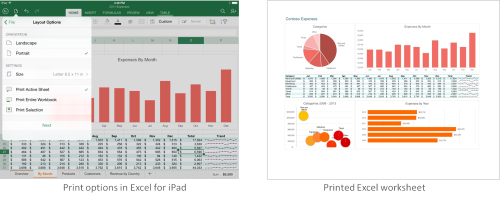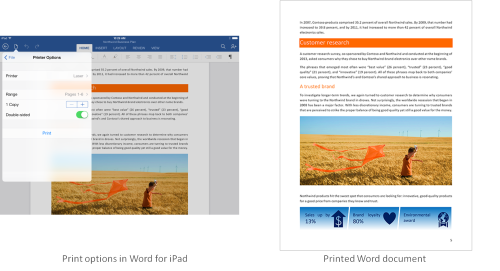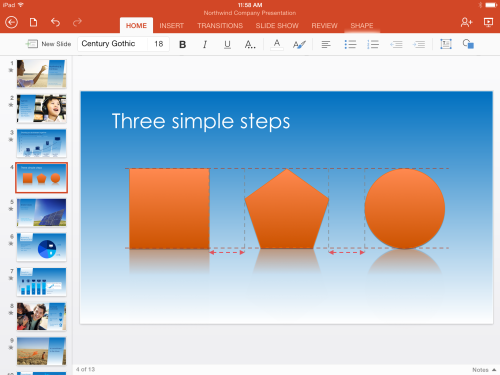Over a month ago, Microsoft released Office for iPad. Office for iPad supported free presenting and viewing if documents but you need Office 365 subscription to edit them and create new documents as well. A major feature, printing the documents was still missing from the app.
Microsoft has released a new update for Office for iPad. The new update has got some requested features. Update now supports printing of documents. You can now print Word documents, Excel spreadsheets, and PowerPoint presentations to an AirPrintTM printer. In Word for iPad you can print the document with or without markup. In Excel you can print a selected range, a single worksheet or entire spreadsheet and you can select the pages or slides you want to print in either of three apps. Printing is also free and as mentioned, is compatible with Apple AirPrint.
Update also features smart guide for PowerPoint which helps you align pictures, shapes and text boxes to make your presentation more beautiful and attractive. So you won’t have to work too hard to design your presentations beautifully.
Excel too, got an AutoFit feature which lets you adjust the width of multiple rows or the height of multiple columns at the same time. And as expected the update also includes some bug fixes and performance improvements as well.
According to official blog post:
Your top request is here! You can now print Word documents, Excel spreadsheets, and PowerPoint presentations to an AirPrintTM printer. In Word for iPad, you can choose to print a document with or without markup. In Excel, print a selected range, a single worksheet or an entire spreadsheet. Of course, you can select the pages or slides you want to print.
Download Office apps from links below or if you want an Office 365 subscription, go here.
Download: Word || Excel || PowerPoint