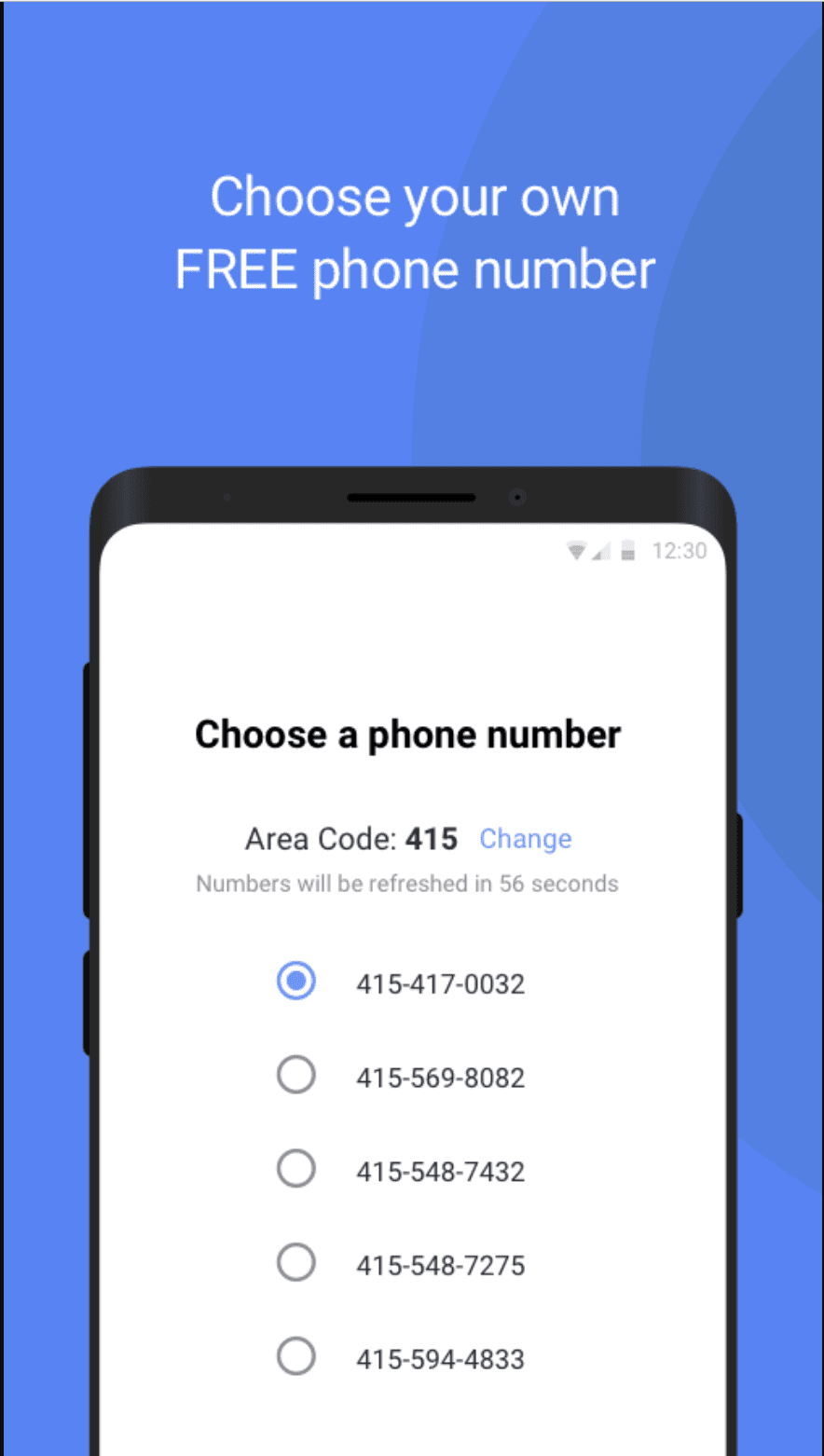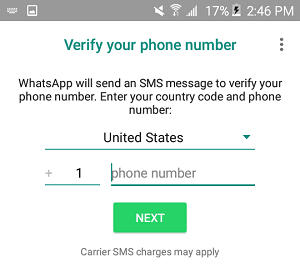WhatsApp is a very popular app used by almost everyone around the world. With WhatsApp you can communicate with anyone in the world easily without the problems of overseas charges and roaming. All you require is a data package from service provider and you are good to go. WhatsApp offers a text message and multimedia message service too. With WhatsApp you can share all the best moments via pictures and videos, keep everyone updated with your status and express your emotions via GIFs and emoticons. You may ask if it is possible to use WhatsApp without phone number or sim card, well yes it is.
Activate WhatsApp without Phone Number
Now you can use WhatsApp without a phone number or a sim card verification. All you have to do is follow these simple steps.
Here Are Two Methods to Use WhatsApp without Phone Number or Sim Verification
Before starting uninstall WhatsApp from you device of it is already installed.
Method 1 : Use TextNow Number for Verification.
- Download the TextNow aap on your device. You can download it from your app store using these links: TextNow Android TextNow iOS
- After downloading the aap open it and complete the setup process.
- After the setup process is complete TextNow will show you a number. This number will be your TextNow number and you should note it down.

- If you want to see your TextNow number again you can find it in the menu by clicking the three line icon.
- Open WhatsApp and when you are asked to enter your number, you will enter your TextNow number and get SMS verification.

- WhatsApp SMS verification will fail and ‘WhatsApp will ask you to call your number. Now click on the Call Me button.
- After pressing the Call Me button on WhatsApp open the TextNow app and wait for a call from WhatsApp.
- Accept the call and you will get an automated message from WhatsApp with a verification code.
- Now open WhatsApp again and enter this verification code and finish the rest of the setup.
Method 2: Verify WhatsApp with a Landline Number.
- Open WhatsApp and when you are asked to enter your number, you will enter your landline number and get SMS verification.

- WhatsApp SMS verification will fail after a few minutes and ‘WhatsApp will ask you to call your number. Now click on the Call Me button.
- After pressing the Call Me button on WhatsApp you will receive a call from WhatsApp on your Landline.
- Accept the call and you will get an automated message from WhatsApp with a verification code.
- Now open WhatsApp and finish the rest of the setup.
After completing the setup you can use WhatsApp without a number or a sim card verification. IF the TextNow app does not work, you can also use TextPlus instead (also available at appstore).