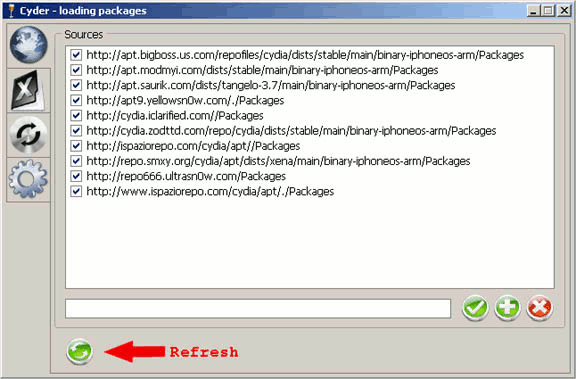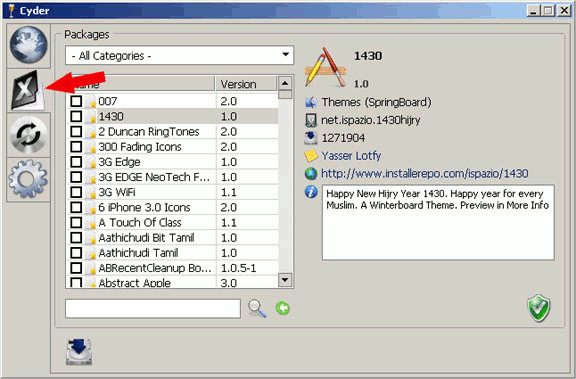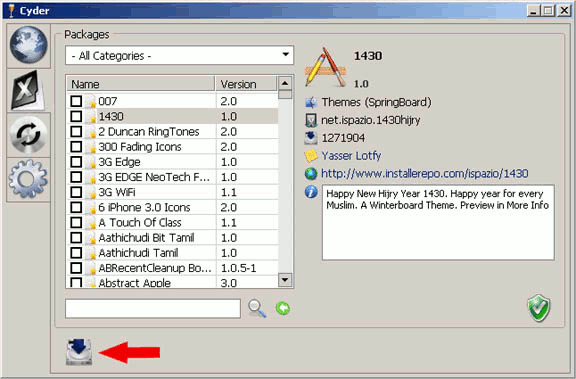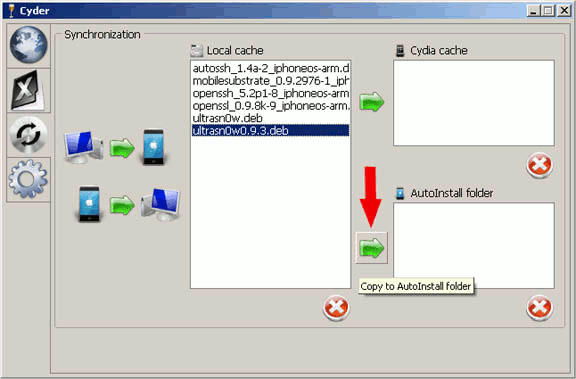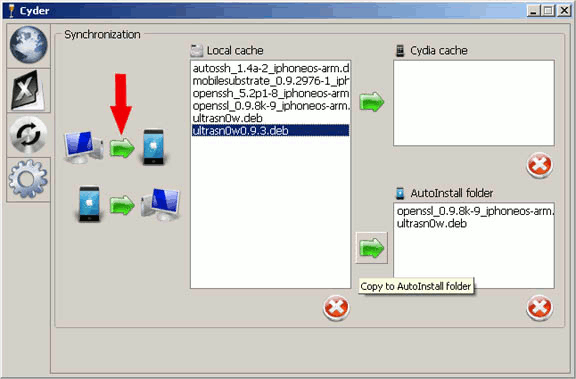Running a ‘jailbroken’ device makes you unique. You can install Cydia tweaks that enhances the functionality of your iPhone or iPad. It gives you the tweaking capability which can’t be achieved on non jailbroken device.
Till now, we have brought you different jailbreak tutorials for different iOS versions. You can find the list below:
- Jailbreak iOS 7 – 7.0.6 on Evasi0n Jailbreak for iPhone or iPad
- Jailbreak iOS 6.1.3-6.1.5 through Redsn0w
So, after jailbreaking, how to download and install Cydia tweaks once you have jailbroken? This can be done by connecting your iPhone or iPad with internet through Wi-Fi connection. But what if your do not have Wi-Fi in your house? Or you find it cumbersome to browse Cydia tweaks on iPhone? Well, this is not a problem now as you can use your PC too to get Cydia tweaks for your device.
Install Cydia Tweaks on iPhone or iPad through PC:
The tutorial is really simple. You just need to install a free app on PC, then connect via USB and do the rest job. Here is the step-by-step guide:
- Turn on your PC.
- Download Cyder app from here. The app is FREE for Windows.
- Now, connect your iPhone/iPad with PC via USB cable.
- Run the Cyder app.
- You will see a list of available repositories. You can add more if you don’t find the desired one.
- Once you are done, click on ‘Refresh’ button to load the list of Cydia tweaks.
 Now, click on ‘Packages’ icon at the left.
Now, click on ‘Packages’ icon at the left. A list of Cydia tweaks will be displayed. Mark the tweaks you wish to download. Then, click on ‘Download’ button.
A list of Cydia tweaks will be displayed. Mark the tweaks you wish to download. Then, click on ‘Download’ button. After the download completes, click on ‘Synchronization’ button.
After the download completes, click on ‘Synchronization’ button.- This window will be shown. Highlight the tweak which you want to install.
 Now, click on Green Arrow next to AutoInstall folder. This will make the tweaks ready for auto-installation.
Now, click on Green Arrow next to AutoInstall folder. This will make the tweaks ready for auto-installation.- Click on other Green Arrow as indicated below.
 Wait for the tweaks to be installed. Once installed, quit Cyder app and reboot your iPhone or iPad device
Wait for the tweaks to be installed. Once installed, quit Cyder app and reboot your iPhone or iPad device- After reboot, you will find the installed Cydia tweaks.
I hope the app works the same for you as it does for me. If have any queries and questions, ask in comments below.