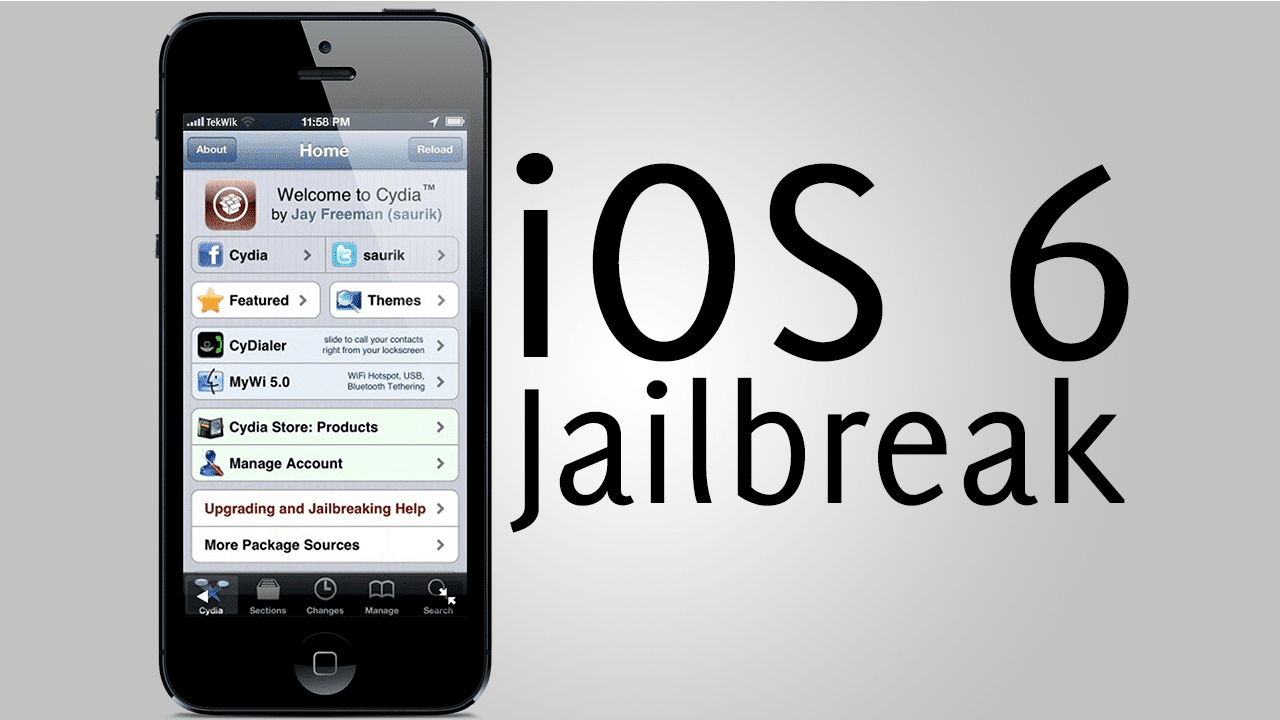Few months back, Apple released iOS 6.1.3 with many fixes and improvements. The users were inspired by the fixes however they came with a question that is it possible to jailbreak iOS 6.1.3 ? The answer is ‘Yes, you can’. But the answer limits to only pre A5 iPhone owners. Other users cannot perform jailbreak on this firmware as evasion exploit does not support this Operating System.
So how to jailbreak iOS 6.1.3 running on pre A5 devices? We performed the jailbreak with the help of RedsnOw and were able to successfully jailbreak the device. Now we are going to mention the whole project in detail:
Device Required:
- Any pre A5 device (iPhone 4, iPhone 3GS, iPod touch)
Tools to download:
You will need to download the following items in order to continue:
- Latest Version of Redsn0w. Download from our iOS Jailbreak Downloads page or (Click here for Windows, Click here for Mac)
- iOS 6.1.3 ( Download Here)
- Firmware 6.0 IPSW (Download Here)
Stepwise Procedure of Jailbreaking:
Keep in notice that you should connect your device with computer in order to reboot the device. This is because the jailbreak is a tethered one.
Step 1: Download the iOS 6.1.3 from the link mentioned above and install it on your device.
Step 2: Download the Redsn0w 0.9.15b3 from the mentioned link
Step 3: Download iOS 6.0 from the above mentioned link
Step 4: Run the Redsn0w 0.9.15b3
Step 5: Head over to Extras-Select IPSW and select the IPSW 6.0 file
Step 6: Click on Jailbreak button and follow on-screen instructions
Step 7: Install Cydia alongwith. If you have iPhone 3GS, choose Enable battery percentage feature
Step 8: Put your phone in DFU mode through the RedsnOw wizard
Step 9: Press Ok when finished
Step 10: Launch RedSn0w again, go to Extras and point to the firmware. Then press Just Boot
Now you have completed the whole procedures. After the reboot, you will notice Cydia that indicates that you have successfully jailbreak your device. It may happen that your device gets stuck while booting. To solve the issue, follow the Step 10 again.
That’s how you can jailbreak iOS 6.1.3.