Marvel’s Avengers is an action-adventure video game from Crystal Dynamics, Eidos-Montréal, and Square Enix. The game is now available on various platforms including PC, PS4, and Xbox One. It is available on PC via Steam, and multiple users are reporting technical problems related to it. If you want to skip the Marvel’s Avengers Launcher on PC (Steam), here is how you can do it.
The game currently has a Mostly Positive rating on Steam based on user reviews. These are mostly due to technical issues at the moment, and players are a bit critical of the game’s service model.
Skip Marvel’s Avengers Launcher
To skip the opening launcher when playing Marvel’s Avenger, follow the steps below.
- Right-click on Marvel’s Avengers in your Steam library
- Now, select Properties
- Here, in the General tab, click on SET LAUNCH OPTIONS
- Input the following line, and press OK, like this
-nolauncher
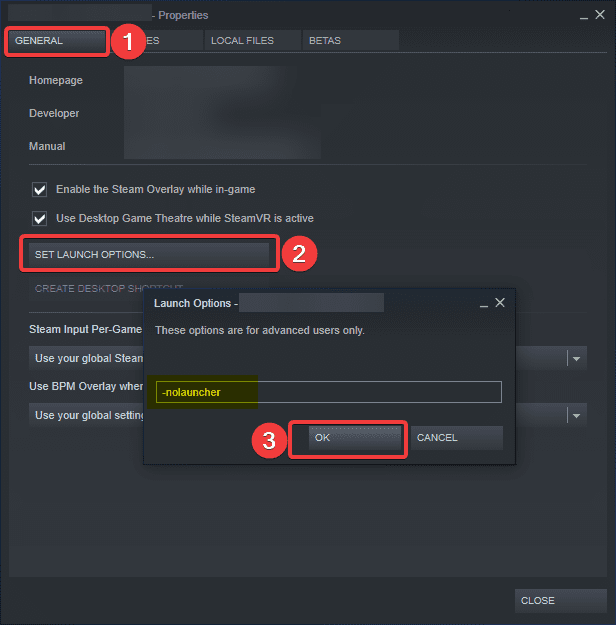
After this, the game will directly launch. You can remove this line from the launch options if you want to use the launcher again.
While you are here, make sure you check out our other guides as well.
MARVEL’S AVENGERS SYSTEM REQUIREMENTS
To play the title on PC, you need the following specifications
MINIMUM
- OS: Windows 10 64-bit
- CPU: i3-4160 or AMD equivalent
- 8GB RAM
- NVIDIA GTX 950 / AMD 270 (min 2GB video ram)
- DirectX 12
- 75GB HDD space
RECOMMENDED
- Windows 10 64-bit
- CPU: Intel Core i7 4770K, 3.4 Ghz or AMD Ryzen 51600, 3.2 Ghz
- 16GB RAM
- NVIDIA GTX 1060 6GB or AMD Radeon RX 480, 8GB.
- DirectX 12
- 110GB SSD space
MARVEL’S AVENGERS ON STEAM
You can purchase Marvel’s Avengers on Steam from the following link. The game is also available on PS4 and Xbox One, and is coming out on next-generation consoles including PS5 and Xbox Series X.
Was this guide useful? Let us know in the comments below and share your thoughts.

