Marvel’s Avengers is an action-adventure video game from Crystal Dynamics, Eidos-Montréal, and Square Enix. The title is based on the highly popular comic book characters that have since been adapted into various movies and animated shows. The game is now available on PC via Steam, PS4, and Xbox One. If you are on PC and are running into any Marvel’s Avengers Controller Issues, here is how you can fix those.
The game currently has a Mostly Positive rating on Steam based on user reviews.
Fix Marvel’s Avengers Controller Issues
The game has built-in support for Xbox 360, Xbox One, and PlayStation 4 controllers. It is recommended by the developers to use native controller support for most users.
If you are running into any controller problems while playing the game through Steam, you can follow the steps below to fix those.
- Right-click on Marvel’s Avengers in your Steam library
- Now, select Properties
- Here, in the General tab, make sure you select Forced off under Steam Input Per-Game Setting. As shown below
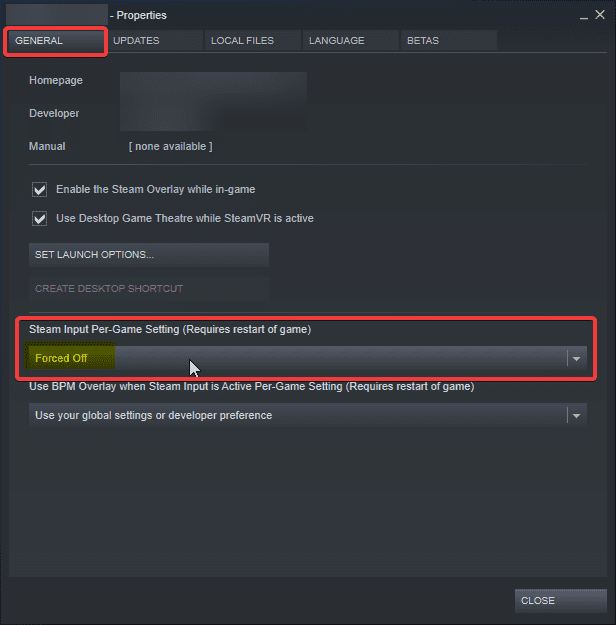
- Click CLOSE after this, and most of your problems should go away
Another thing you can make sure is that you don’t have multiple controllers plugged in. Plug in the controller you are using, and disconnect the rest.
MARVEL’S AVENGERS SYSTEM REQUIREMENTS
To play the title on PC, you need the following specifications
MINIMUM
- OS: Windows 10 64-bit
- CPU: i3-4160 or AMD equivalent
- 8GB RAM
- NVIDIA GTX 950 / AMD 270 (min 2GB video ram)
- DirectX 12
- 75GB HDD space
RECOMMENDED
- Windows 10 64-bit
- CPU: Intel Core i7 4770K, 3.4 Ghz or AMD Ryzen 51600, 3.2 Ghz
- 16GB RAM
- NVIDIA GTX 1060 6GB or AMD Radeon RX 480, 8GB.
- DirectX 12
- 110GB SSD space
MARVEL’S AVENGERS ON STEAM
You can purchase Marvel’s Avengers on Steam from the following link.
Was this guide useful? Let us know in the comments below and share your thoughts.

