The classic indie platformer returns with Super Meat Boy Forever from Team Meat. Sequel to the brutally challenging game from Edmund McMillen and Tommy Refenes. Originally planned as a mobile game, Super Meat Boy Forever developed into a fairly larger game and is now available on PC and Nintendo Switch. The title released a day or so ago, and there are some minor technical issues, but nothing that can’t be fixed. If you are facing the Super Meat Boy Forever not launching issue, here is how you can fix that.
This new entry is even bigger and far more complex than the original title. It will take some time to get used to the auto-run mechanic of the newer title, but the earlier levels give you a good idea of how the game works. There are over 7200 levels in total, and a lot of work has been put into the game.
Super Meat Boy Forever not launching
Some users can’t seem to launch the game at all on PC, but the issue is rare. If you are one of the unlucky ones that can’t even play the game, here are a few things you can try to get the game running properly. These tips have been recommended by the developers, and we will provide a method to contact the developers at the end as well.
Update your game
Make sure your game is updated, and on the latest version by enabling auto-update. To do this follow the steps below.
- Open Epic Games launcher, and navigate to your library
- Click on the three dots on the Super Meat Boy Forever card
- Here, you want to toggle the Auto Update option, as shown below
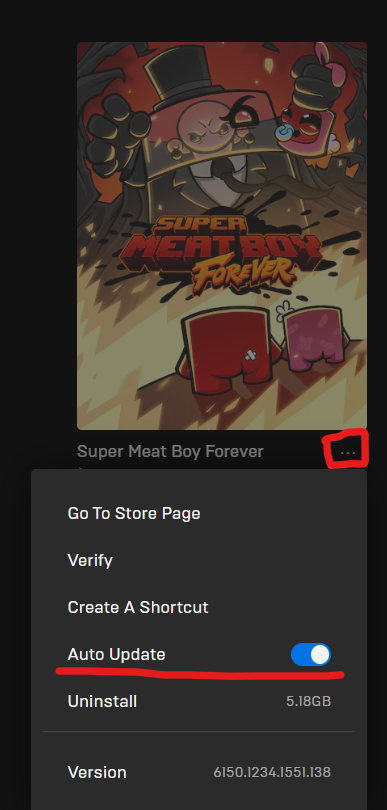
Verify game files
You can also try verifying your game files, and make sure nothing is corrupted. To do this, follow the steps below.
- Open Epic Games launcher, and navigate to your library
- Click on the three dots on the Super Meat Boy Forever card
- Here, you want to click on Verify, as shown below
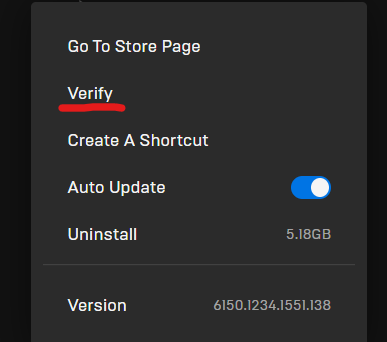
Launch the game at a lower resolution
Now, it is possible that the game simply isn’t initializing properly, and you can fix that by changing the graphics settings. To do this, follow the steps below.
- Head over to the following location
Documents\My Games\Super Meat Boy Forever\Save\
- Download this settings file
- Now, replace the settings.config file you downloaded with the one already present in the Save folder
Launch the game again, and adjust your settings as you normally would. Now, an additional measure we recommend is to make sure you are on the latest GPU drivers as well.
MORE ON SUPER MEAT BOY FOREVER
While you are here, make sure you check out our other guides on Super Meat Boy Forever as well.
- Super Meat Boy Forever Save Game location for PC
- How to fix Super Meat Boy Forever VCOMP120.DLL missing error on PC
If nothing works, you can still contact the developers at the following email [email protected]. Before you do so, however, make sure you have the DxDiag file ready to send them. You can get the instructions to get one here.
We hope this guide was helpful. Are you enjoying Super Meat Boy Forever? Which platform are you playing on? Let us know in the comments below and share your thoughts.

