Installing The Legend of Zelda: BotW in CEMU
Step 1 – Launch Cemu emulator and select Files > Install game updates or DLC.
Step 2 – Locate Helper EX folder in Cemu Folder (which we created before). Go to update file of game and Select “meta.xml” from meta folder
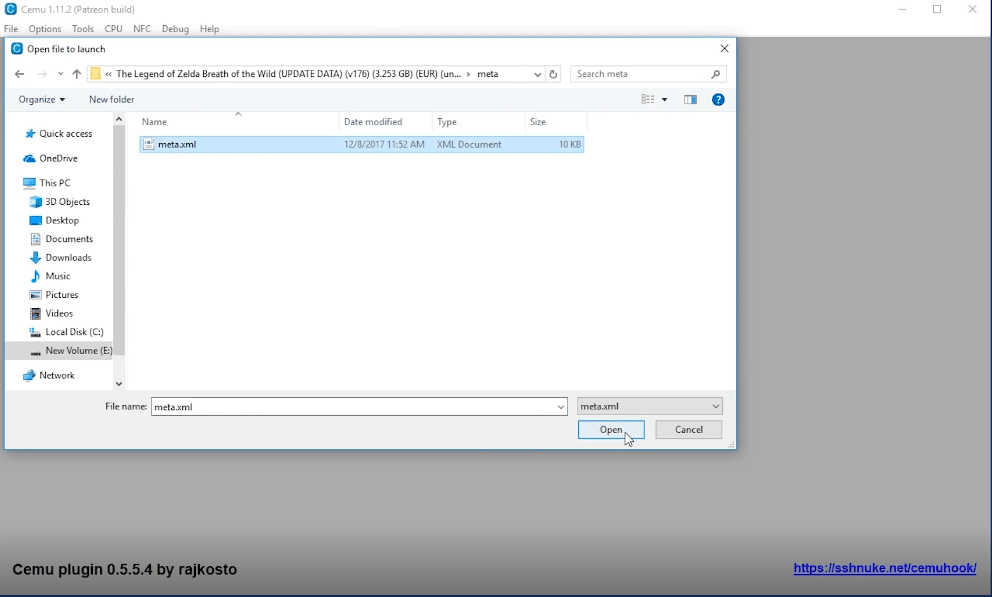
Step 3 – Again repeat the steps for DLC files and select its .xml file
Step 4 – Once you’re done installing updates and DLC. Click on File > Load -> Go to Helper EX folder -> then The Legend of Zelda: Breath of the Wild Folder
and then Code folder and select xxxx.rpx file
Once the load is done, close Cemu
Step 5 – Open log.txt file in Cemu folder and scroll down to “Shader Cache name”.
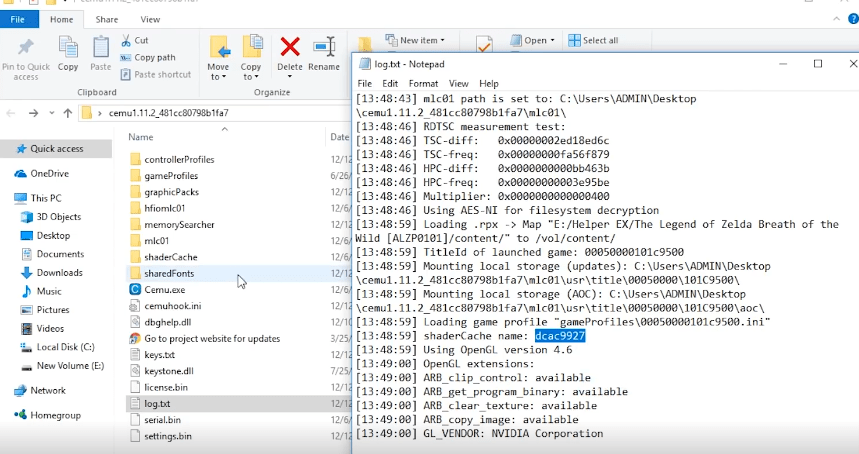
Step 6 – Copy your shaderCache name (Don’t use mine, everyone has different cache name).
Step 7 – Goto your shaderCache folder -> transferable and rename the xxxx.bin file with your shaderCache name.
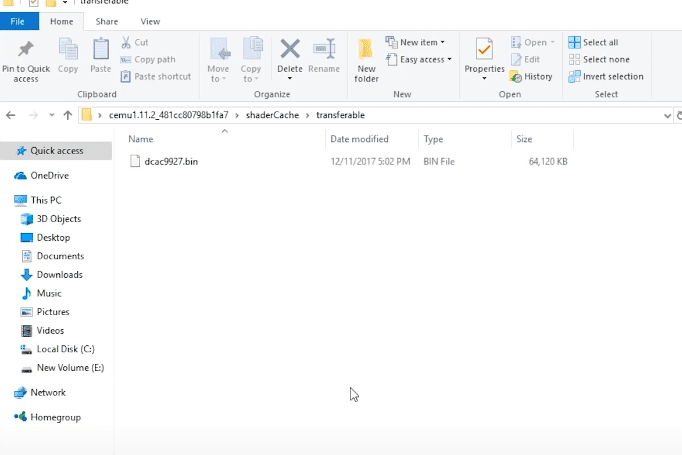
Now you’re ready to run your game, it was a long road but worth it.
Launch Cemu and load your game. At first, compilation of shaders cache will take time.
When the game launches Always turn on “GX2setGPUFenseskip (HACK)”
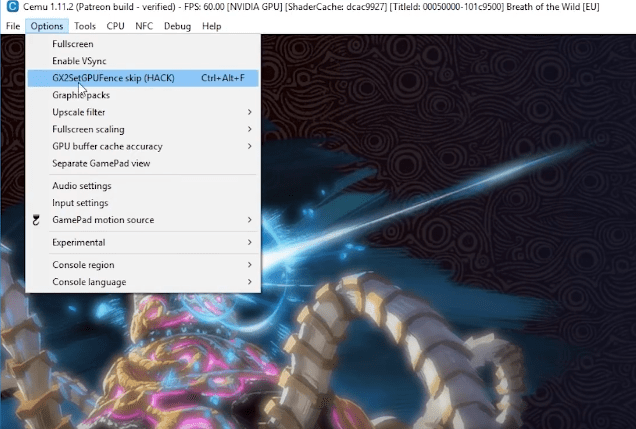
After this you’re good to go and enjoy your game. If this tutorial was helpful, let us know in comments section below.

