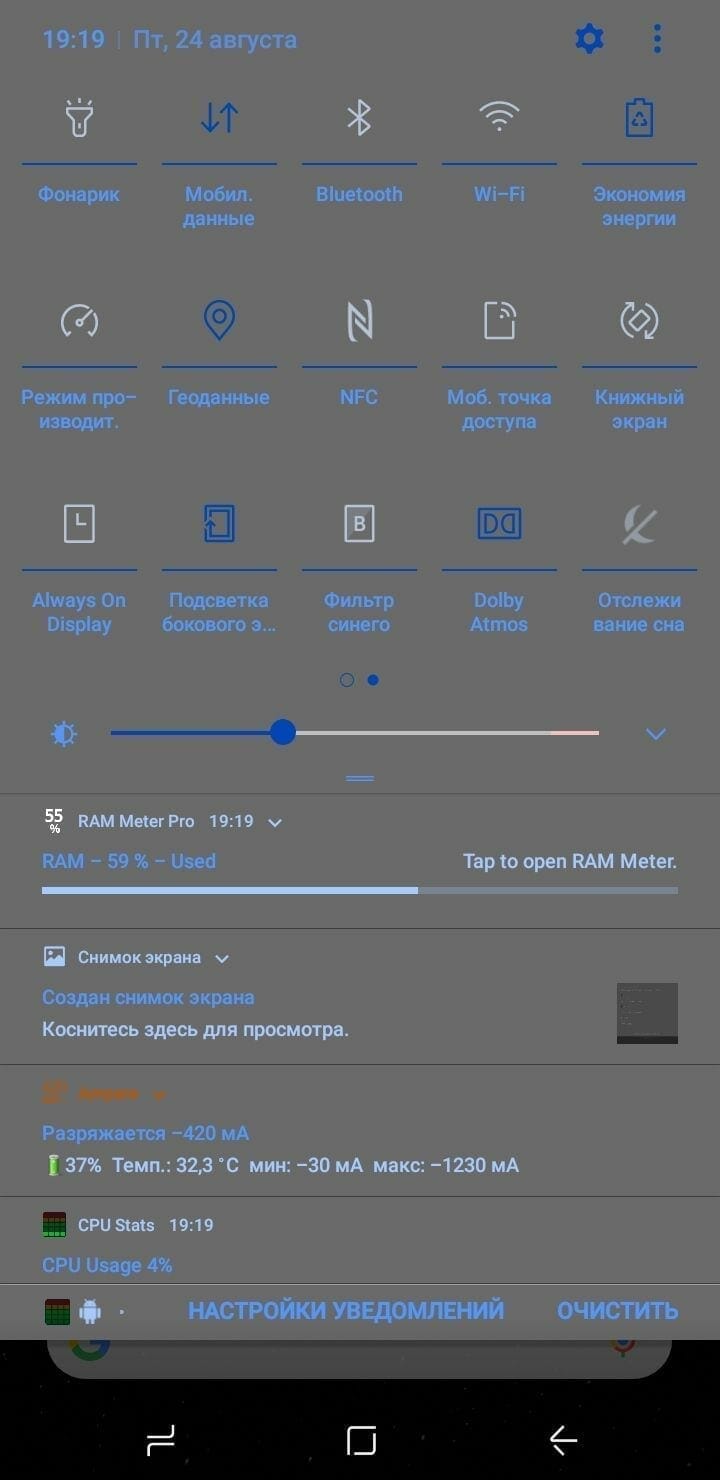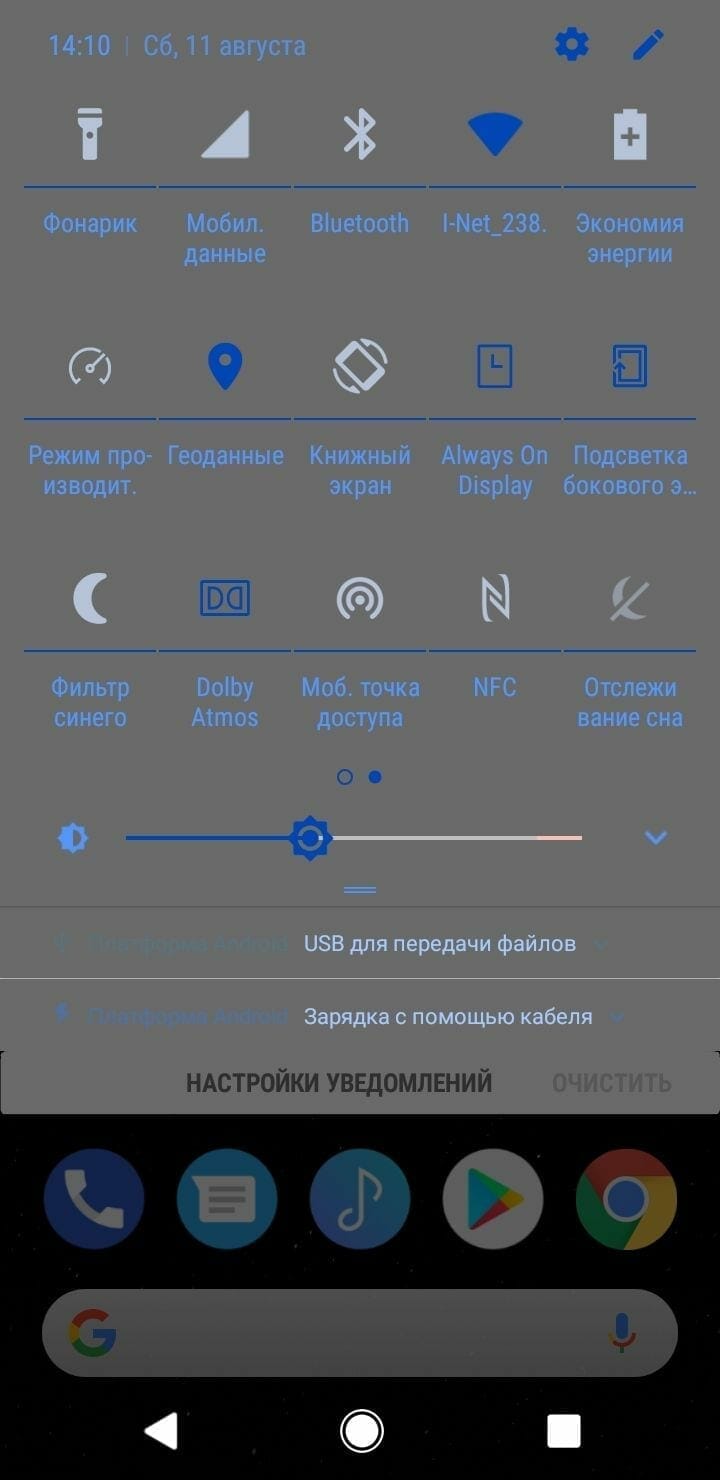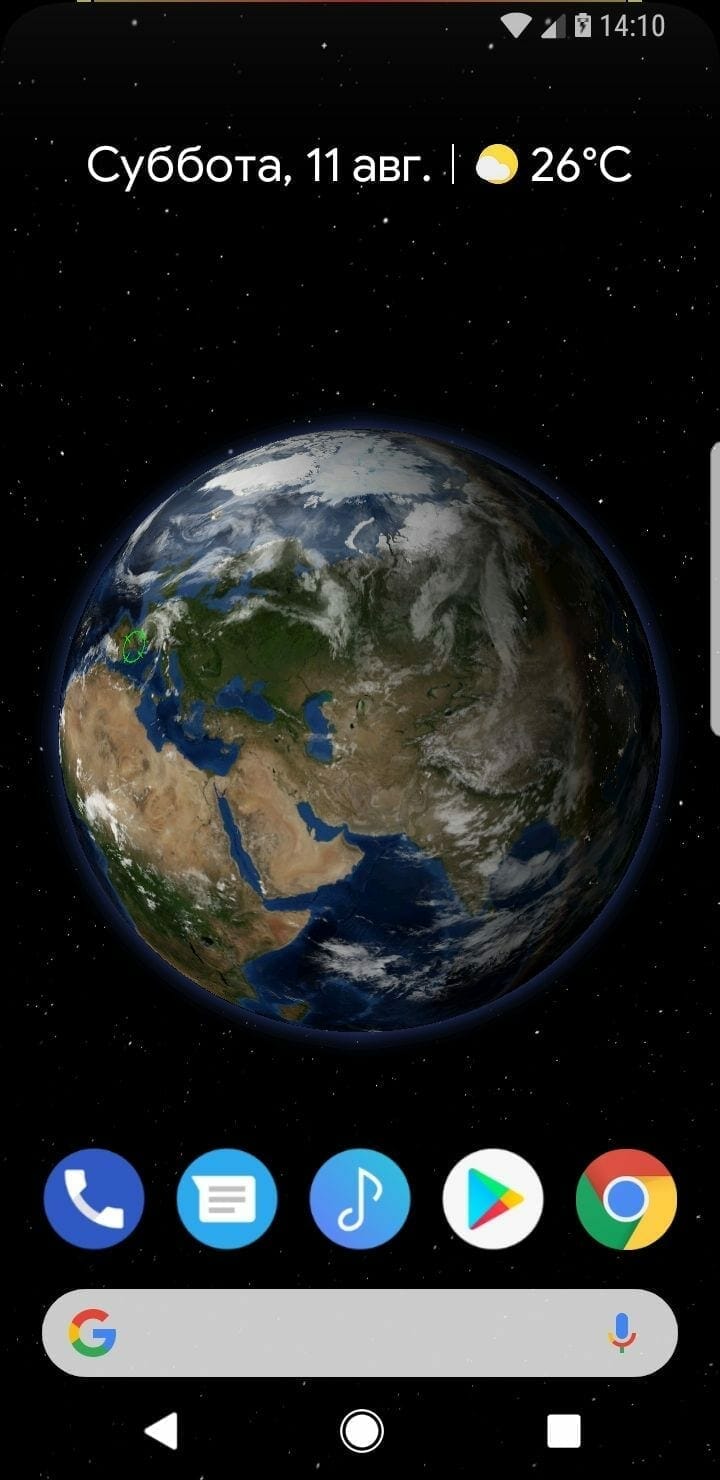You must be aware of the Samsung Theme Store if you currently own any of the smartphones mentioned in the title. For what its worth, the Samsung Theme Store is a neat little app that offers a bunch of themes but most will agree that the variety is scarce and many of the themes listed there start to look boring very fast. So why not try something a little different, today I have four different themes for you one of which is based on Pixel UI.
The thing that distinguishes Android from other mobile platforms is simply the fact that Android affords a lot of freedom to developers to come up with customized stuff. The themes featured in this article today are also custom made by an xdadeveloper member and the one theme I like the most out of the four is the PixelUI which gives your phone the raw google Pixel look.
Download Black or Dark Pixel Theme for Samsung Galaxy S9, S9 Plus and Note 9
Download and installation is fairly simple, you just need to download the theme APKs listed below and install them to try em out. however, before proceeding we must thank D_Vovan_238 from xdadevelopers who made the themes possible for us.
The four themes are:
Some Key Features
- Dark layout
- Rounded Icons
- Changes to Navbar
- Changes to Status bar
- Quick settings tiles
- Icon pack
How To Install Black or Dark Pixel Theme for Samsung Galaxy S9, S9 Plus and Note 9
Installation is pretty straightforward. Simple download the listed themes from the links above and install them on your smartphone. Once the installation is done, the UI will change according to the theme.
There you have it, enjoy your new theme and leave me a comment below if you have questions or thought to share.