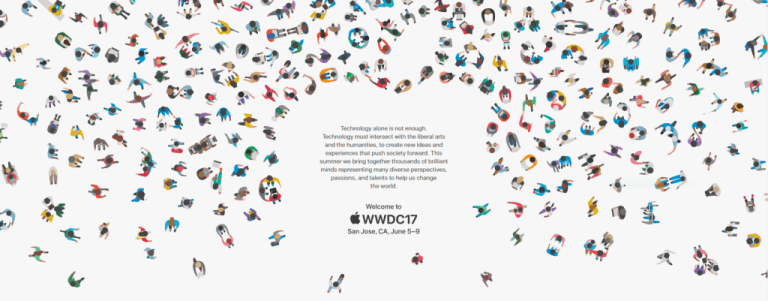Apple WWDC 2017 is just a few hours away. Here is how you can watch the Apple WWDC live on the gadget of your choice. It doesn’t matter if you do not have an iOS device or an Apple computer. There is a way to watch the stream on every device no matter if it is a Windows computer or even an Android phone.
Here is how you can watch the Apple WWDC 2017 live.
iOS and Max OS X
As you can expect, live streaming is officially supported on all Apple devices. You just need to go to the https://www.apple.com/live/ to watch the live streaming. Keep in mind that live streaming is only supported in Safari browser, it won’t work on Chrome or any other browser. Your iOS device must be running iOS 6.0 or later and your Mac must be running on OS X 10.8.5 or later.
Apple TV
If you have a 4th generation Apple TV, you are good to go. You just need to download the Apple Events app from the App Store and watch the event live through it.
But if you have a 2nd gen or 3rd gen Apple TV, follow these steps
- Make sure your Apple TV’s software is up to date. You can check for software updates in Settings > General > Software Updates.
- Now go to the main screen and wait for the event to start. Once the event is started, you will automatically see a new Apple Events app on the main screen. Simply install the app and watch the live stream.
Android
Although Android is not officially supported by Apple to live stream but there is a way you can watch the live stream on your Android device through the VLC player.
- Download VLC Media Player from Google Play Store.
- Once downloaded, open the app and open the side menu.
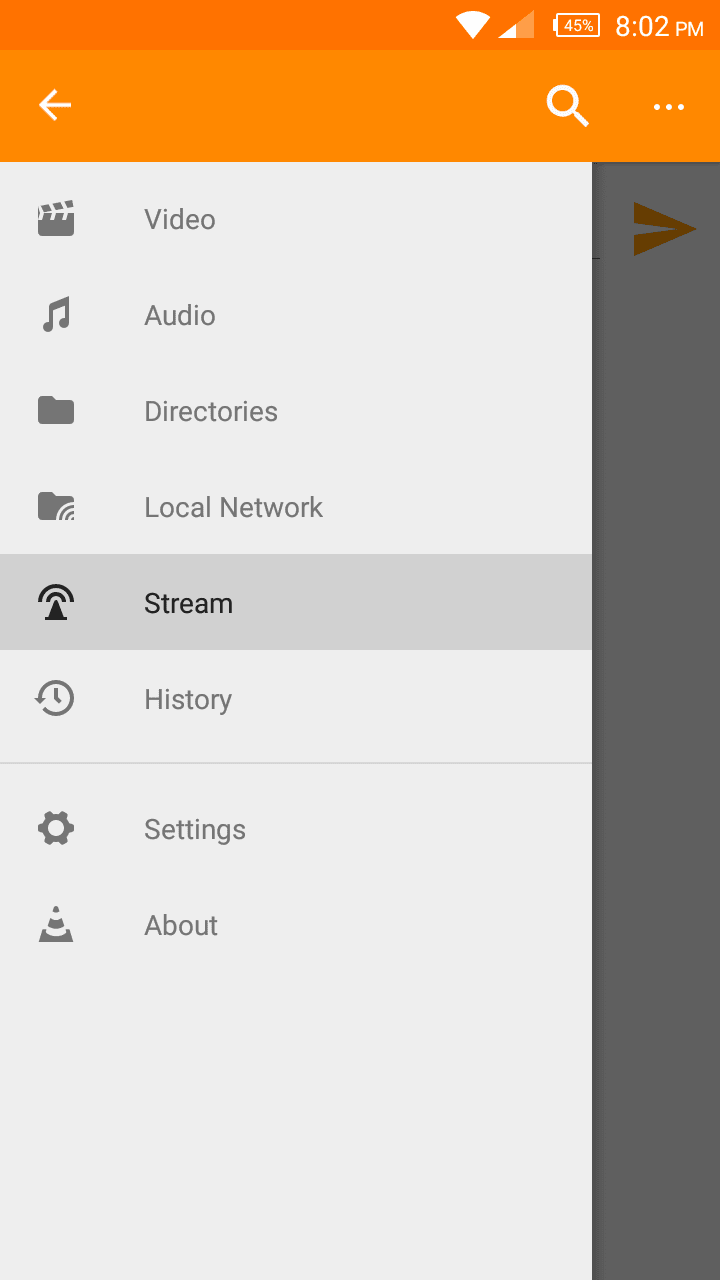
- Now paste the following URL into the box and hit play.
http://appleliveevents-i.akamaihd.net/hls/live/222436-b/17qopibbefvoiuhbsefvbsefvopihb06/master/4500/4500.m3u8?t=YWxpc2FtaXg=
- The live stream will start on VLC player immediately.
Microsoft Windows
If you are a Windows 10 user, you can easily watch the Apple WWDC 2017 simply by going to https://www.apple.com/live/ on Microsoft Edge browser. Keep in mind that only the Microsoft Edge is supported by Apple.
However, if you are a user of an older version of Windows like Windows 7 or Windows 8, you can still watch the WWDC live through the VLC media player. Follow these simple steps to get it done.
- Download VLC for Windows from their official website.
- Once it is downloaded, open the player and go to the Media > Open Network Stream and go to the “Network” tab.
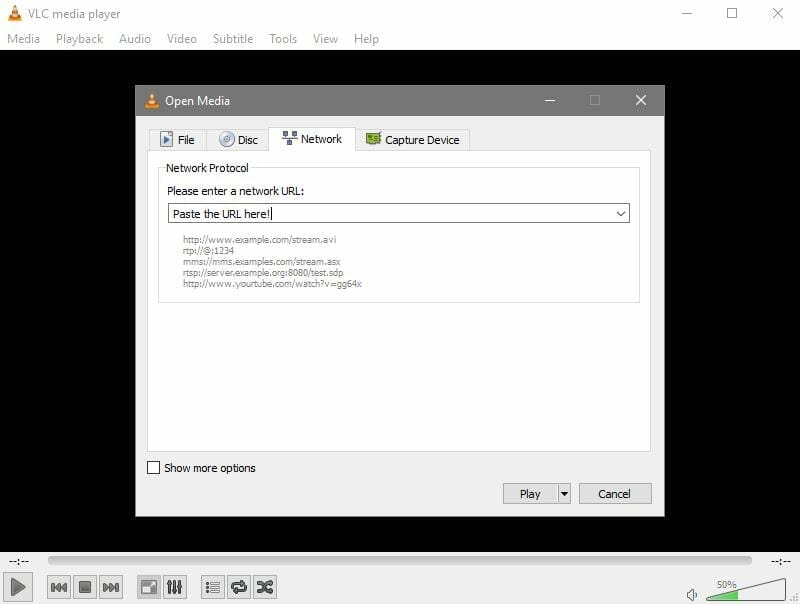
- Copy and paste the following URL into the box and click Play.
URL will be updated once the event starts.
That’s it, these were all the methods you can use to live stream Apple WWDC 2017 on any device easily. Happy streaming!