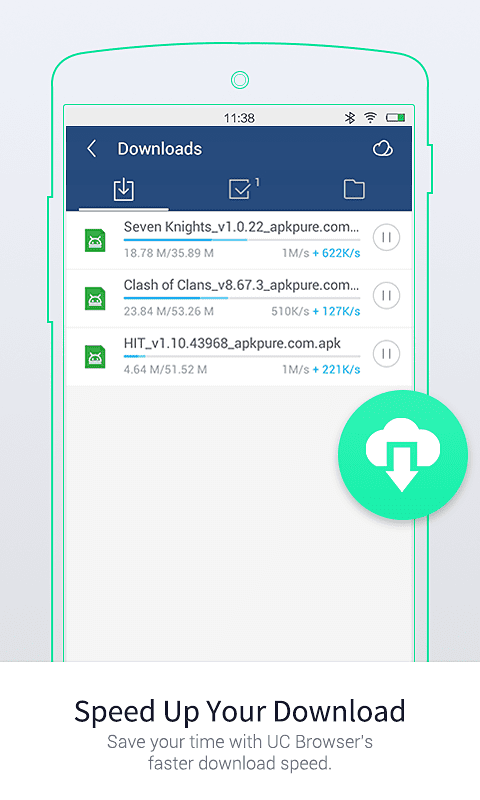UC browser mini update brings optimized notifications and a FAQ page for users. You will get notifications about latest news asap. FAQ page is added to the app to help users to find answer to the encountered problems. You can download UC Browser Mini 10.9.0 APK directly from the link below for your android phone if you haven’t received the update yet.
This new update also brings bugs fixes and improved performance for low end phones. You can enjoy most of the UC Browser features on less space or memory devices.
Download UC Browser Mini 10.9.0 APK – Google Play Link.
To install UC Browser Mini 10.9.0 APK on your phone or tablet:
- Download the apk from the above link
- Copy it to your phone.
- From Settings -> Security enable “Unknown Resources” to install downloaded APK.

- Now using your favorite Android file explorer go to download APK location on your phone and tap on it.
- Android will ask to Install the app as new or overwrite the previous version retaining the data.
What is UC Browser Mini Android App?
UC Browser Mini is complete replacement for resource heavy and slow browsers. You can enjoy all the features of the original client without any compromise. Watch and control videos with gestures, get news notification and smart downloads manager.
This mini browser also features incognito mode for private browsing, night mode for better readability at night time or in low light. You can easily replace your default Google Chrome or Android browser with this one without any compromise.
UC Browser Mini 10.9.0 APK Official Changelog:
- Optimized notification will make sure you get the hottest news as it happens
- FAQ page is now available to help you solve your problems quickly.