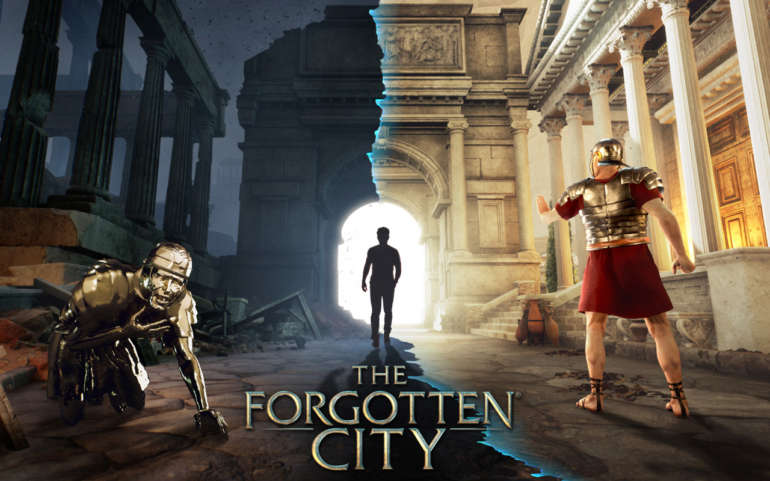The Forgotten City is an all-new adventure RPG game developed by Modern Storyteller. This game used to originally be a mod that racked up millions of downloads and became the first mod in history to win a national Writers’ Guild award. And now it has been turned into its own version of a stand-alone game for us. It was well-received by reviewers, gaining a score of 85% by Metacritic and 9/10 by IGN. In this guide, we will let you know The Forgotten City Save File location.
This guide is for those players that actually need the save file despite the fact that the game save is backed up through Steam Cloud Saves. This implies that regardless of whether you lose your save file locally, Steam actually has a copy of it for you for good measure. We trust you will do nothing unlawful with the savefile like cheating.
The Forgotten City Save File Location
You could need the save document to perhaps erase it on the off chance that it got damaged or to introduce a few mods. In the event that under any circumstance, you need to have your savefile with you in your grasp then you can follow the steps mentioned below.
- Open File Explorer. You can open it by searching “File Explorer” in the Start menu. It’s also usually pinned to your Taskbar.
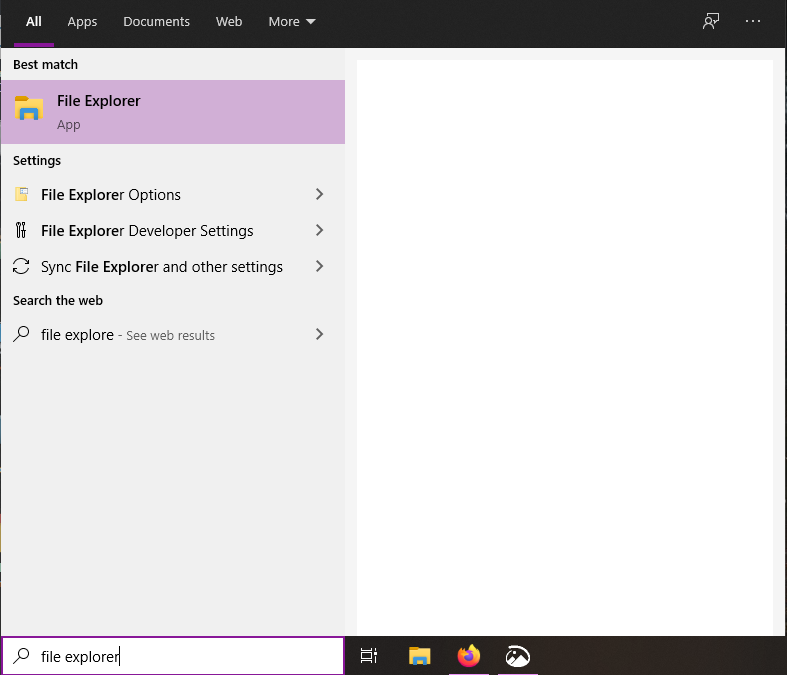
- Go to the disk on which you have installed Windows. Usually your C: Drive.
- Go to the Users folder and then click the folder that has your Windows username.
- Select the AppData folder. This folder will be hidden so click on View, and enable Hidden items.
- Inside here, head into the Local folder and then the ModernStoryteller01 folder.
- Over you will find another folder called Saved and then SaveGames which will have your save file.
You can also directly paste the following URL in File Explorer to get to your save file.
%LOCALAPPDATA%\ModernStoryteller01\Saved\SaveGamesAll Done
Now that you have your save file, you can keep it safe with you and regularly back it up whenever you play the game (of course, you could just let Steam do the work though). Let us know in the comments below if this guide helped you to find your save file. You can read our other guides related to the game here: