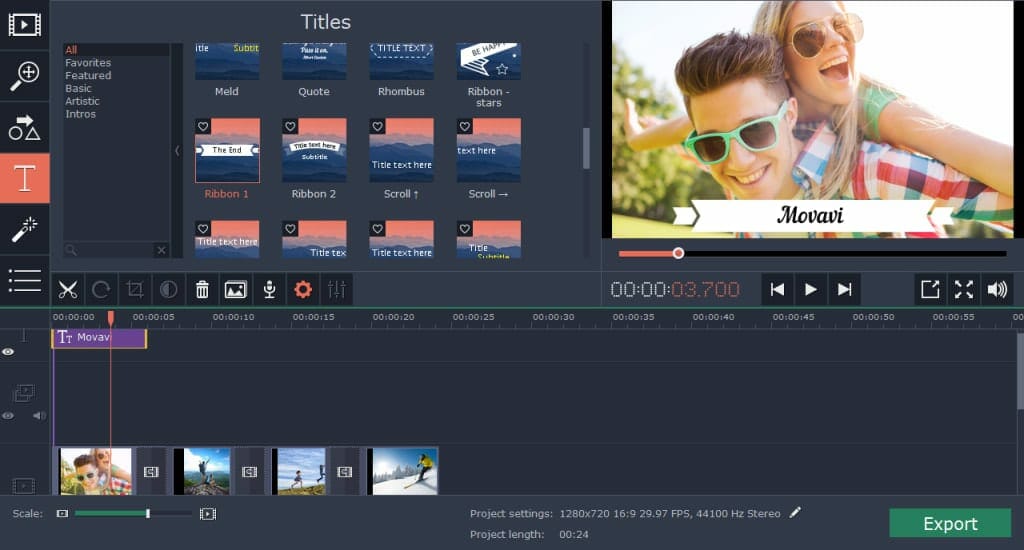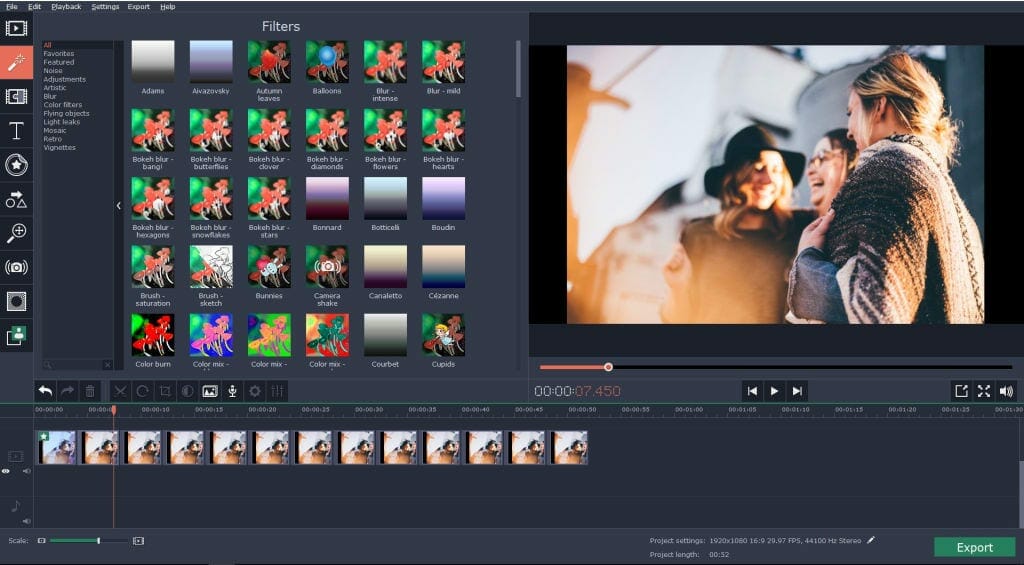Due to how easy it is to record videos on smartphones, digital cameras, and other devices more and more people are starting to do so. The one problem they face however is that the videos they record often don’t turn out quite as they intended, either because the quality isn’t ideal or it simply doesn’t fit what they had in mind.
If you have found yourself in those shoes, you probably know the solution already: Editing. Editing a video can make a world of difference, and help you to fix any issues, improve it, or even compile and create video content. The problem with that is most editors tend to be complicated and have a steep learning curve, but fortunately Movavi Video Editor for Mac bucks that trend.
Quickly Learn to Edit Videos on Movavi Video Editor
Simply put Movavi Video Editor for Mac is an editor that will provide you with a unique experience. It is user-friendly, intuitive and easy to use – and will allow you to quickly learn to edit videos even if you have had absolutely no experience doing so in the past.
It won’t take any more than a few minutes to explore its simple and clean user interface that organizes all its features neatly into categories. Additionally applying those features will come naturally as well, due to the familiar and simplified nature of the controls that they use.
Take Advantage of Powerful Features
Alongside its intuitive user experience, Movavi Video Editor for Mac will ensure that you’re provided with a powerful blend of features that will allow you to realize any vision that you have for your videos. In fact its features are so extensive that you’re likely to be surprised by their scope.
Initially you’re likely to want to process your video footage, and you can use Movavi Video Editor for Mac to combine multiple videos, and split footage into segments to trim out or rearrange certain parts. If you want you can also enhance the quality of your videos, and fix any problems they may have.
Apply Special Effects and Filters Easily
Aside from that Movavi Video Editor for Mac has a wide range of tools that will let you polish your video and give it a unique style and no small amount of flair. Its features will enable you to apply special effects and filters, add customizable captions, include audio tracks, insert animated transitions, edit the audio, and for more information you can visit the website.
As you can see these features will give you a great deal of control over exactly how your video turns out. However if you want you could go the opposite route, and use Movavi Video Editor for Mac’s ‘Montage Wizard’ to automatically compile and create a movie in 3 easy steps.
At the end of the day it is up to you how you decide to proceed, but suffice to say Movavi Video Editor for Mac will give you a wealth of options to choose from. If you’ve ever wanted to be able to fix the videos you record or create impressive video content – it is the easiest way to get started.