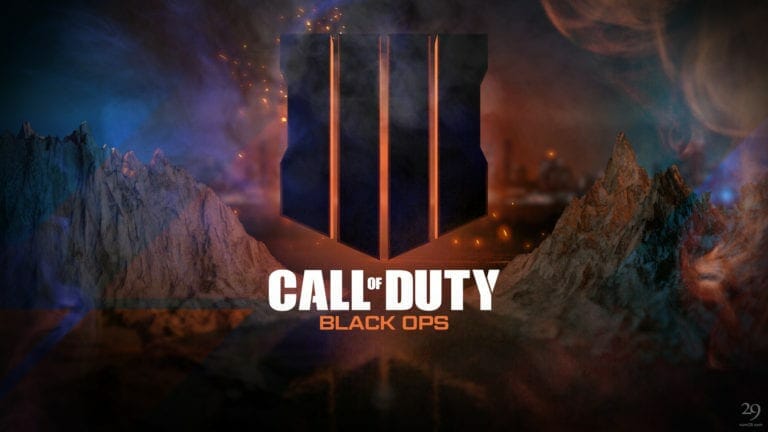Perhaps the most awaited Call of Duty game yet was finally released 3 days ago on PS4, Xbox One, and PC. The game has us excited and everyone seems to be having a good time except for some PC users. it turns out that there is a high CPU usage problem on PC that prevents gamers from achieving good performance even though they have good hardware. Let’s see how you can Fix Black OPS 4 High CPU Usage problem.
How To Fix Black OPS 4 High CPU Usage and Low-Performance Issue
So this first tip won’t entirely solve the high CPU usage issue but will take some of the processing burden off of your CPU.
Tip No. 1
Step 1- Right-click desktop and go to the Nvidia Control Panel.
Step 2- Now go to “manage 3D settings”.
Step 3- Choose “Call of Duty Black Ops 4” in program settings and then scroll down to “pre-rendered frames” and select 1.
Step 4- Now apply the settings and exit.
This will take some of the load off from the CPU and hopefully give a slight performance boost. AMD users can do the same from their driver suite.

Tip No. 2
Now we will be editing the config.ini file.
Step 1- Go to the directory of your BO4 installation. Normally it is
C:Program Files (x86)Call of Duty Black Ops 4 playersconfig.ini
Step 2- Look at the following 2 settings and check the corresponding values
worker_threads threaded_rendering
Most users who were experiencing problems had their default values set to numbers like worker_threads 2 and threaded_rendering 0. Change threaded_rendering to 1.
Step 3- As for the worker_threads settings, users have reported that using one less value than the actual number of threads of your CPU works best i.e. if you have a 4 thread CPU then set the value to 3. You will need to experiment a bit and see which value works best.
Step 4- After making the changes save the config file and exit. Now play the game and see if there are any improvements.
This is all, tell us in the comments if this guide helped or if you have any questions.