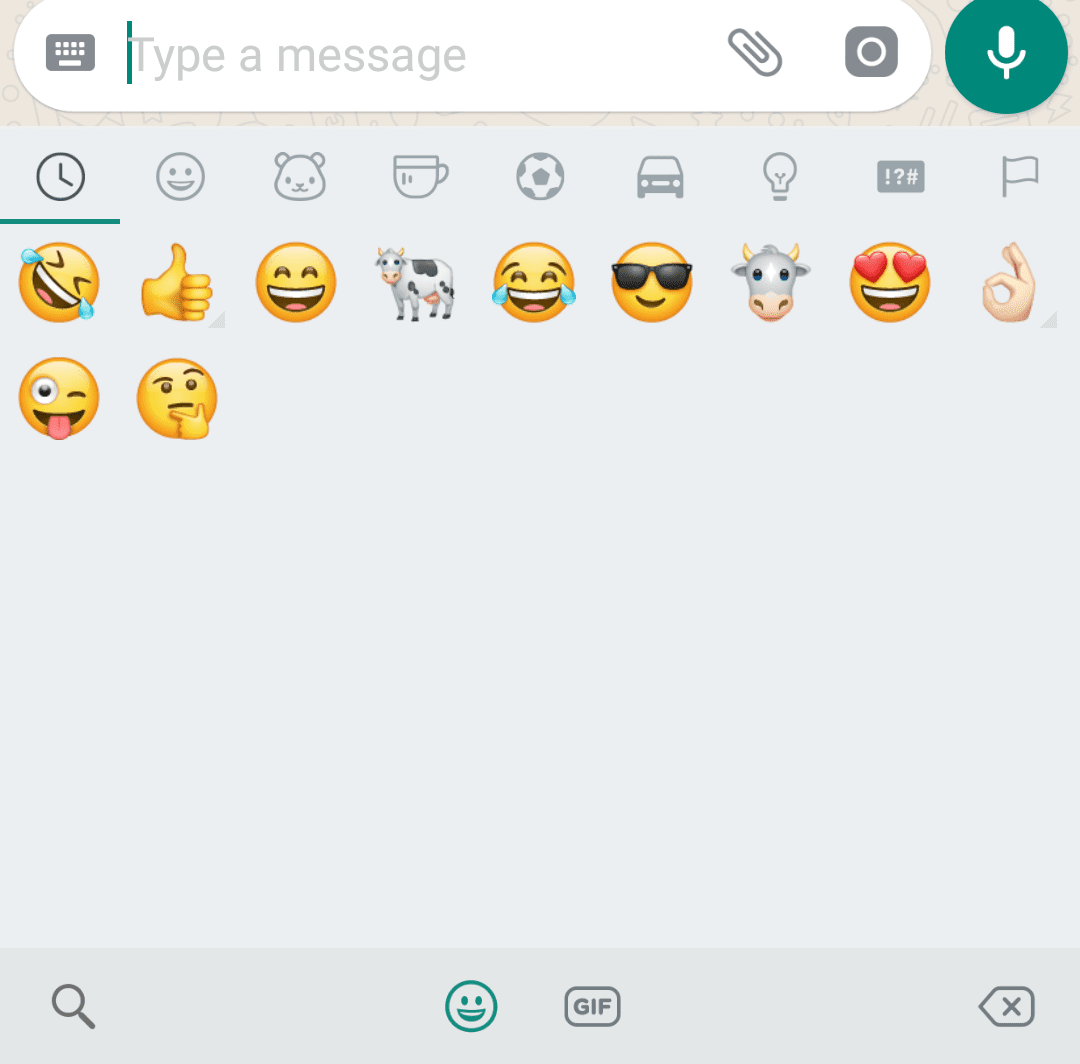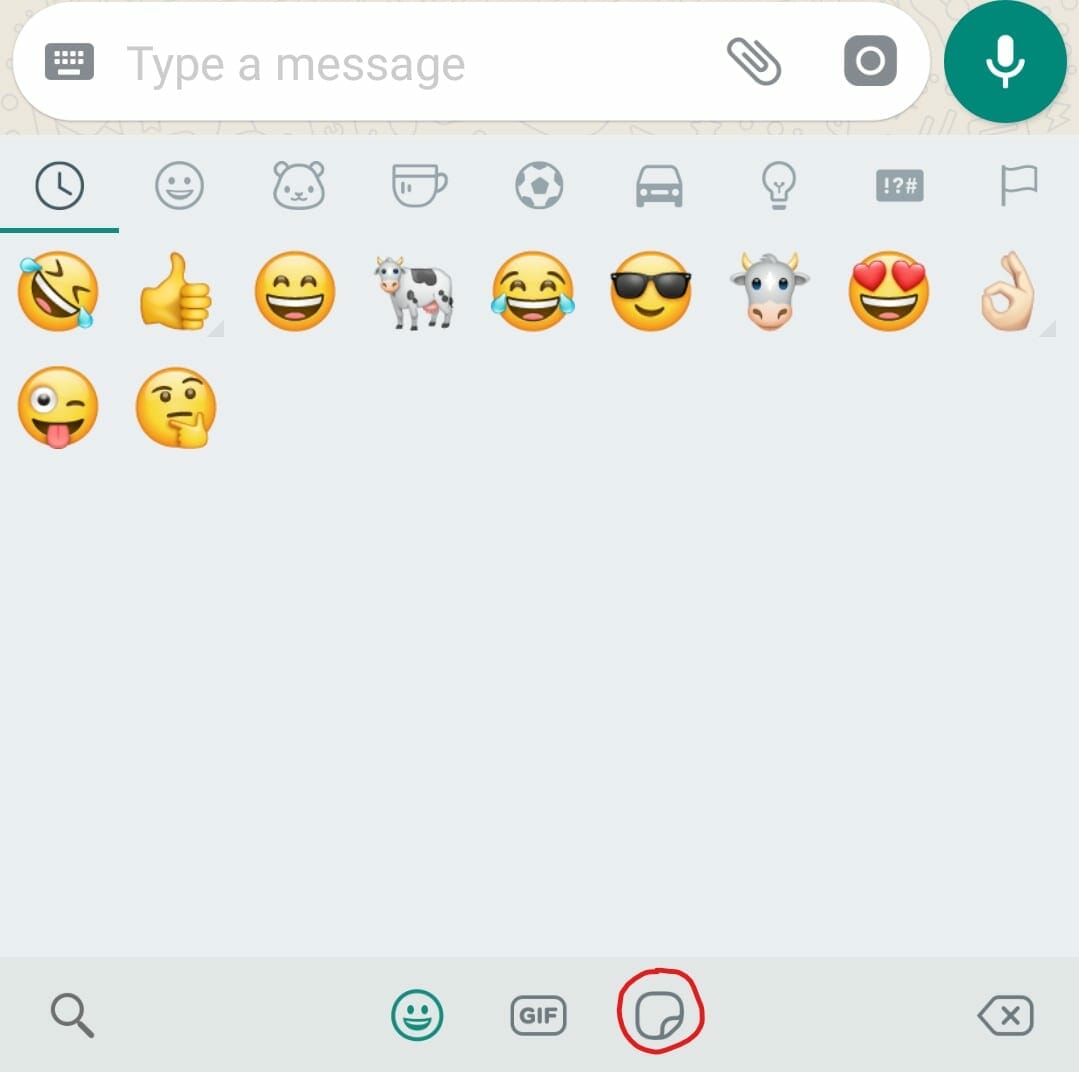Whatsapp recently introduced the highly anticipated stickers option with the latest update. Stickers have been an integral part of many other popular messaging apps, however, WhatsApp, never had the option previously. Upon insistence from users for a long time, the feature has finally been added to Whatsapp via the latest update. Whatsapp Stickers can be sent and received if you have updated to the latest version of the app i.e. version 2.18.337. However, it may be the case that Playstore does not offer the update to you yet, as updates can take up to a week to reach all users depending on the region.
To fix that I will show you how to manually download and install Whatsapp version 2.18.337 on your Android Smartphone. You will not be able to send, receive or even have access to Whatsapp stickers tab if you are on a previous version.
The third icon that appears after the update is stickers tab as can be seen in the picture above.
Let’s see how you can download and install the latest Whatsapp APK.
Download and Install Whatsapp version 2.18.337 To Enable Whatsapp Stickers
Step 1- Go here and download Whatsapp version 2.18.337 APK.
Step 2- Transfer the file to your smartphone or directly download the file to your phone using the web browser.
Step 3- Navigate to the downloaded/transferred file using the file manager on your phone.
Step 4- Tap on the file and grant access if any message shows up. Let the APK install.
Note: Make sure you have “Install from Unknown Sources” enabled from developer settings of your phone. In Android 8.0 and later versions, “install from unknown sources” no longer exists. When you tap on an APK file you will be asked to grant permission for the file to install.
Step 5- Once installed, go to “settings” and then “Apps” and scroll down till you find Whatsapp. Open it and make sure it says Version 2.18.337.
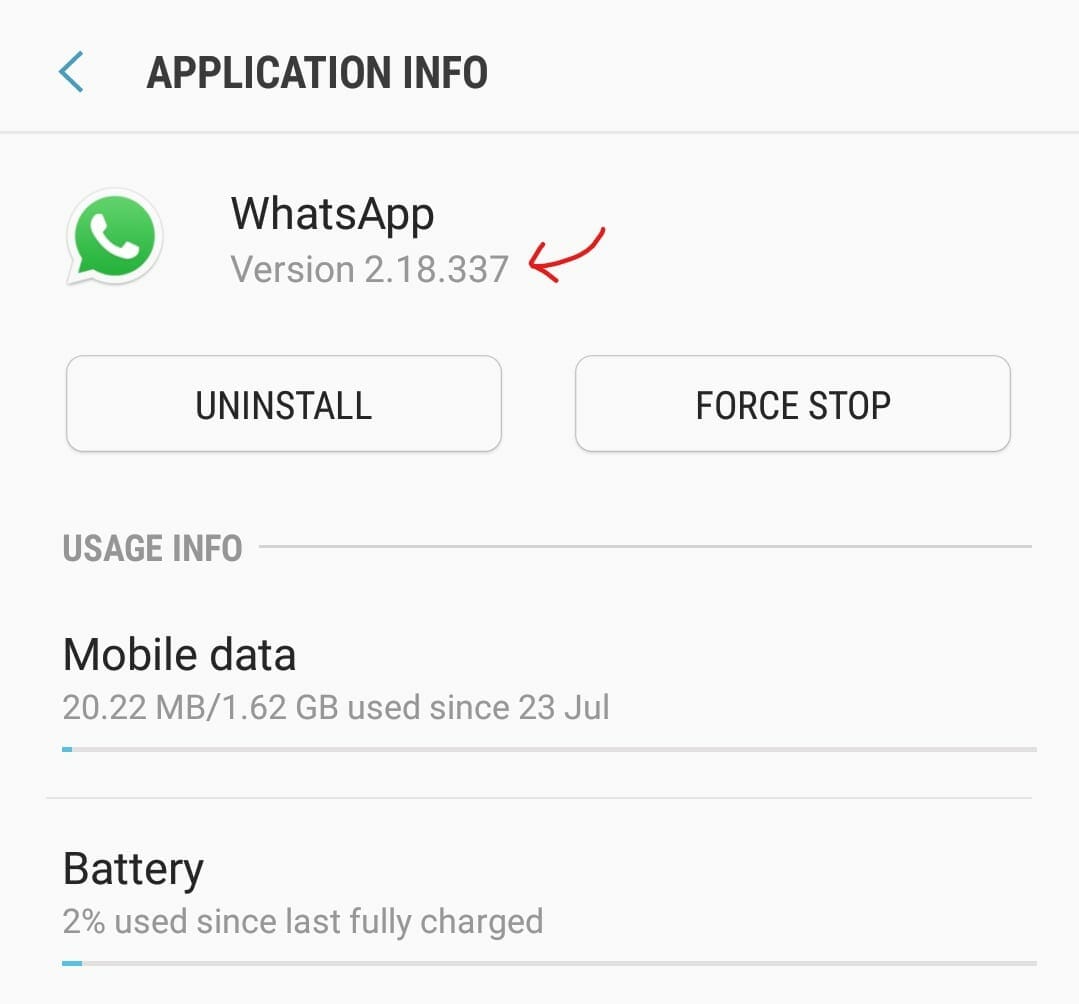 Step 6- Now open Whatsapp and open a conversation. Tap on the smiley icon.
Step 6- Now open Whatsapp and open a conversation. Tap on the smiley icon.
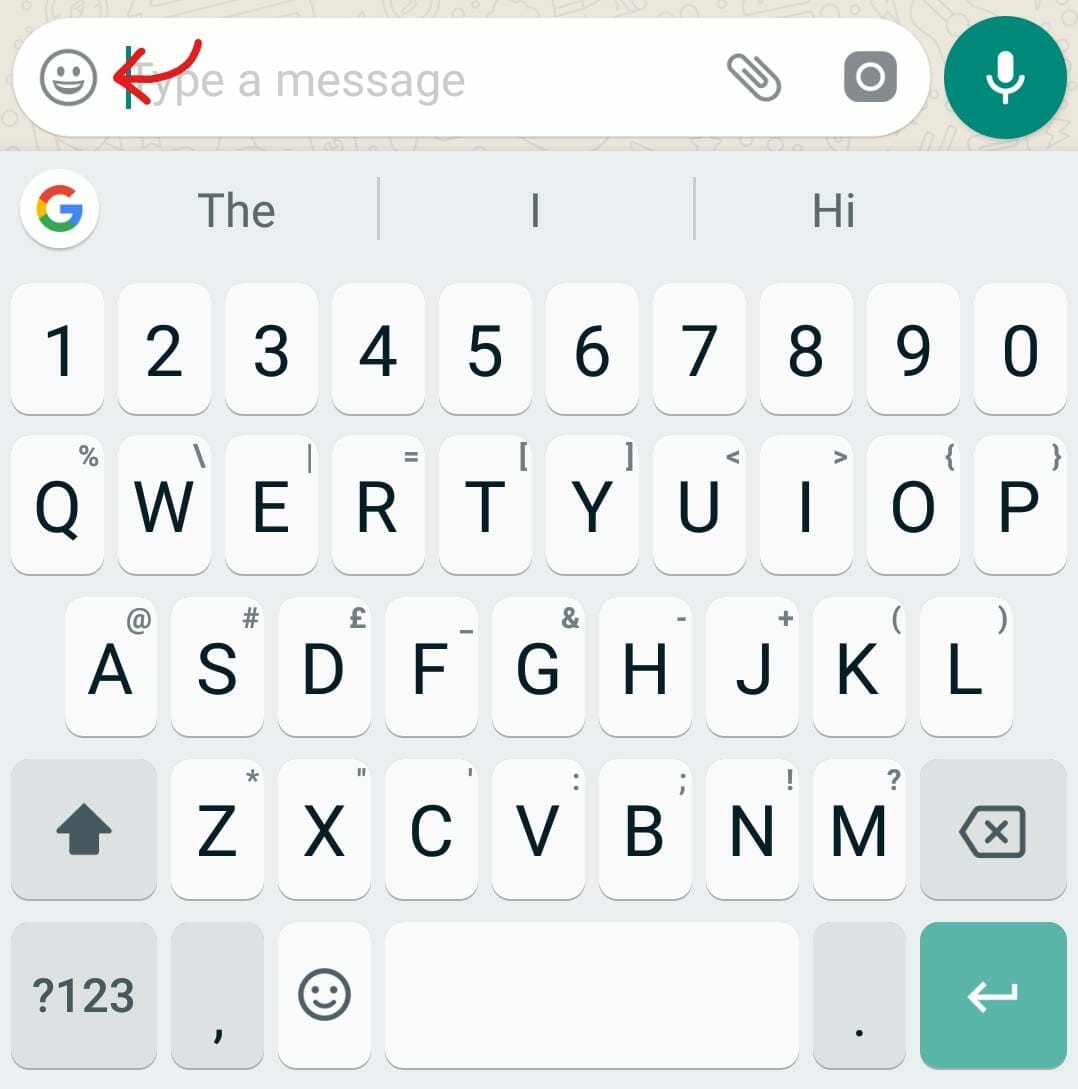
Step 7- Now you will see the Sticker icon at the bottom. Tap on it and you will be able to download stickers by tapping the + icon in the top right as pointed out in the image below. Downloaded stickers will be displayed at the top by their respective icons as pointed out below.
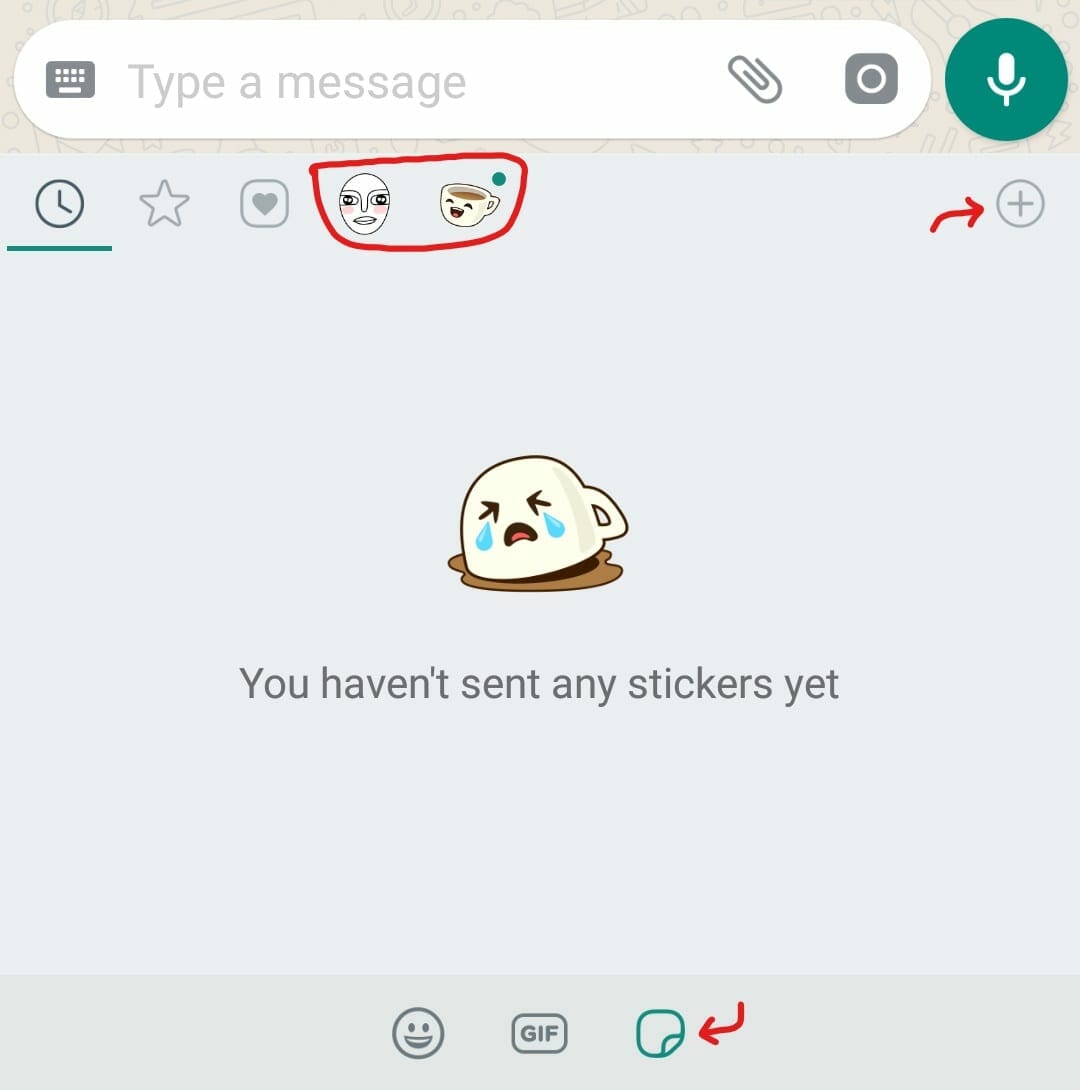
Step 8- Tap on the + icon and you will be shown all the available stickers for download. You can simply choose and download the stickers you want.
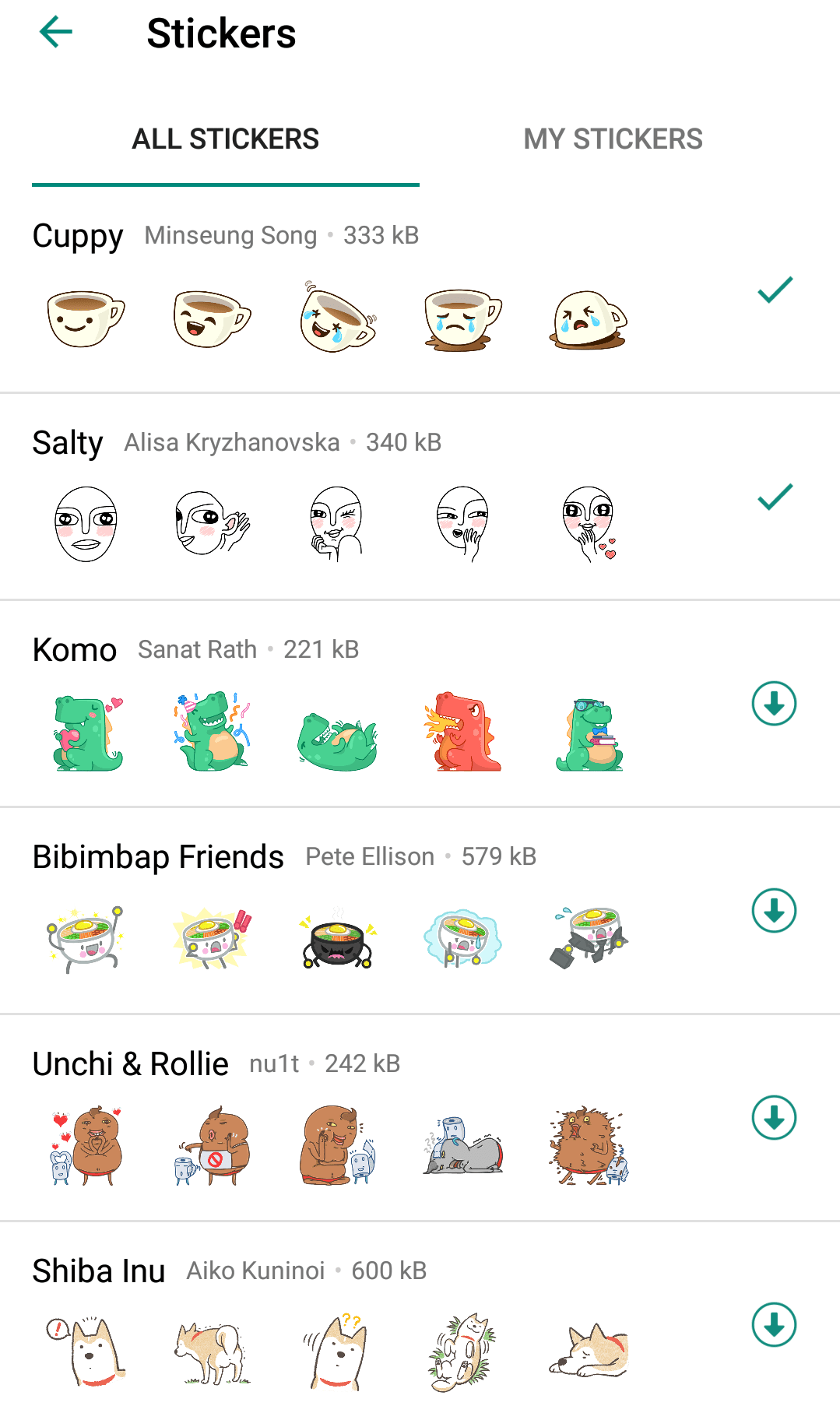
This is it, it was fairly simple, wasn’t it? Leave us a comment below if you have any questions.