Android from Google has emerged as a popular open source operating system for smartphones and devices. One can just make a Google account and download this OS for free. A large number of smartphones about 70% are operating on Android. Companies like Sony, hTC and Samsung use Android for their smartphones but unfortunately most of they modifies the stock android .
The actual form of Android can be found on the devices designed by Google I.e. Nexus. However when you move to the other companies, you mostly observe a difference. This is due the monopoly of the companies as the companies change the design in order to achieve their own certain benefits.
You can buy a Google Edition hTC One from Google Play for $600 in order to get the actual Android but what if you have already bought the device. Nothing to worry as we bring an easy way of installing the Google Edition Stock Android on your hTC One.
Make sure either we have already tested the installation but we are not responsible for any damage by following the current procedure. It is better to back up your device before you continue.
- Follow these steps to install the Google Edition Android on hTC One:
- Download the ROM to the SD Card of your hTC One from here
- Press the Power and VolumeDown button in order to boot your device in Recovery mode
- Undergo wipe data/factory reset in order to remove the previous ROM
- Go back to Install ZIP from SD Card, select the ZIP from SD Card and flash the ROM package
- Reboot your device as flashing completes
So that’s all, you have successfully completed the installation of Google Edition Stock Android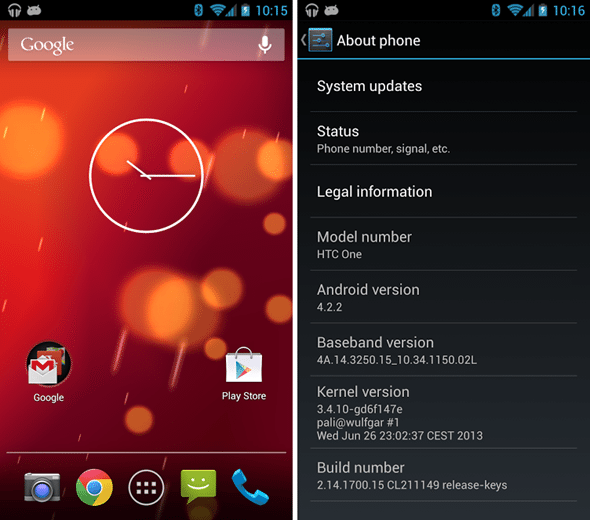
The same procedure can be observed for other devices like Samsung S4. You can find other threads on XDA developer. If you encounter any problems, refer to the thread on XDA Developers where you’ll also find a video of the process, a FAQ, and a lot of discussion.
Android from Google has emerged as a popular open source operating system for smartphones and devices. One can just make a Google account and download this OS for free. A large number of smartphones about 70% are operating on Android. Companies like Sony, hTC and Samsung use Android for their smartphones.
The actual form of Android can be found on the devices designed by Google I.e. Nexus. However when you move to the other companies, you mostly observe a difference. This is due the monopoly of the companies as the companies change the design in order to achieve their own certain benefits.
You can buy a Google Edition hTC One from Google Play for $600 in order to get the actual Android but what if you have already bought the device. Nothing to worry as we bring an easy way of installing the Google Edition Stock Android on your hTC One.
Make sure either we have already tested the installation but we are not responsible for any damage by following the current procedure. It is better to back up your device before you continue.
- Follow these steps to install the Google Edition Android on hTC One:
- Download the ROM to the SD Card of your hTC One from here
- Press the Power and VolumeDown button in order to boot your device in Recovery mode
- Undergo wipe data/factory reset in order to remove the previous ROM
- Go back to Install ZIP from SD Card, select the ZIP from SD Card and flash the ROM package
- Reboot your device as flashing completes
So that’s all, you have successfully completed the installation of Google Edition Stock Android
The same procedure can be observed for other devices like Samsung S4. You can find other threads on XDA developer. If you encounter any problems, refer to the thread on XDA Developers where you’ll also find a video of the process, a FAQ, and a lot of discussion.

