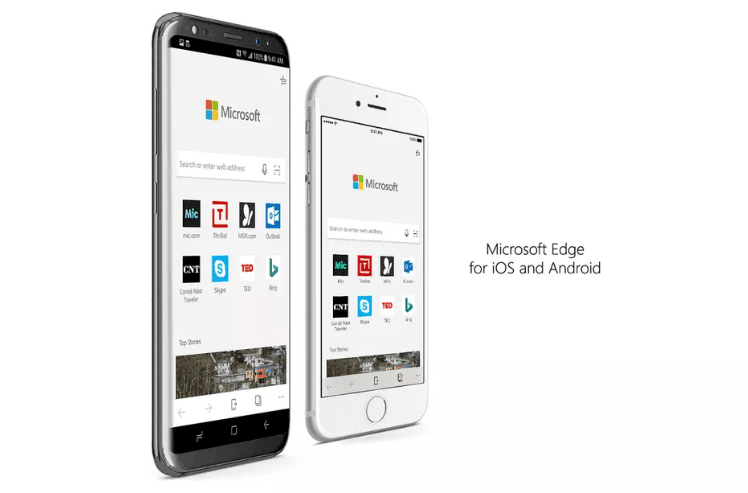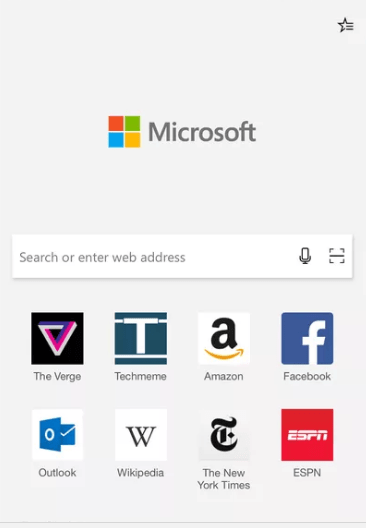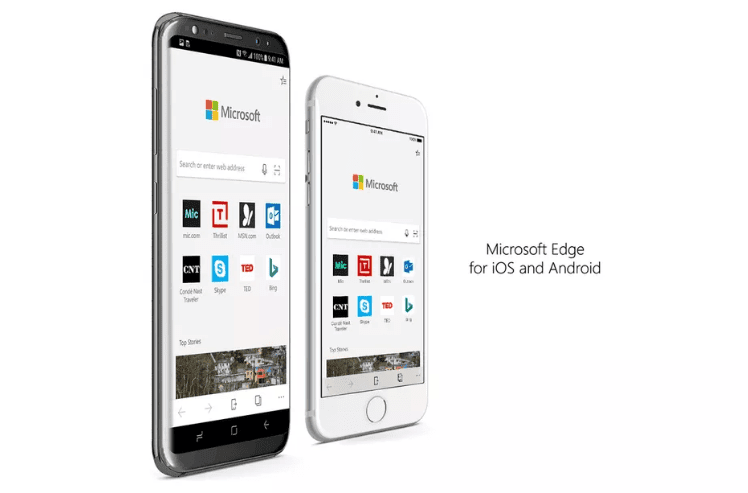Update 1: The link to latest Edge Browser APK is added below.
Microsoft is making its way to Android and iOS phones with its new innovation. Yes, Microsoft is bringing Microsoft Edge APK for Android and iOS. As it is new, it does have Pros and Cons. Pros include the tab syncing not exactly the one you experience on Android browsers like Chrome. However, you can push webpages to PC right away. Unlike Android, you can’t enjoy the perks of synced history, reading lists, favorites and eBooks. Amazingly, it made its way and it is expected to be top notch in near future.
You can download the Microsoft Edge APK directly form the below link or Google Play Store. But if you haven’t yet received it for your android phone or tablet go ahead and download the APK from below link and follow the guide to install it on your device.
Download Microsoft Edge APK – Google Play Link.
To install Microsoft Edge APK on your phone or tablet:
- Download the apk from the above link
- Copy it to your phone.
- From Settings -> Security enable “Unknown Resources” to install downloaded APK.

- Now using your favorite Android file explorer go to download APK location on your phone and tap on it.
- Android will ask to Install the app as new or overwrite the previous version retaining the data.
What is Microsoft Edge Android App?
Microsoft is an American multinational technology company bringing innovations since 1975. The greatest innovations of them are the Windows we still use in our PCs. They are manufacturing smartphones, tablets and what not. Recently, they bought Microsoft Edge Browser for iOS and Android. The browser takes your surfing and browsing experience to next level with its simple and dynamic features.
Also, it makes your work easy by syncing your browsing with your PC’s Edge Browser. Ironically, you can have Google or Yahoo as your default search engines instead of Bing. The user interface is simple and clean, Moreover, the settings are limited to toggling password / form saves, blocking pop-ups and cookies, and simply clearing browsing history.
Official Changelog:
- None