Huawei Mate 20 is one of Huawei’s latest smartphones that is scheduled for announcement on Oct 20. As you probably know the Mate line of phones from Huawei is considered to be their flagship line. Hence top of the line specs can be expected from the upcoming phone. Today we will provide you Huawei Mate 20 Wallpapers to download for your own smartphone along with live wallpapers and themes.
Download Huawei Mate 20 Wallpapers, Live and Themes
Thanks to our good friends over at xdadevelopers who were able to extract Huawei Mate 20 wallpapers from the latest EMUI 9 firmware so you can download them on any Android device. Below are the 14 wallpapers that you can download for your Android smartphone.







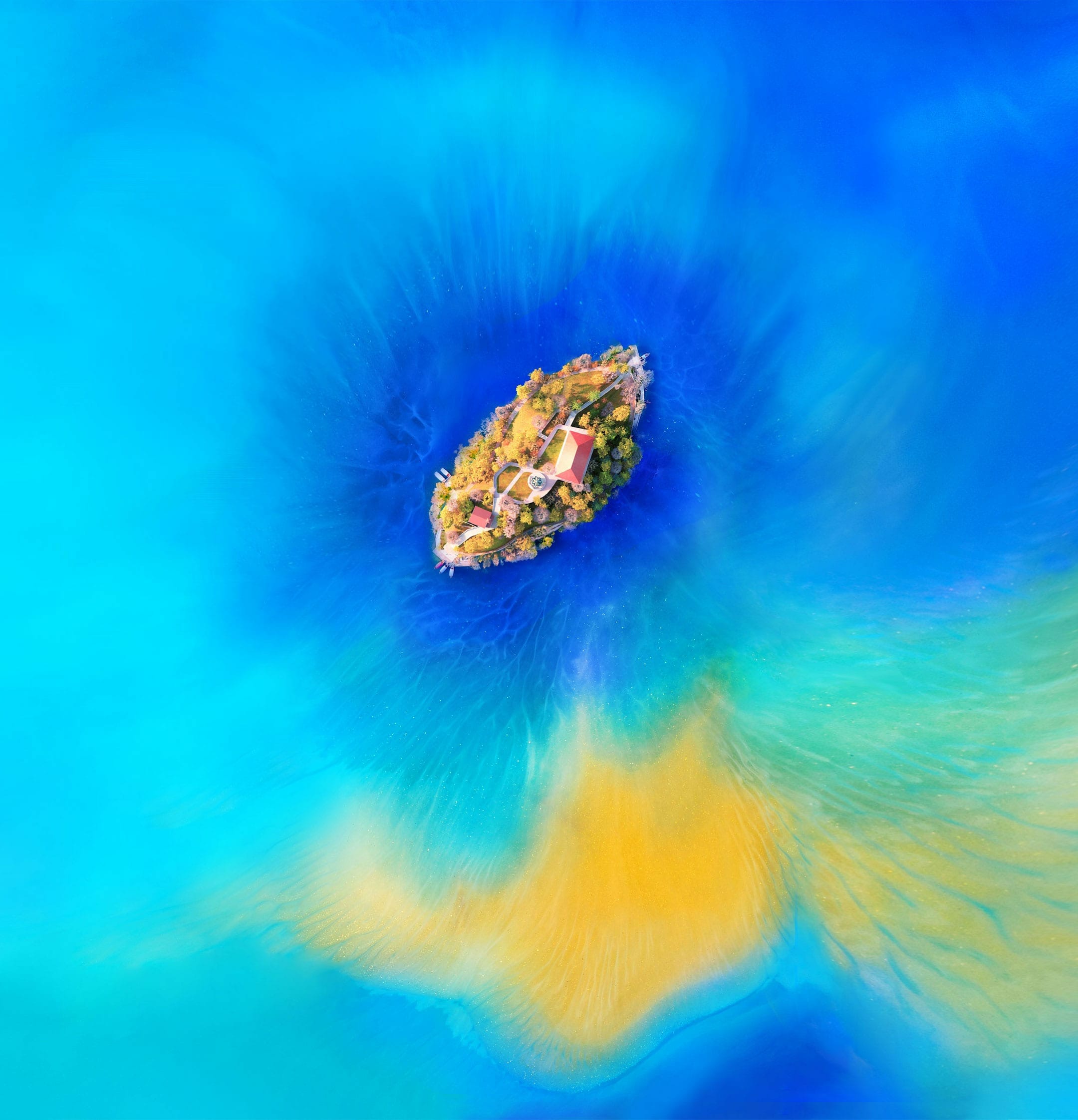
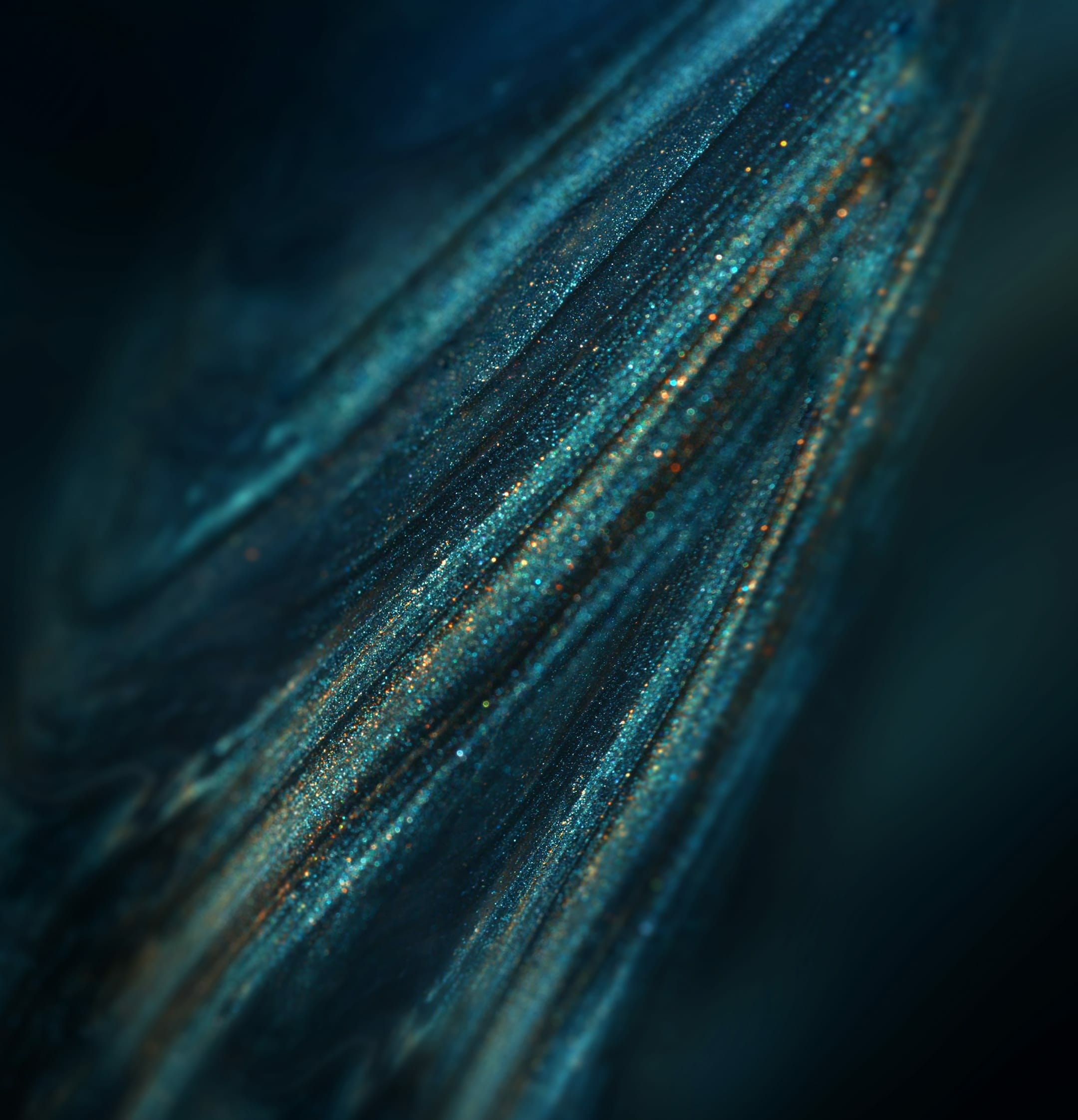


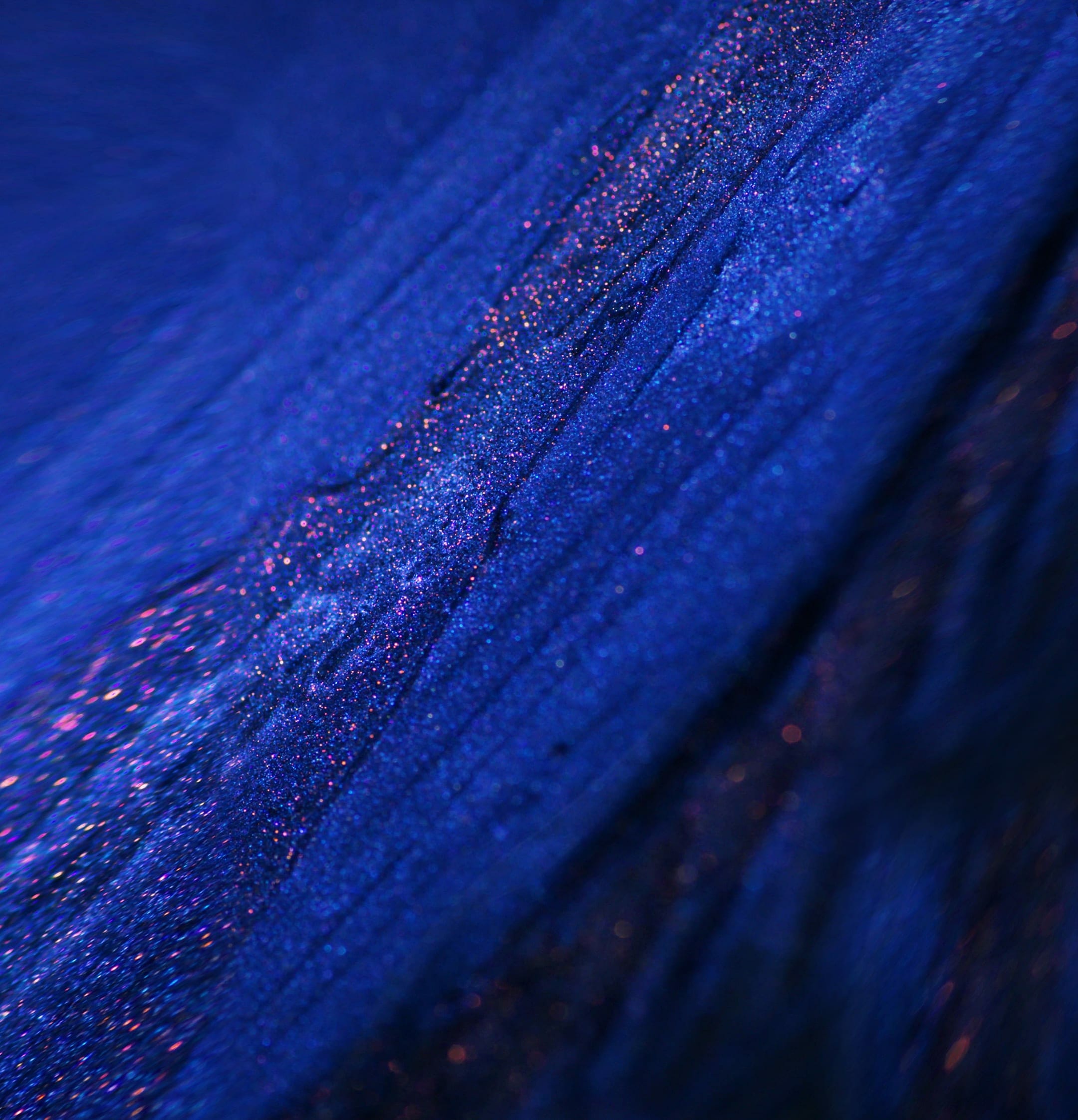

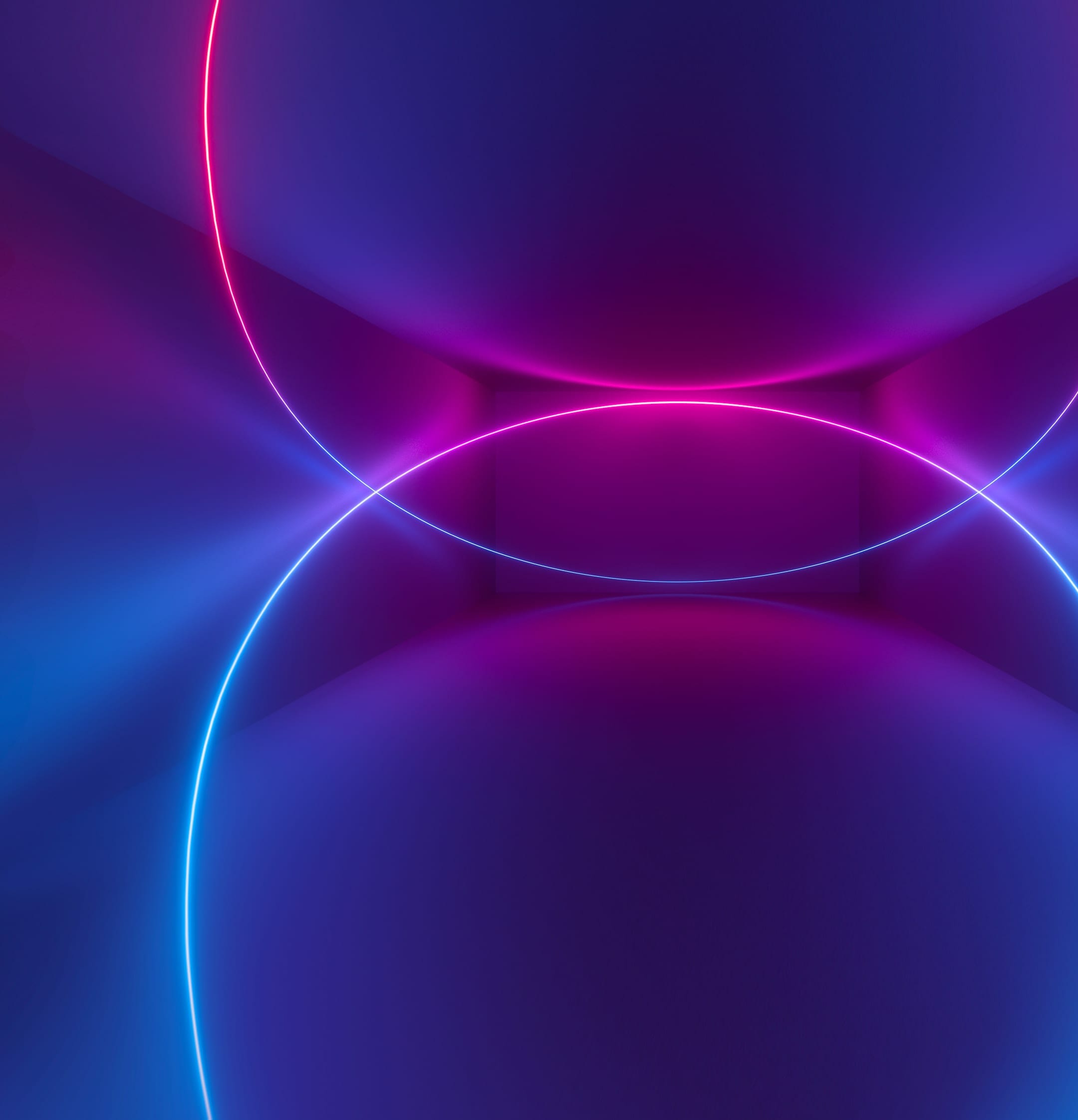
You can also download the uncompressed bundle from here.
Download Huawei Mate 20 Live Wallpapers
The good people over at xdadevelopers found an interesting app named Mate20LiveWallPapers when they were experimenting with the EMUI 9 build. As the name of the app suggests, it is an app that lets you choose live wallpapers for your display. The app has been edited to work with almost all Android phones running Android 6 and later versions.
Download the APK from here.
Download Huawei Mate 20 Themes
In addition to the wallpapers and live wallpapers, you can also download the Huawei Mate 20 themes but do note that these themes will only run on EMUI devices running EMUI 8 or EMUI 9 (Android Oreo or Android P). These themes have been tested by an xdadeveloper contributor on Huawei Mate 9 and Huawei Mate 10 Pro running EMUI 8 based on Android 8.0 Oreo and EMUI 9 based on Android 9 Pie respectively.
Download the themes from here.
How to Install the Huawei Mate 20 Themes on EMUI 8/EMUI 9
Step 1- Download the themes from above.
Step 2-Now Unzip the .hwt files into the Themes folder in the root of your device’s internal storage. If there isn’t such a folder then make one.
Step 3- Start the Themes app.
Step 4- Tap on Customize and you should be able to choose the new themes.
This is all for now, we hope this article was helpful. let us know in the comments below which wallpapers you liked the best.

