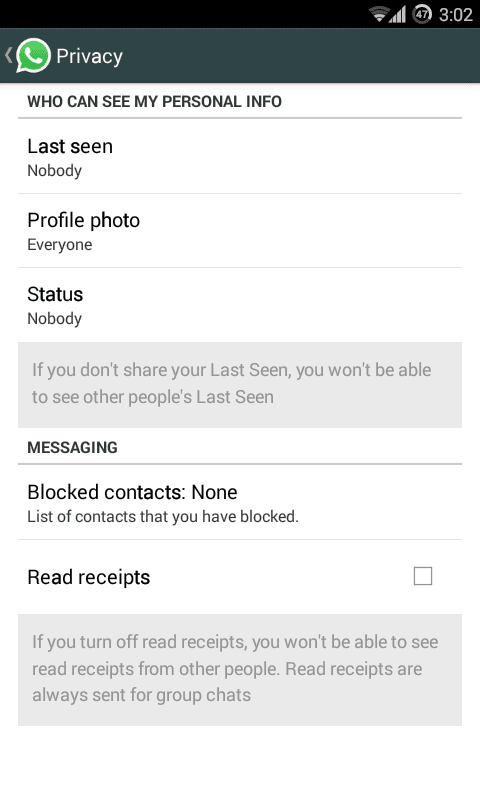Few days ago WhatsApp introduced a new feature which lets you know if the receiver has read your message or not. But this feature was is not welcomed by everyone. It disturbed the privacy and some people simply does not want this feature.
But in the next update, WhatsApp will allow users to disable this feature. Users will be able to control if they want others to know if their message has been read or not. But you can enable this feature now by donwloading the latest WhatsApp APK. Remeber that this you can control this settings only on Android for now. iOS and other users have to wait. To enable this feature now for Android, Follow these steps.
- Download the APK now from the official WhatsApp website.
- Make sure that “Unknown sources” is checked in settings > security.
- Move the APK into you phone and install it.
- Open the WhatsApp and go to Settings > Account > Privacy.
- Uncheck the “Read receipts” which is checked by default.
Remember that you, as well, wont be able to see see the blue ticks if you turn it off for other users. This method works only for Android, there are no official word when iOS and Windows Phone will get this feature.
If you face any problem, don’t be shy to ask in the comments below.