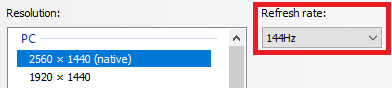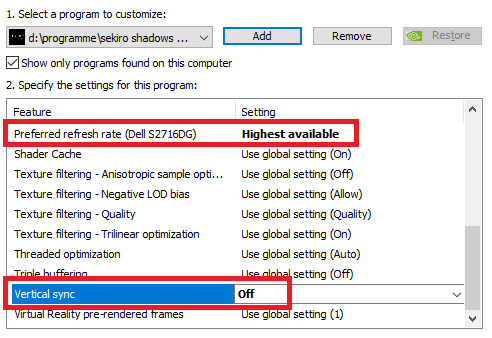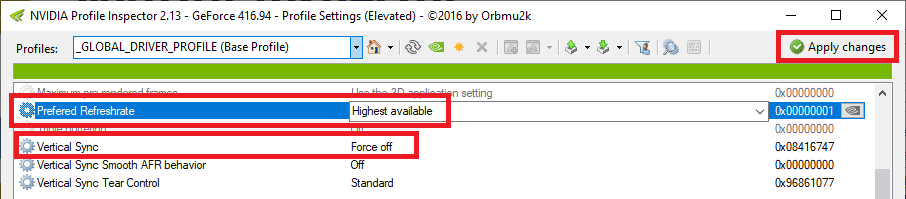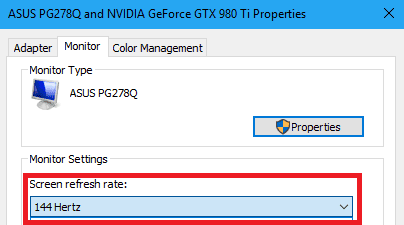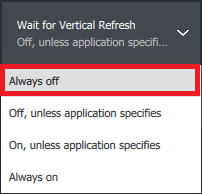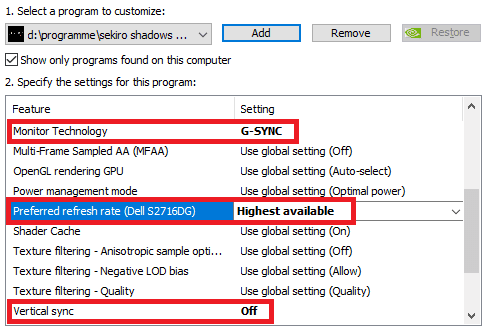A new 3-in-1 Sekiro Mod helps you safely unlock fps, enable FOV Change and add a custom resolution for ultrawide monitors. Here is how you download and install it.
Sekiro: Shadows Die Twice came out days ago. The game is developed by Fromsoftware and published by Activision. The gameplay is a combination of stealth and precise katana blows to poise and balance, which eventually leads to an opening that allows for a single killing blow.
Sekiro has risen to prominence as a worthy entry into the action-adventure genre. The game offers amazing gameplay coupled with a riveting story. If you have played the game on PC, you would know that the fps of the game comes locked at 60.

However, thanks to uberhalit from NexusMods, a new mod made by him enables players to unlock their fps, choose a custom resolution and tinker with FOV settings. Moreover, the new mod does not rely on steamless as the other modes do. This makes the mod completely safe as steamless can very well cause a ban on steam.
Sekiro Mod Key Features:
- Does not modify any game files, RAM patches only, works with all game versions
- GSYNC and FreeSync support for fullscreen and even in borderless window mode
- Unlock frame rate (remove FPS limit) by setting a new custom limit or setting lock to unlimited
- Add a custom resolution, 21/9 widescreen supported (will overwrite default 1920×1080 resolution, HUD limited to 16/9)
- Increase field of view (FOV) (credits to jackfuste)
- Set the game to borderless window mode
- Automatically patch game on startup
- Hotkey for patching while in (borderless) window mode
- Seamlessly switch between windowed, borderless and borderless fullscreen

How To Download and Install Sekiro Mod To Unlock FPS, Change FOV, and Resolution
The graphical setup has to be done only once for both Nvidia and AMD but because the patcher hot-patches the memory you have to start the patcher every time you want to unlock frame rate etc.
First, Visit the Nexus Webpage and download the mod from “Files” tab.
Unlocking FPS on Nvidia and AMD
- Nvidia
- Open Nvidia Control Panel
- Navigate to Display -> Change resolution
- Make sure your monitor is set to the highest Refresh rate possible:

- Navigate to 3D Settings -> Manage 3D settings -> Program Settings
- Select Sekiro from the dropdown or add it manually if it’s missing: Add -> Select Sekiro -> Add Selected Program
- Set Vertical sync to Off
- Set Preferred refresh rate to Highest available

- Hit apply and close Nvidia Control Panel
- Start Sekiro FPS Unlocker and more and set FPS lock to your desired framerate
- Start the game and use fullscreen (144 Hz or 60 Hz Monitors) or borderless window mode (144 Hz Monitors)
- These steps will force disable vsync so it won’t limit your fps to monitor refresh rate and also force the monitor to ignore the games request to run at 60 Hz if in fullscreen
In case you don’t have ‘Preferred refresh rate’ or ‘Vertical sync’ follow these steps (Nvidia):
- Download and extract the Nvidia Inspector
- Start the Nvidia Profile Inspector
- Under 2 – Sync and Refresh set Prefered Refresh rate to Highest available and Vertical Sync to Force off

- Hit Apply changes and you are good to go
- AMD
- Right click on Desktop -> Display settings
- Scroll down an click Advanced Display Settings -> Display Adapter Properties
- Switch to Monitor tab and make sure your monitor is set to the highest Refresh rate possible:

- Open Radeon Settings
- Navigate to Gaming -> Sekiro or add it manually if it’s missing: Add -> Browse -> Sekiro
- Set Wait for Vertical Refresh to Enhanced Sync
- Apply and close Radeon Settings
- Start Sekiro FPS Unlocker and more and set FPS lock to your desired frame rate
- Launch the game in windowed mode, then switch to fullscreen once in the game (important!)
- The last step is important as AMD somehow does not correctly disable VSYNC otherwiseIn case you don’t have ‘Enhanced Sync’ follow these steps (AMD):
- Try setting Wait for Vertical Refresh to Always off instead:

- Be aware however that it seems like AMDs latest drivers are buggy in that regard
Play the game with GSYNC (Nvidia)
- Under Nvidia Control Panel navigate to 3D Settings -> Manage 3D settings -> Program Settings -> Sekiro
- Set Monitor Technology to G-SYNC
- Make sure that Preferred refresh rate is still set to Highest available
- Make sure that Vertical sync is still set to Off

- Don’t forget to Apply and close the Nvidia Control Panel
- Use a 3rd party frame rate limiter like RTSS and set a frame rate limit just a few fps below your monitor refresh rate, on a 144 Hz Monitor use 138
- Start Sekiro FPS Unlocker and more and set FPS lock to your monitors refresh rate
- Start the game and set it to Fullscreen
- Enjoy perfectly tearing free variable high refresh rates without VSYNC
Add Custom Resolution
- Start the game
- Start Sekiro FPS Unlocker and more, set you desired resolution and enable it by ticking the check box
- Set your custom resolution in the graphical settings, be aware that the ingame HUD will be limited to 16/9
Change FOV
- Start the game
- Load up your save game
- Start Sekiro FPS Unlocker and more, set your desired FOV value and enable it by ticking the checkbox
- If you reload a save FOV will reset so patch game manually again
Use borderless window mode
- Start the game
- Go to Settings -> Graphical settings -> Monitor Mode and set it to Windowed
- Set your resolution
- Start Sekiro FPS Unlocker and more and enable borderless window mode
- If you want fullscreen borderless enable Fullscreen stretch
All the credit goes to the mod developer uberhalit, make sure to check out his NexusMod account.
Let me know in the comments how you feel regarding the new mod.