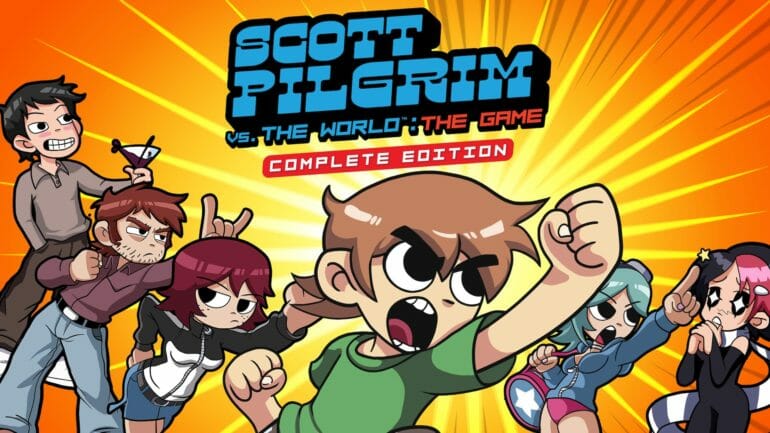Scott Pilgrim vs. The World: The Game – Complete Edition is a 2D side-scrolling action game from Ubisoft. The title originally came out exclusively on the PS3 and the Xbox 360, and was delisted due to license issues. Now, the game is back in a complete edition for a variety of modern platforms including PC, Xbox One, PS4, Stadia and the Nintendo Switch. If you are on PC, and want to the access the Scott Pilgrim vs the World: The Game Save Game location, here is how you can do so.
Players on PC can purchase the title via Epic Games Store or from the Ubisoft Store. This revival has allowed many players to enjoy the classic title on their platform of choice. Additionally, Limited Run Games is also going to sell physical copies of the game, but as the name suggests, those will be limited.
Scott Pilgrim vs the World: The Game Save Game location
Now, PC players can access their save files for a variety of reasons. This could be backup, transfer, or any other modding reason. Keep in mind though, both Ubisoft Connect and the Epic Games launcher support Cloud Saves, and your data is usually safe for most of the time.
The location is pretty straightforward, and you can access it by navigation to the directory mentioned below.
C:\Users\[YOUR USERNAME]\Saved Games\Scott\Savegame
Scott Pilgrim vs the World: The Game on PC
You can purchase the game on PC, from the following stores.
The complete edition of the game features all the DLCs including the Knives Chau and Wallace Add-On Packs. You will be able to play with your favorite characters from the comic including Scott Pilgrim, Ramona Flowers, Knives Chau, Stephen Stills, and more.
What do you think about the game so far? Are you enjoying the title? Let us know in the comments below and share your thoughts.