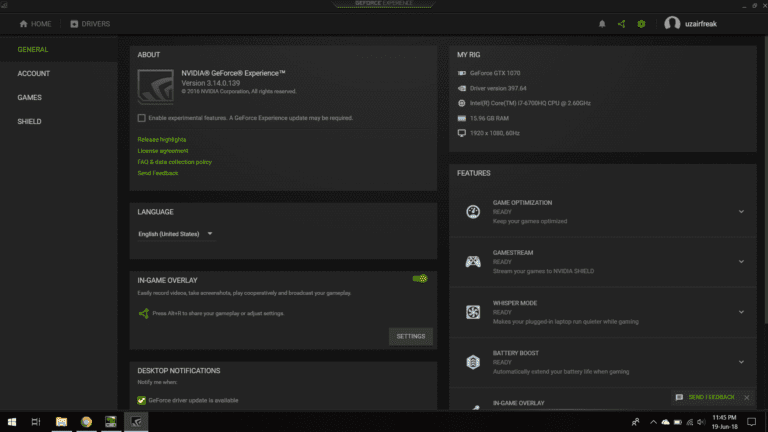If you want to record gameplays and live stream videos then Nvidia Shadowplay is the main game. You can run Shadowplay int he background without having a major performance hit. People are pretty happy that Shadowplay exists. You can do so much pretty stuff with it with quite an ease. It helps you to record instant replay too. However recently a bug has been noticed, that allows you to record you video at 57 FPS and not exact 60 FPS mark. In this article you will find everything you need to know to fix this problem that you might be facing right now.
Nvidia Shadowplay 56/67 FPS Recording Issue Fix:
Not been able to record a video at 60 frames per second could be annoying for some of us. While some of us don’t even bother to notice the lag if we are even getting a 57 frames per second recording. If you are facing problem to record a video at 60 FPS with Nvidia Shadowplay, then my friend, you are not alone. Many of us have tried to reinstall your drivers. You might have asked for settings on the internet, looked out for solutions and all ended up in vain.
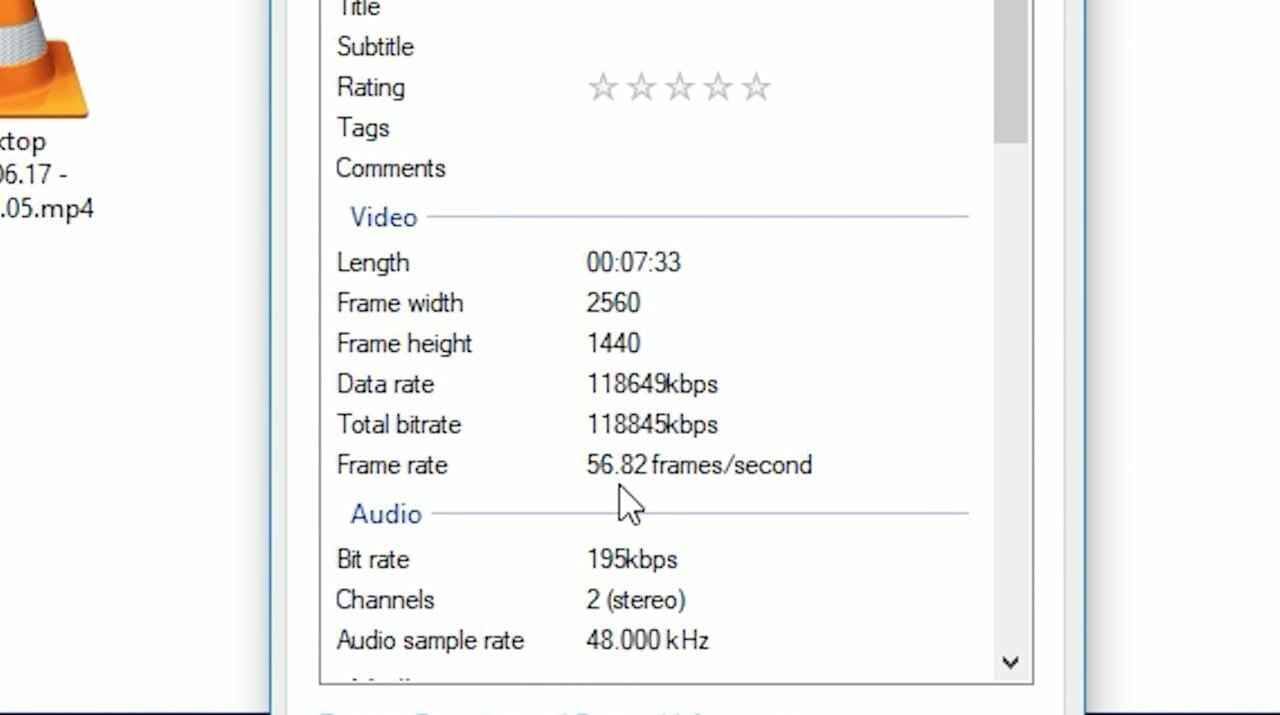
But don’t lose hope. Get yourself together because we have the solution which you are looking for. All you have to do is change your Monitor’s resolution settings. Change the refresh rate of monitor to the multiple of 60, that would be 60, 120 etc. By changing the refresh rate of your monitor you are good to record your videos with Nvidia Shadowplay at solid 60 frames per second.
Follow these simple steps to change your monitor’s refresh rate:
- Open “NVIDIA Control Panel”.
- Click on “Display” in “Select a Task” tab.
- Click on “Change Resolution”.
- Now choose a multiple of 60 from the “Refresh rate” scroll down menu.
- Apply these setting.
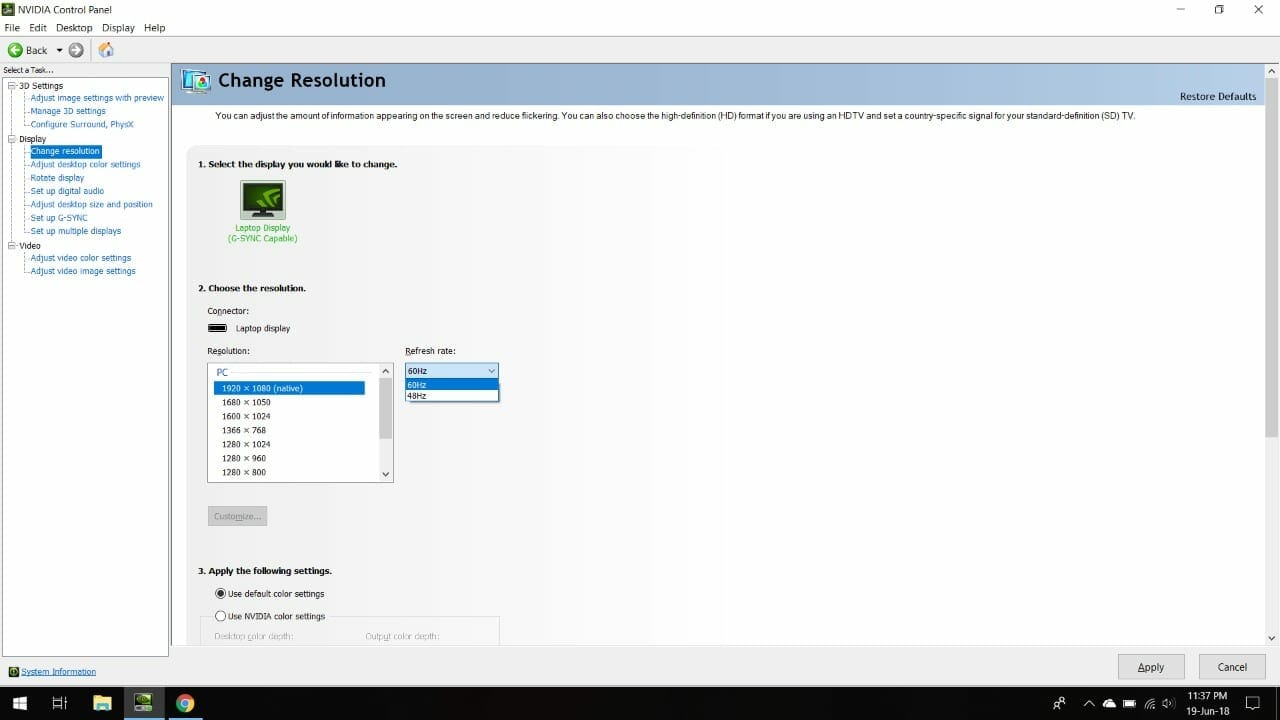
By following these simple step you can enjoy recording you gameplay video by Nvidia Shadowplay at solid 60 FPS. Enjoy.