It’s been a day since Riot Games has launched its anticipated FPS title Valorant on PC. The game takes and combines elements from the popular and loved titles like Counter-Strike: Global Offensive and Overwatch. Valorant doesn’t support controllers natively but it can be played with a controller. To the people looking to play Valorant with PS4 controller, you’ve come to the right place.
As from experience, I don’t recommend using a controller for fast-paced competitive games like Valorant as it requires skill and honed instincts to take down the enemy in deciding moments. Valorant is a tactical FPS game that features agents who have unique abilities and use an economic system to purchase their abilities and weapons. Without any further ado let’s get to the guide.
Play Valorant with PS4 Controller
To play Valorant with PS4 controller you will need to to:
- Download the setup from the official DS4Windows webpage
- Extract the zip file using Winrar or 7zip
- Run DS4Windows.exe
- Click on the Program Folder button.
- Connect your Dual Shock 4 controller it should appear in the Controllers tab.
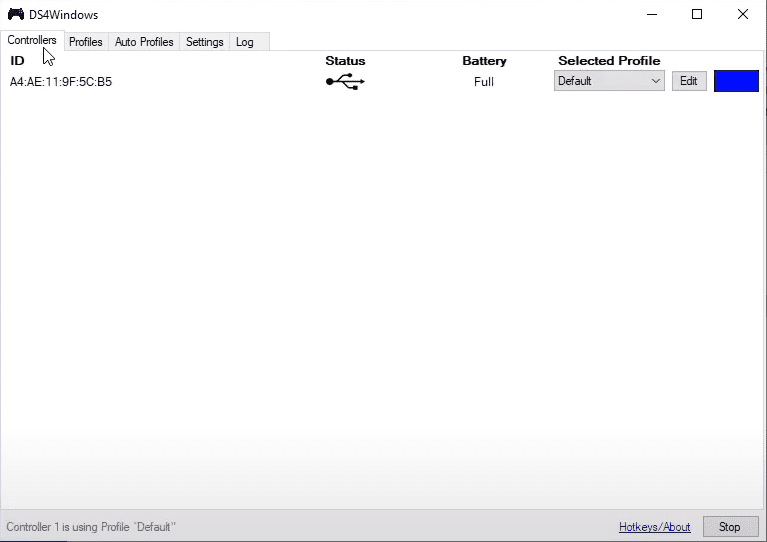
To create button mappings:
- Click the Profiles tab.
- Then click on New.
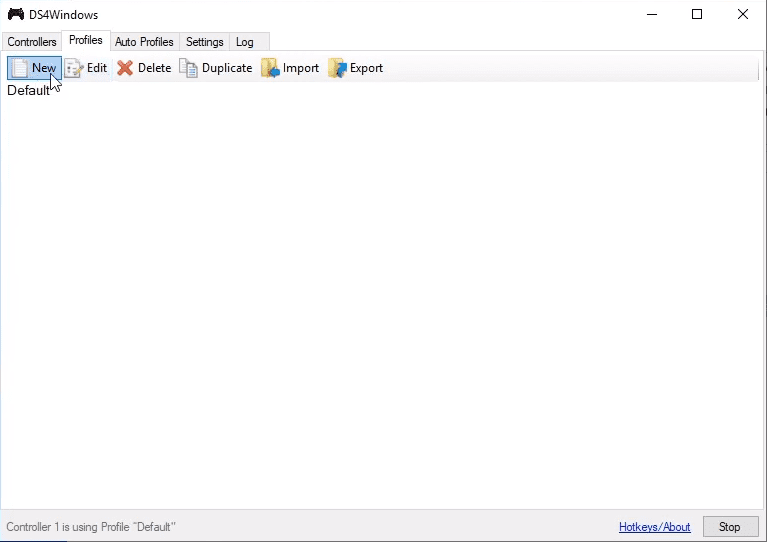
- It will then open a new window where you can map keyboard buttons to your PS4 controller.
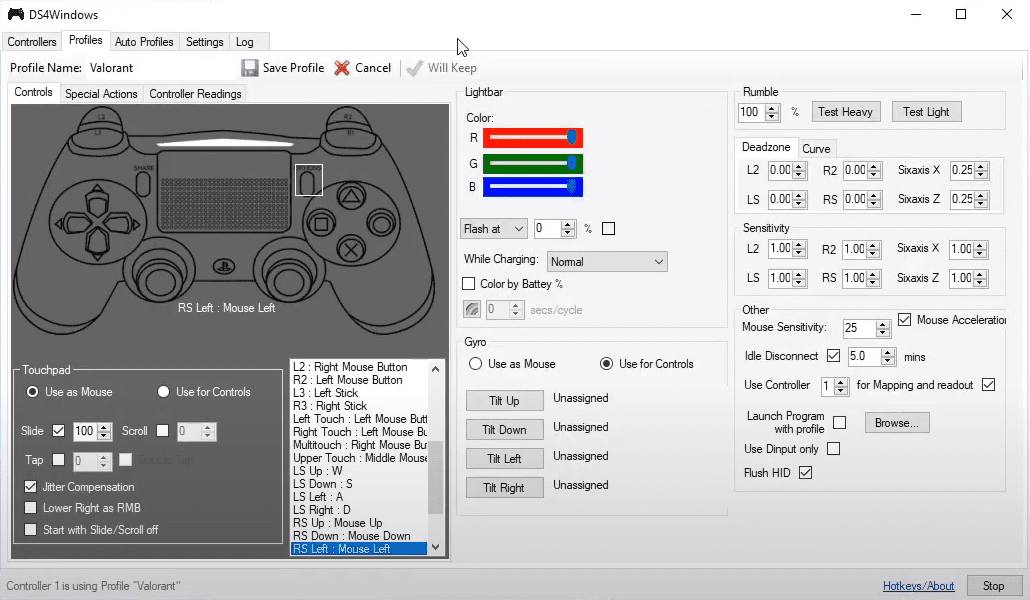
- Click any button on the left side and select the action you want the button to perform. Set your desired keys/actions to the controller.
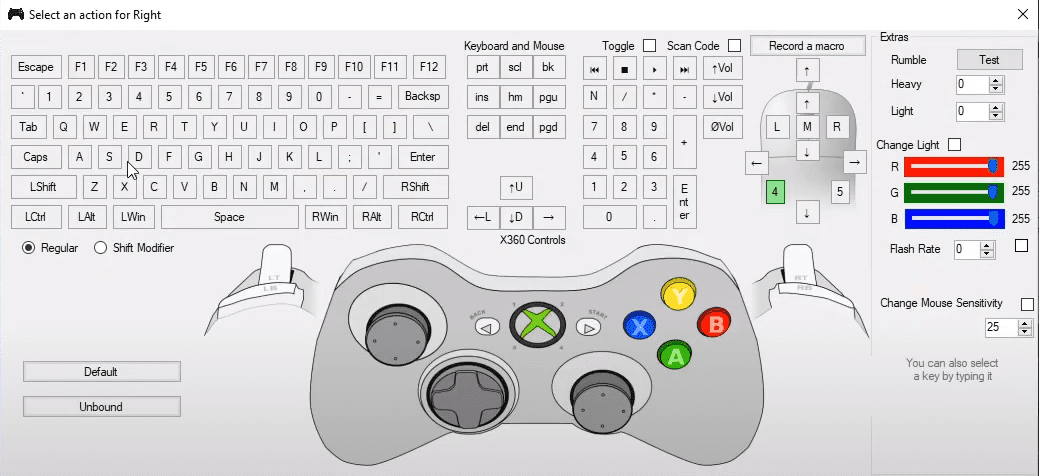
- After you’re done, run Valorant from your desktop and try using the controller and you should be good to go.
Will Valorant usurp the throne of competitive shooters like CS:GO and Overwatch? Let us know about your thoughts down in the comments section.

