As long as video-games have existed, mods have been a renowned aspect of computer gaming. Yesterday, EA released the remastered version to its renowned real-time strategy video-game, Command & Conquer. Similar to any other game, enthusiasts began creating mods for the Command & Conquer Remastered Collection on the Steam. But, how can you install these mods in Command & Conquer Remastered on Steam?
Unlike other games, there isn’t much that goes into installing mods for Command & Conquered Remastered. Steam actually makes it simple and straightforward to install mods and use them. In this article, we will explain how you can install mods for Command & Conquer Remastered and begin using them in-game.
What Is The Steam Community Workshop?
Before we explain how you can install mods, you need to understand what the Steam Community Workshop is and how it functions. If you’ve played games on Steam before, you’re probably no stranger to this! Valve has created a remarkable feature that enables users to customize games and others to review them.
In fact, your designs and customizations could actually end up in-game officially. From the Steam Community Workshop, you can install mods, maps, skins, and even previous versions of some games. It’s an all-inclusive marketplace. And, everything on the Steam Community Market is free!
How To Install Mods In Command & Conquer Remastered On Steam?
Installing mods on Steam is simple and straightforward. All you have to do is follow the steps mentioned below;
- Open Steam and go to the Community tab.
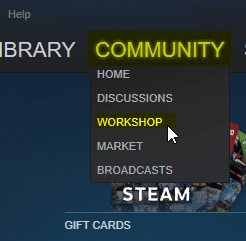
- From there, go to Workshop and filter the results for Command & Conquer Remastered Collection.
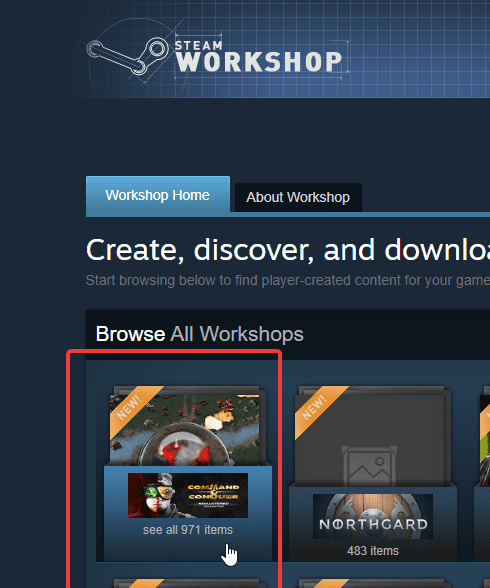
- You’ll notice all the user-created mods for the game. Click on any that you want to install.
- Scroll down and you’ll see the + Subscribe button. Click on that!
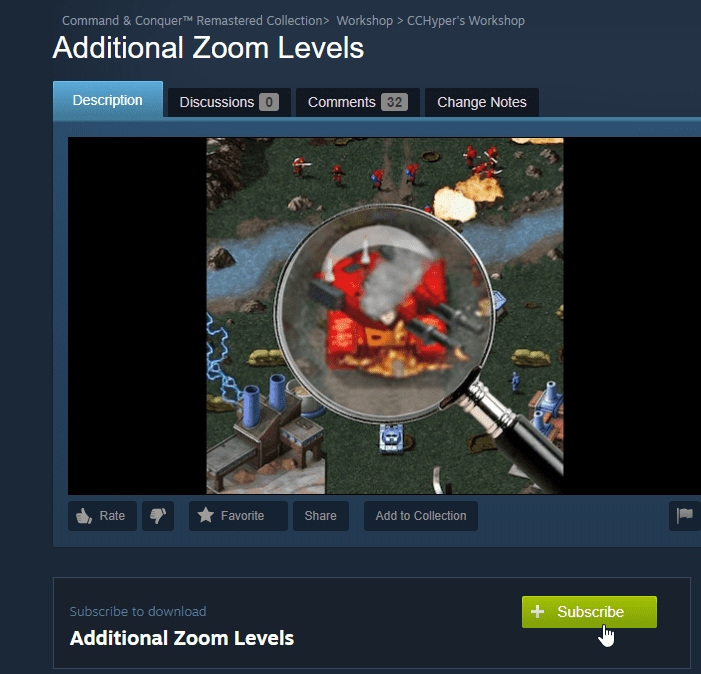
- Once you’re subscribed, open Command & Conquer Remastered Collection and the mod should be installed into the game’s files.
NOTE: You’ll have to subscribe to the creator of the mod every time you want to install it. If you unsubscribe, the mod will be removed from the game’s files.

