Teardown is a physics-based sandbox game from Tuxedo Labs. The game is available on Steam as an Early Access title. Since it is in early access, for now, there are bound to be some issues. If you are getting the Teardown crash during save issue, here is how you can fix it.
The game came released on Steam on 29th October, and since then, it has overwhelmingly positive user reviews.
Teardown crash during save issue
A few users have reported that they are getting a crash when trying to save the game. The developers are aware of this and have provided a few solutions.
Fix 1: Disable Controlled folder access
There is a good chance that Windows Defender is interfering with the game’s saving process. This is because of the controlled folder access feature. To disable it, follow the steps below.
- Select Start > Settings > Update & Security > Windows Security > Virus & threat protection.
- Under Virus & threat protection settings, select Manage settings.
- Under Controlled folder access, select Manage Controlled folder access.
- Switch the Controlled folder access setting to off
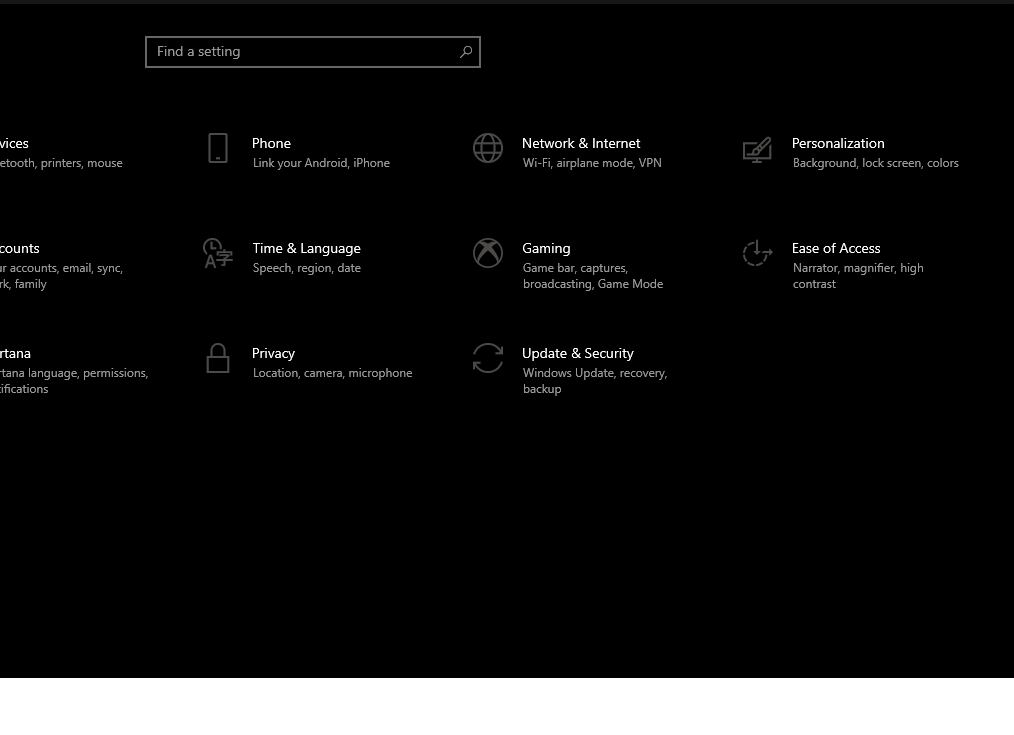
Fix 2: Add an exception to the antivirus
Sometimes, third-party anti-virus software may interfere with the saving process and not allow the application to make changes in a user’s folders. To fix this, simply add Teardown to the exclusions/folder for your respective antivirus software.
After one of these fixes, the game should start working properly again.
Teardown System Requirements
To play the game on PC, you need the following specifications
Minimum
- Requires a 64-bit processor and operating system
- OS: Windows 10
- Processor: Quad-Core CPU
- Memory: 4 GB RAM
- Graphics: NVIDIA GeForce GTX 1060 or better
- Storage: 1 GB available space
Recommended
- Requires a 64-bit processor and operating system
- OS: Windows 10
- Processor: Intel Core i7 or better
- Memory: 4 GB RAM
- Graphics: NVIDIA GeForce GTX 1080 or better
- Storage: 1 GB available space
Was this guide helpful? Let us know in the comments below and share your thoughts.

